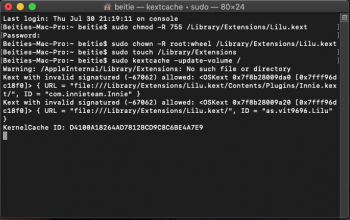Got a tip for us?
Let us know
Become a MacRumors Supporter for $50/year with no ads, ability to filter front page stories, and private forums.
MP 1,1-5,1 Innie: A fix for PCI drives seen as external
- Thread starter cdf
- Start date
- Sort by reaction score
You are using an out of date browser. It may not display this or other websites correctly.
You should upgrade or use an alternative browser.
You should upgrade or use an alternative browser.
🎉 Innie is now open source!

 github.com
github.com
The current release should be compatible with the Mac Pro 7,1.
Catalina users: please note that you may need to adapt the installation steps.
GitHub - cdf/Innie: Make PCIe drives appear internal
Make PCIe drives appear internal. Contribute to cdf/Innie development by creating an account on GitHub.
The current release should be compatible with the Mac Pro 7,1.
Catalina users: please note that you may need to adapt the installation steps.
Yes, already checked -> both are loaded, looks exactly like in the screens you linked to.
I've sent you a PM for further testing.
Not sure? But it worked for my NVME I have a 960 Pro 1tb.I wonder what makes your 7,1 different from mine?
Hi @cdf,
I have audio export essues on Garageband and wonder if it's not because of innie. The main track has no control over the export result.
Has anyone ever had audio issues?
I have this problem since I put lilu/innie.
(lilu v1.4.4)
Ok, I moved this app named Fresco (and now everything is fine)
Sorry for the inconvenience @cdf
I have a 256GB Samsung 850 Pro (a 2.5in SATA3 drive) on a PCIe adapter card and even after applying this extension the drive still shows as external... does this extension not affect these kinds of drives? (The drive is also not the boot volume its a separate drive from the boot volume if that matters).
Hi,
Thanks for this. I have an interesting issue though. I disable SIP, install, confirm it works and then a few reboots later turn SIP back on. It works for a few days and then it stops loading both innie and lilu. Anyone experience it?
Mac Pro 5,1, Samsung 970 Evo Pro m.2.
Thanks!
Thanks for this. I have an interesting issue though. I disable SIP, install, confirm it works and then a few reboots later turn SIP back on. It works for a few days and then it stops loading both innie and lilu. Anyone experience it?
Mac Pro 5,1, Samsung 970 Evo Pro m.2.
Thanks!
For me, SIP does immediatly disable Innie (I had to use a modified version to make it work in my MP7,1), not just after several reboots. If I disable SIP (actually
csrutil enable --without kext will also do) it works again. I wonder if those two issues I have are somewhat interconnected?PS: does anyone knows if Big Sur also displays NVME as external drives? I mean I do not believe they fixed it, but maybe they did?
Hi @frankiee
I confirm you that under Big Sur I have the latest version of Innie and Lilu (Innie 1.2.1 and Lilu 1.4.5) and my 2 NVMe (Mojave and Catalina) are seen external...
I even tried the -lilubeta -inniebeta arguments that had worked well under Catalina Beta
Last edited:
Yeah, thats what I expected. Well, I now filed this issue at Apple directly. Not that I think this will change anything, but maybe if many others would follow? I still think this behavior is simply a bug (or sloppy programming at least), it does not make any sense. And since I am running my special Innie version for a while now, I simply cannot see any negative side effects making my NVME seen as internal, but rather the opposite.
Other than that, there is an alternative approach to hook Innies patcher with Lilu, so maybe this would be the way to go in the future? Let's hope cdf will sort things out, and of course I am always here to help / test.
Other than that, there is an alternative approach to hook Innies patcher with Lilu, so maybe this would be the way to go in the future? Let's hope cdf will sort things out, and of course I am always here to help / test.
What am I missing?
You should remove Innie and Lilu from /Library/Extensions and inject them with OpenCore. Alternatively, you can also use OC to add the "built-in" property. Take a look at the wiki.
You should remove Innie and Lilu from /Library/Extensions and inject them with OpenCore. Alternatively, you can also use OC to add the "built-in" property. Take a look at the wiki.
Inject them? Whats that?
I have read the wiki to no avail.
[automerge]1594165122[/automerge]
BTW, I did remove Lilu which contained Innie already.
Last edited:
Inject them? Whats that?
I have read the wiki to no avail.
[automerge]1594165122[/automerge]
BTW, I did remove Lilu which contained Innie already.
Never mind, figured it out.
I have a related question about the NVMe drives showing up as external. Slowly upgrading my 2012 Mac Pro, the latest addition was an NVMe (Sabrent Rocket Q 1TB on a Lycom DT-120) running Mojave. The Drive does show up as an external but only in the Disk Utilities App, in the finder all is happy. I don't run Boot Camp and don't intend too. I have changed the icon so it presents itself as an internal drive on the desktop. I think I read it's a non issue to run the Mac this way, but does it affect it performance in any way? is my question. ThanksYou should remove Innie and Lilu from /Library/Extensions and inject them with OpenCore. Alternatively, you can also use OC to add the "built-in" property. Take a look at the wiki.
I'm guessing this question has been asked before, but I'm having a hard time finding the answer. I've had Innie installed and working for quite a few months now, but every time Mojave gets a major update, I have to re do the terminal codes in Post #9. Does anyone else run into this? Is there something else I'm missing?
*Edit* added a screenshot of my terminal when I re run the commands.
*Edit* added a screenshot of my terminal when I re run the commands.
Attachments
I'm guessing this question has been asked before, but I'm having a hard time finding the answer. I've had Innie installed and working for quite a few months now, but every time Mojave gets a major update, I have to re do the terminal codes in Post #9. Does anyone else run into this? Is there something else I'm missing?
*Edit* added a screenshot of my terminal when I re run the commands.
Unfortunately, this is expected because the kexts are unsigned. Also, your terminal output is normal.
I got this working on my 2013 "trash can" with the Amfeltec AngelShark carrier board. All NVME SSDs now correctly marked as internal and with SIP re-enabled. All in all a very easy process. Thanks!
Register on MacRumors! This sidebar will go away, and you'll see fewer ads.