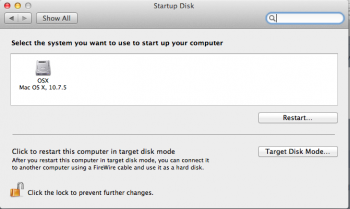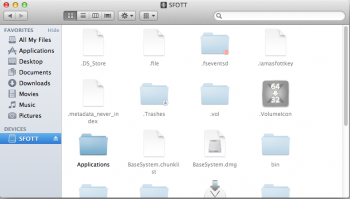Got a tip for us?
Let us know
Become a MacRumors Supporter for $50/year with no ads, ability to filter front page stories, and private forums.
Install Yosemite on any Mac (unsupported) SFOTT
- Thread starter 128keaton
- WikiPost WikiPost
- Start date
- Sort by reaction score
You are using an out of date browser. It may not display this or other websites correctly.
You should upgrade or use an alternative browser.
You should upgrade or use an alternative browser.
- Status
- The first post of this thread is a WikiPost and can be edited by anyone with the appropiate permissions. Your edits will be public.
questions
hello my name is matt and i have a mac pro 1 1 that was handed to me striped of the memory and HD so i got a 1tb drive out of my pc and got 8gb of ram and fired it up! I like the machine and despite the price apple does make a good computer but i want to go further at as low of a cost as possible.
I do know that the graphics card wont run past 10.7 so im looking to get the one that was mentioned in the first post and was wondering if thats the best/cheapest way to go to get the machine possibly up to the newest or at least supported osx version and if it needs to be flashed to work and what other connections i need or does it all come with it?
Also now as it stands if i try to install windows via boot camp i can get it to install but when it reboots and attempts to start the machine to set up i get a BSOD. Is this a direct result of the graphics card being not able to support that as well or is there other underlying issues with that?
thank you to any one that can offer some insite to this
hello my name is matt and i have a mac pro 1 1 that was handed to me striped of the memory and HD so i got a 1tb drive out of my pc and got 8gb of ram and fired it up! I like the machine and despite the price apple does make a good computer but i want to go further at as low of a cost as possible.
Code:
Model Name: Mac Pro
Model Identifier: MacPro1,1
Processor Name: Dual-Core Intel Xeon
Processor Speed: 3 GHz
Number of Processors: 2
Total Number of Cores: 4
L2 Cache (per Processor): 4 MB
Memory: 8 GB
Bus Speed: 1.33 GHz
Boot ROM Version: MP11.005D.B00
SMC Version (system): 1.7f10
NVIDIA GeForce 7300 GT:
Chipset Model: NVIDIA GeForce 7300 GT
Type: GPU
Bus: PCIe
Slot: Slot-1
PCIe Lane Width: x16
VRAM (Total): 256 MB
Vendor: NVIDIA (0x10de)
Device ID: 0x0393
Revision ID: 0x00a1
ROM Revision: 3011
Displays:
Cinema HD:
Display Type: LCD
Resolution: 1920 x 1200
Pixel Depth: 32-Bit Color (ARGB8888)
Display Serial Number:
Main Display: Yes
Mirror: Off
Online: Yes
Rotation: SupportedI do know that the graphics card wont run past 10.7 so im looking to get the one that was mentioned in the first post and was wondering if thats the best/cheapest way to go to get the machine possibly up to the newest or at least supported osx version and if it needs to be flashed to work and what other connections i need or does it all come with it?
Also now as it stands if i try to install windows via boot camp i can get it to install but when it reboots and attempts to start the machine to set up i get a BSOD. Is this a direct result of the graphics card being not able to support that as well or is there other underlying issues with that?
thank you to any one that can offer some insite to this
Video card
hi Matt,
yes I have the same GT 7300 - it won't work with. In context of upgrading video card - I bought ATI Readeon 5770 from wbay, but I'll recommend you to get one which was originally for MAC - supports boot screens. Mine is flashed and now since I'm running in troubles when booting- I have to attach my old 7300 GT to be able to see any boot errors and load from different media.
I described my troubles in this post
hi Matt,
yes I have the same GT 7300 - it won't work with. In context of upgrading video card - I bought ATI Readeon 5770 from wbay, but I'll recommend you to get one which was originally for MAC - supports boot screens. Mine is flashed and now since I'm running in troubles when booting- I have to attach my old 7300 GT to be able to see any boot errors and load from different media.
I described my troubles in this post
Click here
Quote:
Use an Internal Disk/partition :
Some users reported failure like : booting then staled system and reboot or failing and going back to standard Os (like Lion or snow Leo).
In most cases using an Internal Disk and/or Partition solved the problem.
Some of you and me too had the issue with booting directly to the hdd. It looks like this can be solved like this?
I will try and edit this post
Quote:
Use an Internal Disk/partition :
Some users reported failure like : booting then staled system and reboot or failing and going back to standard Os (like Lion or snow Leo).
In most cases using an Internal Disk and/or Partition solved the problem.
Some of you and me too had the issue with booting directly to the hdd. It looks like this can be solved like this?
I will try and edit this post

Didn't work on my Mac Mini G4

Actually didn't work on my Macbook 4,1 Core2Duo 2,4 GhZ also.
Anyone, any idea? I just signed because it seams like a lot of people have issues with this and no fix is avaible
Actually didn't work on my Macbook 4,1 Core2Duo 2,4 GhZ also.
Anyone, any idea? I just signed because it seams like a lot of people have issues with this and no fix is available
TBH i rolled back to snow leopard where i could... and id love a way to install SL on my "newer" iMac...
SL was the last OS X version that actually felt both stable and productive to me (and iTunes was infinity better back then)
I get this error creating the SFOTT key:
"Yosemite kernel tmp directory missing
WARNING, ERROR, kernel tmp directory or kernel file missing, Aborting
This is Mandatory for YOSEMITE, please download and install SFOTT again
until further notice, kernel is part of SFOTT install, and it is extracted manuallly via the Pacifist App".
I have the same problem. I tried going through the install process step by step and I think the problem starts with step 1 where the process attempts to download something. There are a bunch of error messages about PKZip. Anyone solve this problem yet? I am using a Macpro1,1 that thinks it is a 2,1 with 2 3GHz quad cores and Mavericks installed with an earlier version of SFOTT. BTW, I am trying to install 10.10.3
Hi i am trying to install yosemite on my macbook 3.1 using SFOTT key, i have successfully created the bootable usb but the usb will not show up in startup manager, i have remade it a few times and re installed the software a few times but still it wont find my usb key.
Any help would be much appreciated.
Thanks a lot
Any help would be much appreciated.
Thanks a lot
Attachments
Tagging along in case someone finds a solution to sfott not making a bootable drive. I tried all the suggestions on sfotts website. USB extension cable, different port, internal drive, etc. Nothing shows up in System Preferences - Startup disk, and Option boot will show the usb but will end up restarting and booting to Snow Leopard. Internal partition won't show up on option boot either.
Hy,,,Hey guys, its 128keaton. I wanted to make a quick guide for those who are stumbling through getting Yosemite on your unsupported Macs, namely Mac Pros and Mac Minis which are perfectly capable with some upgrades. Before you begin, if you have a Mac Pro, get a better graphics card, your default one will suck, thanks to Yosemite. The one that I am using as a stop-gap actually works fine for Yosemite, it is currently $35 (USD) on Newegg, if you want it, here is the link. Now on to the guide!
NOTICE: I am not responsible for erasing or breaking your Mac! Continue at your own risk!
This works on the public release with some 'shoe-horn'ing.
Prerequisites:
* An unsupported Mac, your choice if you deem it capable or not.
* SFOTT Beta [download] [mirror]
* A USB Drive (8GB).
* OS X Yosemite.app
Pre-install:
1. Download and install SFOTT from the link/mirror above.
2. Download Yosemite either from a suspicious location or from the Mac App Store (try using Mavericks Download Enabler if on unsupported Mac).
3. Rename 'Install OS X Yosemite.app' to 'Install OS X Yosemite Beta.app'.
Hopefully that will not need to happen in newer versions of the script.
4. Plug the USB drive into your Mac and format it as 'Mac OS Extended' and name it SFOTT.
(photos will be added later)
Note: 12a only needs to be done if your Mac Pro's graphic card doesn't have EFI boot. If it does, you can still use 12a, but you can also use 12b.
SFOTT:
1. Open SFOTTBeta and follow the instructions until you get to a numbered Terminal menu.
2. Go to the Extras menu (7) and then the Yosemite menu (9).
3. Select Yosemite Public Beta (2), since the official option is a placeholder, lol.
4.Go back to the main menu (1) and go to settings (3).
5. Select 'Choose USB/media for the sfott key' (2) and select the SFOTT usb key you made earlier.
6. Return to the main menu (5) and then go to settings (3) then select option 'Select the computer to use' (3).
7. Use option 'Choose current computer' (1) and then select 'Select OS X System Version' (4).
8. Select 'OS X Yosemite Beta' (1)
9. Select 'Select OS X Installer' (5) and select 'In the default /Applications Folder location (Faster)' (1) It should work if you renamed your installer specified above.
10. Go back to the main menu and select 'Create / Patch SFOTT Key' (4).
11. Select 'Create a New key in Autorun' (2). Follow the directions there.
12a. If you have a graphics card that doesn't support EFI boot, open System Preferences on the target Mac, plug in the SFOTT USB key, and open the 'Startup Disk' preference pane. Select the SFOTT key and reboot from the panel.
12b. If you are using a Mac with built-in graphics or your graphics card supports EFI boot, just reboot and hold down option after the chime.
13. Your install should continue as expected.
Troubleshooting:
1. The installer says 'OS X Cannot be Installed on this Machine':
Make sure you set your machine/board-id in step 6-7.
I've used SFOTT Beta to get Yosemite installed on my MacBook 13" White Early 2008 ( Unsupported ) so, i've get it done,,graphics works, sound works, fast like a light,,now, i want to update to 10.10.3,, is there any specific guide to follow? i got all functions working, only need to update the combo 10.3,,any help? please feedback, leave you here a screenshot of my MacBook 13"
Hy,,,
I've used SFOTT Beta to get Yosemite installed on my MacBook 13" White Early 2008 ( Unsupported ) so, i've get it done,,graphics works, sound works, fast like a light,,now, i want to update to 10.10.3,, is there any specific guide to follow? i got all functions working, only need to update the combo 10.3,,any help? please feedback, leave you here a screenshot of my MacBook 13" View attachment 563739
The easiest way is to use pikesYosemite script. Install it and reboot twice then do the update.
it's in the link below
https://forums.macrumors.com/threads/2006-2007-mac-pro-1-1-2-1-and-os-x-yosemite.1740775/
Thanks, but i've done it, someone have send me that link, he told me to install and delete Platform.plist, that i did,,but,,,when he reboot's, no boot,, so, i reboot again, on Lion, then i went to my Yosemite partition and i delete Platform.plist,,,,," in fait, this process, even if we delete the Platform.plist before reboot, he will create another one,,in my case this had happen ",,, i reboot,, is done,,,now i got Yosemite 10.10.3 thanks to Tiamo's creator,,i'll donate for sure,, Thanks a lot,, my MacBook as reborn again,,,cheers,,The easiest way is to use pikesYosemite script. Install it and reboot twice then do the update.
it's in the link below
https://forums.macrumors.com/threads/2006-2007-mac-pro-1-1-2-1-and-os-x-yosemite.1740775/
Ok, so i did everything, and i hold option down on startup, i boot to the key and it shows the blackscreen with the apple logo, it stays for about a min , then the loading bar appears for like 5 seconds before i get a kernel panic, im on a white 2006 iMac CD
Or a G5 DP (the flagship one)?Anyone successfully installed yosemite on black Macbook 4,1?
Thanks
My Black Mackbook 4,1 is of native 64bit one, any particular reason that prevents it from compatible with yosemite?Anyone successfully installed yosemite on black Macbook 4,1?
Thanks
Ok, so i did everything, and i hold option down on startup, i boot to the key and it shows the blackscreen with the apple logo, it stays for about a min , then the loading bar appears for like 5 seconds before i get a kernel panic, im on a white 2006 iMac CD
Same probleme with usb install on MacBook mi2007 ( gma 950)
Hey guys, its 128keaton. I wanted to make a quick guide for those who are stumbling through getting Yosemite on your unsupported Macs, namely Mac Pros and Mac Minis which are perfectly capable with some upgrades. Before you begin, if you have a Mac Pro, get a better graphics card, your default one will suck, thanks to Yosemite. The one that I am using as a stop-gap actually works fine for Yosemite, it is currently $35 (USD) on Newegg, if you want it, here is the link. Now on to the guide!
NOTICE: I am not responsible for erasing or breaking your Mac! Continue at your own risk!
This works on the public release with some 'shoe-horn'ing.
Prerequisites:
* An unsupported Mac, your choice if you deem it capable or not.
* SFOTT Beta [download] [mirror]
* A USB Drive (8GB).
* OS X Yosemite.app
Pre-install:
1. Download and install SFOTT from the link/mirror above.
2. Download Yosemite either from a suspicious location or from the Mac App Store (try using Mavericks Download Enabler if on unsupported Mac).
3. Rename 'Install OS X Yosemite.app' to 'Install OS X Yosemite Beta.app'.
Hopefully that will not need to happen in newer versions of the script.
4. Plug the USB drive into your Mac and format it as 'Mac OS Extended' and name it SFOTT.
(photos will be added later)
Note: 12a only needs to be done if your Mac Pro's graphic card doesn't have EFI boot. If it does, you can still use 12a, but you can also use 12b.
SFOTT:
1. Open SFOTTBeta and follow the instructions until you get to a numbered Terminal menu.
2. Go to the Extras menu (7) and then the Yosemite menu (9).
3. Select Yosemite Public Beta (2), since the official option is a placeholder, lol.
4.Go back to the main menu (1) and go to settings (3).
5. Select 'Choose USB/media for the sfott key' (2) and select the SFOTT usb key you made earlier.
6. Return to the main menu (5) and then go to settings (3) then select option 'Select the computer to use' (3).
7. Use option 'Choose current computer' (1) and then select 'Select OS X System Version' (4).
8. Select 'OS X Yosemite Beta' (1)
9. Select 'Select OS X Installer' (5) and select 'In the default /Applications Folder location (Faster)' (1) It should work if you renamed your installer specified above.
10. Go back to the main menu and select 'Create / Patch SFOTT Key' (4).
11. Select 'Create a New key in Autorun' (2). Follow the directions there.
12a. If you have a graphics card that doesn't support EFI boot, open System Preferences on the target Mac, plug in the SFOTT USB key, and open the 'Startup Disk' preference pane. Select the SFOTT key and reboot from the panel.
12b. If you are using a Mac with built-in graphics or your graphics card supports EFI boot, just reboot and hold down option after the chime.
13. Your install should continue as expected.
Troubleshooting:
1. The installer says 'OS X Cannot be Installed on this Machine':
Make sure you set your machine/board-id in step 6-7.
Thanks for this but I've been having issues getting my mac to install. Some help would be great.
I've tried creating the SFOTT usb on my Mac 1.1, where i will eventually load Yosemite. It has a new graphics card (Graphics NVIDIA GeForce GT 610 2048 MB), so doesn't have a boot screen currently. It has 16gb of ram and is currently running 10.9.5 via SFOTT. This was set up by the old owner and not myself. So Hardware meets the specs.
I can create the USB successfully, but after setting the SFOTT USB to boot in the Startup Disk, and resetting, i then wait... and wait.. and wait but nothing happens. Screen stays off, the computer makes some noises but that's about it. Ive tried creating the USB on my iMac, but that didn't change anything.
I've tried a few different methods, I even searched for a beta release online to use, but that didn't help.
As i said, any advise would be amazing.
Thanks in advance.
Guys, don't make this more difficult then it needs to be. Not having an EFI card is making it harder then it needs to be. Drop $75 and get a 2600XT or GT120 for EFI32.
I want to tell you how I put a new Yose install on my 1,1 the other night.
It was so simple you would cry. I cloned my laptop HD onto a 2.5" SSD. I ran Blacksheeps "pikerAlpha Yose fix" app.
I rebooted once and it still worked on my 64bit EFI machine, so I knew it wasn't done.
I rebooted again and my 64bit machine defaulted to another drive.
I put the 2.5" drive in the 1,1 and booted up to a mirror image of my laptop running on my 1,1.
It really is that simple.
So, to sum up, what you need is a working Yosemite install on some other Mac. You use Disk Utility to restore it onto another drive. Using the 64 bit machine you boot from that disk, this verifies that it works. Run the pikeryosefix thingy that Blacksheep666 posted. Reboot twice, 2nd time your 64bit Mac should choke.
Put drive in 1,1 and boot up. Should work with a non-EFI card but I wouldn't know.
I want to tell you how I put a new Yose install on my 1,1 the other night.
It was so simple you would cry. I cloned my laptop HD onto a 2.5" SSD. I ran Blacksheeps "pikerAlpha Yose fix" app.
I rebooted once and it still worked on my 64bit EFI machine, so I knew it wasn't done.
I rebooted again and my 64bit machine defaulted to another drive.
I put the 2.5" drive in the 1,1 and booted up to a mirror image of my laptop running on my 1,1.
It really is that simple.
So, to sum up, what you need is a working Yosemite install on some other Mac. You use Disk Utility to restore it onto another drive. Using the 64 bit machine you boot from that disk, this verifies that it works. Run the pikeryosefix thingy that Blacksheep666 posted. Reboot twice, 2nd time your 64bit Mac should choke.
Put drive in 1,1 and boot up. Should work with a non-EFI card but I wouldn't know.
Hi.
I'm new at this forum and i'm not a technican.
This is my setup:
I reboot via pref pane, got this message an then the Mac restarts again and again.
I also tried to put the stick in other slots, there is alwas this info.
?

I'm new at this forum and i'm not a technican.
This is my setup:
- MacPro1,1
- 2 x 2,66 GHz
- NVIDIA GeForce 8800 GT 512 MB
- 10.7.5
I reboot via pref pane, got this message an then the Mac restarts again and again.
I also tried to put the stick in other slots, there is alwas this info.
?
HI,
i can't install with a MacBook White 4,1 2,1GHz....MacBook4,1 with Board-ID Mac-F22788A9.
Please help!
This is my report of SOFTT key installer maker:
Sixty Four On Thirty Two (SFOTT v1.4.5.10)
Maverick On "some" Unsupported Models
Copyright (c) 2013 oem@oemden.com. All rights reserved.
Couldn’t be done without Tiamo© boot.efi from Macrumors
https://forums.macrumors.com/posts/18411621/
Work in progress...
Report bugs to oem@oemden.com
Creating Key in auto run
Warning This will completly erase the Choosen Volume Test ?
With
Computer Model to add: MacBook4,1
Computer board_id to add: Mac-F22788A9
Os X Choice is : OS X Yosemite
Are you sure you want to continue ? ?
1) Yes, Go on erase this key and make me a brand new SFOTT Key
2) Wait, I’m not sure
3) Abort
Choose an Action: 1
Creating New Key on Test
Computer Model to add: MacBook4,1
Computer board_id to add: Mac-F22788A9
Os X Choice is : OS X Yosemite
Press [Enter] key to continue...
ejecting InstallESDMounted
Mounting InstallESD.dmg
/dev/disk3 Apple_partition_scheme
/dev/disk3s1 Apple_partition_map
/dev/disk3s2 Apple_HFS /Volumes/OS X Install ESD
Cleaning WorkingDirShadow
Calcolo checksum di Driver Descriptor Map (DDM : 0)…
Driver Descriptor Map (DDM : 0): verificato CRC32 $81A1F32D
Calcolo checksum di (Apple_Free : 1)…
(Apple_Free : 1): verificato CRC32 $00000000
Calcolo checksum di Apple (Apple_partition_map : 2)…
Apple (Apple_partition_map : 2): verificato CRC32 $0433A612
Calcolo checksum di disk image (Apple_HFS : 3)…
......................................................................................................................
disk image (Apple_HFS : 3): verificato CRC32 $F59187AD
Calcolo checksum di (Apple_Free : 4)…
(Apple_Free : 4): verificato CRC32 $00000000
verificato CRC32 $3A64EE5A
/dev/disk4 Apple_partition_scheme
/dev/disk4s1 Apple_partition_map
/dev/disk4s2 Apple_HFS /Volumes/OS X Base System
check if Tiamo's boot.efi is there
No (graphic) boot.efi found in Working Directory
downloading boot efi file from macrumors
from https://forums.macrumors.com/attachment.php?attachmentid=449242
Credits tiamo https://forums.macrumors.com/members/460956/[replace boot.efi]
[|] unzip archive into working directory
ditto: Couldn't read PKZip signature
ls: /tmp/SixtyFourOnThirtyTwo/Tiamobootefig/boot.efi: No such file or directory
boot.efi Checksumm:
/tmp/SixtyFourOnThirtyTwo/Tiamobootefig/boot.efi: No such file or directory
No (verbose) boot.efi found in Working Directory
downloading boot efi file from macrumors
from https://forums.macrumors.com/attachment.php?attachmentid=449107
Credits tiamo https://forums.macrumors.com/member.php?u= [/] unzip archive into working directory
ditto: Couldn't read PKZip signature
ls: /tmp/SixtyFourOnThirtyTwo/Tiamobootefiv/boot.efi: No such file or directory
boot.efi Checksumm:
/tmp/SixtyFourOnThirtyTwo/Tiamobootefiv/boot.efi: No such file or directory
No (verbose) boot.efi found in Working Directory
downloading boot efi file from macrumors
from https://forums.macrumors.com/attachment.php?attachmentid=502055&d=1412735734
Credits:
Tiamo https://forums.macrumors.com/members/460956/ for original release
PikerAlpha for branching the code for Yosemite http://pikeralpha.wordpress.com/
Hennessie2000 https://forums.macrumors.com/members/128975/
mikeboss
and 666sheep 66sheep_member
PeterHolbrook_member
for compiling the boot.efi see post here : https://forums.macrumors.com/posts/20038853/
m666sheep_Bootpost
MikeBoss_Bootpost
unzip archive into working directory
ditto: Couldn't read PKZip signature
ls: /tmp/SixtyFourOnThirtyTwo/PikerAlphabootefiv/boot.efi: No such file or directory
boot.efi Checksumm:
/tmp/SixtyFourOnThirtyTwo/PikerAlphabootefiv/boot.efi: No such file or directory
No (verbose) boot.efi found in Working Directory
downloading boot efi file from macrumors
from https://forums.macrumors.com/attachment.php?attachmentid=502055&d=1412735734
Credits:
Tiamo https://forums.macrumors.com/members/460956/ for original release
PikerAlpha for branching the code for Yosemite http://pikeralpha.wordpress.com/
Hennessie2000 https://forums.macrumors.com/members/128975/
mikeboss
and 666sheep 66sheep_member
PeterHolbrook_member
for compiling the boot.efi see post here : https://forums.macrumors.com/posts/20038853/
m666sheep_Bootpost
MikeBoss_Bootpost
[-] unzip archive into working directory
ditto: Couldn't read PKZip signature
ls: /tmp/SixtyFourOnThirtyTwo/PikerAlphabootefig/boot.efi: No such file or directory
boot.efi Checksumm:
/tmp/SixtyFourOnThirtyTwo/PikerAlphabootefig/boot.efi: No such file or directory
listing original boot.efi files
/Volumes/OS X Base System/System/Library/CoreServices/boot.efi
/Volumes/OS X Base System/usr/standalone/i386/boot.efi
unlocking /Volumes/OS X Base System/System/Library/CoreServices/boot.efi
cp: /tmp/SixtyFourOnThirtyTwo/PikerAlphabootefig/boot.efi: No such file or directory
cp: /tmp/SixtyFourOnThirtyTwo/PikerAlphabootefig/boot.efi: No such file or directory
relocking new new /Volumes/OS X Base System/System/Library/CoreServices/boot.efi
chmod: /Volumes/OS X Base System/System/Library/CoreServices/boot.efi: No such file or directory
chflags: /Volumes/OS X Base System/System/Library/CoreServices/boot.efi: No such file or directory
listing boot.efi files
ls: /Volumes/OS X Base System/System/Library/CoreServices/boot.efi*: No such file or directory
ls: /Volumes/OS X Base System/usr/standalone/i386/boot.efi*: No such file or directory
Operation done
[Patching PlatformSupport.plist]
check file exist PlatformSupport.plist
/Volumes/OS X Base System/System/Library/CoreServices/PlatformSupport.plist
patching plist with current board-id Mac-F22788A9
[|] patching plist with current ProductName MacBook4,1
com.apple.recovery.Boot PlatformSupport.plist MacBook4,1
com.apple.recovery.Boot PlatformSupport.plist Mac-F22788A9
Operation done
Copying Kernel
Yosemite kernel tmp directory missing
WARNING, ERROR, kernel tmp directory or kernel file missing, Aborting
This is Mandatory for YOSEMITE, please download and install SFOTT again
until further notice, kernel is part of SFOTT install, and it is extracted manuallly via the Pacifist App
Kernel copied
Getting Bless info
------------------------------------
finderinfo[0]: 35 => Blessed System Folder is /Volumes/OS X Base System/System/Library/CoreServices
finderinfo[1]: 55152 => Blessed System File is <missing>
finderinfo[2]: 2 => 1st dir in open-folder list is /Volumes/OS X Base System/
finderinfo[3]: 0 => No alternate OS blessed file/folder
finderinfo[4]: 0 => Unused field unset
finderinfo[5]: 35 => OS X blessed folder is /Volumes/OS X Base System/System/Library/CoreServices
64-bit VSDB volume id: 0x51D9974F0BC5ECF2
------------------------------------
Blessing System
Error while getting file ID of /Volumes/OS X Base System/System/Library/CoreServices/boot.efi. Ignoring...
------------------------------------
finderinfo[0]: 35 => Blessed System Folder is /Volumes/OS X Base System/System/Library/CoreServices
finderinfo[1]: 0 => No Blessed System File
finderinfo[2]: 0 => Open-folder linked list empty
finderinfo[3]: 0 => No alternate OS blessed file/folder
finderinfo[4]: 0 => Unused field unset
finderinfo[5]: 35 => OS X blessed folder is /Volumes/OS X Base System/System/Library/CoreServices
64-bit VSDB volume id: 0x51D9974F0BC5ECF2
------------------------------------
"disk4" unmounted.
"disk4" ejected.
ejecting BaseSystemMounted
Preparo creazione immagini…
Leggo Driver Descriptor Map (DDM : 0)…
(CRC32 $81A1F32D: Driver Descriptor Map (DDM : 0))
Leggo (Apple_Free : 1)…
(CRC32 $00000000: (Apple_Free : 1))
Leggo Apple (Apple_partition_map : 2)…
(CRC32 $0433A612: Apple (Apple_partition_map : 2))
Leggo disk image (Apple_HFS : 3)…
......................................................................................................................
(CRC32 $0904BCB2: disk image (Apple_HFS : 3))
Leggo (Apple_Free : 4)…
.......................................................................................................................
(CRC32 $00000000: (Apple_Free : 4))
Aggiungo risorse…
.......................................................................................................................
Tempo trascorso: 3m 12.868s
Dimensioni doc.: 455222162 byte, Checksum: CRC32 $A35D41F9
Settori processati: 2600532, 2518590 compressi
Velocità: 6.4Mbyte/sec
Salvataggi: 65.8%
created: /tmp/SixtyFourOnThirtyTwoShadow/BaseSystemYOSmod.dmg
Validating target...done
Validating source...done
Retrieving scan information...done
Validating sizes...done
Restoring ....10....20....30....40....50....60....70....80....90....100
Copied 1289486848 bytes in 267.94 seconds, 4699.76 KiB/s
Remounting target volume...done
0
0
[copying Packages Directory - Please wait... ]
removing Packages symlink
[|] Copying Packages Directory from InstallESD to New Key
[\]
Operation done
[Patching board_id]
moving to OSInstall.mpkg’s directory
expanding package
[|] working.....
patching package
adding Mac-F22788A9 to Supported Platform
calculating BaseSystem.dmg and BaseSystem moded md5
[\] CheksumOrig:abd148441bd3b020c067d7d520b9d9ca605695e8
CheckumMod:abd148441bd3b020c067d7d520b9d9ca605695e8
Replacing MD5 SHA1 Checksum of original BaseSystem with the Moded BaseSystem Checksum
deleting tmp file
repackaging OSInstall.mpkg
[|] OSInstall.mpkg patched
cleaning
Operation done
[Patching InstallableMachines.plist]
writing getboard-id to InstallableMachines.plist
[|]
Operation done
Copying Moded BaseSystem.dmg to Target
Copying BaseSystemChunklist
[Copying Sfott to Key]
SfottAppDir /Applications/Utilities/Sfott/SFOTTbeta.app/Contents/Resources/Scripts/SFOTT.sh
sfott SFOTT.sh
/Applications/Utilities/Sfott/SFOTTbeta.app/Contents/Resources/Scripts
[|] no directory nor Sfott App found on the Key
Copy myself to Utilities
/Applications/Utilities/Sfott/SFOTTbeta.app/Contents/Resources/Scripts to /Volumes/OS X Base System/Applications/Utilities/
Copying from current Os /usr/sbin/:
sfott.
[/]
Operation done
[Copying Sfott to Key]
Copying executables needed to run sfott from booted key
Copying from current Os /usr/bin/:
arch, id, clear, curl, basename, which, open, whoami, nano, sudo
osacompile, osalang, osadecompile, osascript.
Copying from current Os /bin/:
bash, sh.
[/] Setting language preferences to the key according to yours
Copying executables needed to run sfott from booted key
[Make the Key look good]
[/] Volume on disk2s2 renamed to SFOTT
[/] File system user/group ownership enabled
[-]
Operation done
Pausing so the Finder can follow the flow
[Set the icon]
zip and icon are here
[|] Copy icon to Volume
Operation done
"disk3" unmounted.
"disk3" ejected.
ejecting InstallESDMounted
Done
Your new Softt Key is ready
You can now install OS X Yosemite
on your : MacBook4,1
Press [Enter] key to continue...
i can't install with a MacBook White 4,1 2,1GHz....MacBook4,1 with Board-ID Mac-F22788A9.
Please help!
This is my report of SOFTT key installer maker:
Sixty Four On Thirty Two (SFOTT v1.4.5.10)
Maverick On "some" Unsupported Models
Copyright (c) 2013 oem@oemden.com. All rights reserved.
Couldn’t be done without Tiamo© boot.efi from Macrumors
https://forums.macrumors.com/posts/18411621/
Work in progress...
Report bugs to oem@oemden.com
Creating Key in auto run
Warning This will completly erase the Choosen Volume Test ?
With
Computer Model to add: MacBook4,1
Computer board_id to add: Mac-F22788A9
Os X Choice is : OS X Yosemite
Are you sure you want to continue ? ?
1) Yes, Go on erase this key and make me a brand new SFOTT Key
2) Wait, I’m not sure
3) Abort
Choose an Action: 1
Creating New Key on Test
Computer Model to add: MacBook4,1
Computer board_id to add: Mac-F22788A9
Os X Choice is : OS X Yosemite
Press [Enter] key to continue...
ejecting InstallESDMounted
Mounting InstallESD.dmg
/dev/disk3 Apple_partition_scheme
/dev/disk3s1 Apple_partition_map
/dev/disk3s2 Apple_HFS /Volumes/OS X Install ESD
Cleaning WorkingDirShadow
Calcolo checksum di Driver Descriptor Map (DDM : 0)…
Driver Descriptor Map (DDM : 0): verificato CRC32 $81A1F32D
Calcolo checksum di (Apple_Free : 1)…
(Apple_Free : 1): verificato CRC32 $00000000
Calcolo checksum di Apple (Apple_partition_map : 2)…
Apple (Apple_partition_map : 2): verificato CRC32 $0433A612
Calcolo checksum di disk image (Apple_HFS : 3)…
......................................................................................................................
disk image (Apple_HFS : 3): verificato CRC32 $F59187AD
Calcolo checksum di (Apple_Free : 4)…
(Apple_Free : 4): verificato CRC32 $00000000
verificato CRC32 $3A64EE5A
/dev/disk4 Apple_partition_scheme
/dev/disk4s1 Apple_partition_map
/dev/disk4s2 Apple_HFS /Volumes/OS X Base System
check if Tiamo's boot.efi is there
No (graphic) boot.efi found in Working Directory
downloading boot efi file from macrumors
from https://forums.macrumors.com/attachment.php?attachmentid=449242
Credits tiamo https://forums.macrumors.com/members/460956/[replace boot.efi]
[|] unzip archive into working directory
ditto: Couldn't read PKZip signature
ls: /tmp/SixtyFourOnThirtyTwo/Tiamobootefig/boot.efi: No such file or directory
boot.efi Checksumm:
/tmp/SixtyFourOnThirtyTwo/Tiamobootefig/boot.efi: No such file or directory
No (verbose) boot.efi found in Working Directory
downloading boot efi file from macrumors
from https://forums.macrumors.com/attachment.php?attachmentid=449107
Credits tiamo https://forums.macrumors.com/member.php?u= [/] unzip archive into working directory
ditto: Couldn't read PKZip signature
ls: /tmp/SixtyFourOnThirtyTwo/Tiamobootefiv/boot.efi: No such file or directory
boot.efi Checksumm:
/tmp/SixtyFourOnThirtyTwo/Tiamobootefiv/boot.efi: No such file or directory
No (verbose) boot.efi found in Working Directory
downloading boot efi file from macrumors
from https://forums.macrumors.com/attachment.php?attachmentid=502055&d=1412735734
Credits:
Tiamo https://forums.macrumors.com/members/460956/ for original release
PikerAlpha for branching the code for Yosemite http://pikeralpha.wordpress.com/
Hennessie2000 https://forums.macrumors.com/members/128975/
mikeboss
and 666sheep 66sheep_member
PeterHolbrook_member
for compiling the boot.efi see post here : https://forums.macrumors.com/posts/20038853/
m666sheep_Bootpost
MikeBoss_Bootpost
unzip archive into working directory
ditto: Couldn't read PKZip signature
ls: /tmp/SixtyFourOnThirtyTwo/PikerAlphabootefiv/boot.efi: No such file or directory
boot.efi Checksumm:
/tmp/SixtyFourOnThirtyTwo/PikerAlphabootefiv/boot.efi: No such file or directory
No (verbose) boot.efi found in Working Directory
downloading boot efi file from macrumors
from https://forums.macrumors.com/attachment.php?attachmentid=502055&d=1412735734
Credits:
Tiamo https://forums.macrumors.com/members/460956/ for original release
PikerAlpha for branching the code for Yosemite http://pikeralpha.wordpress.com/
Hennessie2000 https://forums.macrumors.com/members/128975/
mikeboss
and 666sheep 66sheep_member
PeterHolbrook_member
for compiling the boot.efi see post here : https://forums.macrumors.com/posts/20038853/
m666sheep_Bootpost
MikeBoss_Bootpost
[-] unzip archive into working directory
ditto: Couldn't read PKZip signature
ls: /tmp/SixtyFourOnThirtyTwo/PikerAlphabootefig/boot.efi: No such file or directory
boot.efi Checksumm:
/tmp/SixtyFourOnThirtyTwo/PikerAlphabootefig/boot.efi: No such file or directory
listing original boot.efi files
/Volumes/OS X Base System/System/Library/CoreServices/boot.efi
/Volumes/OS X Base System/usr/standalone/i386/boot.efi
unlocking /Volumes/OS X Base System/System/Library/CoreServices/boot.efi
cp: /tmp/SixtyFourOnThirtyTwo/PikerAlphabootefig/boot.efi: No such file or directory
cp: /tmp/SixtyFourOnThirtyTwo/PikerAlphabootefig/boot.efi: No such file or directory
relocking new new /Volumes/OS X Base System/System/Library/CoreServices/boot.efi
chmod: /Volumes/OS X Base System/System/Library/CoreServices/boot.efi: No such file or directory
chflags: /Volumes/OS X Base System/System/Library/CoreServices/boot.efi: No such file or directory
listing boot.efi files
ls: /Volumes/OS X Base System/System/Library/CoreServices/boot.efi*: No such file or directory
ls: /Volumes/OS X Base System/usr/standalone/i386/boot.efi*: No such file or directory
Operation done
[Patching PlatformSupport.plist]
check file exist PlatformSupport.plist
/Volumes/OS X Base System/System/Library/CoreServices/PlatformSupport.plist
patching plist with current board-id Mac-F22788A9
[|] patching plist with current ProductName MacBook4,1
com.apple.recovery.Boot PlatformSupport.plist MacBook4,1
com.apple.recovery.Boot PlatformSupport.plist Mac-F22788A9
Operation done
Copying Kernel
Yosemite kernel tmp directory missing
WARNING, ERROR, kernel tmp directory or kernel file missing, Aborting
This is Mandatory for YOSEMITE, please download and install SFOTT again
until further notice, kernel is part of SFOTT install, and it is extracted manuallly via the Pacifist App
Kernel copied
Getting Bless info
------------------------------------
finderinfo[0]: 35 => Blessed System Folder is /Volumes/OS X Base System/System/Library/CoreServices
finderinfo[1]: 55152 => Blessed System File is <missing>
finderinfo[2]: 2 => 1st dir in open-folder list is /Volumes/OS X Base System/
finderinfo[3]: 0 => No alternate OS blessed file/folder
finderinfo[4]: 0 => Unused field unset
finderinfo[5]: 35 => OS X blessed folder is /Volumes/OS X Base System/System/Library/CoreServices
64-bit VSDB volume id: 0x51D9974F0BC5ECF2
------------------------------------
Blessing System
Error while getting file ID of /Volumes/OS X Base System/System/Library/CoreServices/boot.efi. Ignoring...
------------------------------------
finderinfo[0]: 35 => Blessed System Folder is /Volumes/OS X Base System/System/Library/CoreServices
finderinfo[1]: 0 => No Blessed System File
finderinfo[2]: 0 => Open-folder linked list empty
finderinfo[3]: 0 => No alternate OS blessed file/folder
finderinfo[4]: 0 => Unused field unset
finderinfo[5]: 35 => OS X blessed folder is /Volumes/OS X Base System/System/Library/CoreServices
64-bit VSDB volume id: 0x51D9974F0BC5ECF2
------------------------------------
"disk4" unmounted.
"disk4" ejected.
ejecting BaseSystemMounted
Preparo creazione immagini…
Leggo Driver Descriptor Map (DDM : 0)…
(CRC32 $81A1F32D: Driver Descriptor Map (DDM : 0))
Leggo (Apple_Free : 1)…
(CRC32 $00000000: (Apple_Free : 1))
Leggo Apple (Apple_partition_map : 2)…
(CRC32 $0433A612: Apple (Apple_partition_map : 2))
Leggo disk image (Apple_HFS : 3)…
......................................................................................................................
(CRC32 $0904BCB2: disk image (Apple_HFS : 3))
Leggo (Apple_Free : 4)…
.......................................................................................................................
(CRC32 $00000000: (Apple_Free : 4))
Aggiungo risorse…
.......................................................................................................................
Tempo trascorso: 3m 12.868s
Dimensioni doc.: 455222162 byte, Checksum: CRC32 $A35D41F9
Settori processati: 2600532, 2518590 compressi
Velocità: 6.4Mbyte/sec
Salvataggi: 65.8%
created: /tmp/SixtyFourOnThirtyTwoShadow/BaseSystemYOSmod.dmg
Validating target...done
Validating source...done
Retrieving scan information...done
Validating sizes...done
Restoring ....10....20....30....40....50....60....70....80....90....100
Copied 1289486848 bytes in 267.94 seconds, 4699.76 KiB/s
Remounting target volume...done
0
0
[copying Packages Directory - Please wait... ]
removing Packages symlink
[|] Copying Packages Directory from InstallESD to New Key
[\]
Operation done
[Patching board_id]
moving to OSInstall.mpkg’s directory
expanding package
[|] working.....
patching package
adding Mac-F22788A9 to Supported Platform
calculating BaseSystem.dmg and BaseSystem moded md5
[\] CheksumOrig:abd148441bd3b020c067d7d520b9d9ca605695e8
CheckumMod:abd148441bd3b020c067d7d520b9d9ca605695e8
Replacing MD5 SHA1 Checksum of original BaseSystem with the Moded BaseSystem Checksum
deleting tmp file
repackaging OSInstall.mpkg
[|] OSInstall.mpkg patched
cleaning
Operation done
[Patching InstallableMachines.plist]
writing getboard-id to InstallableMachines.plist
[|]
Operation done
Copying Moded BaseSystem.dmg to Target
Copying BaseSystemChunklist
[Copying Sfott to Key]
SfottAppDir /Applications/Utilities/Sfott/SFOTTbeta.app/Contents/Resources/Scripts/SFOTT.sh
sfott SFOTT.sh
/Applications/Utilities/Sfott/SFOTTbeta.app/Contents/Resources/Scripts
[|] no directory nor Sfott App found on the Key
Copy myself to Utilities
/Applications/Utilities/Sfott/SFOTTbeta.app/Contents/Resources/Scripts to /Volumes/OS X Base System/Applications/Utilities/
Copying from current Os /usr/sbin/:
sfott.
[/]
Operation done
[Copying Sfott to Key]
Copying executables needed to run sfott from booted key
Copying from current Os /usr/bin/:
arch, id, clear, curl, basename, which, open, whoami, nano, sudo
osacompile, osalang, osadecompile, osascript.
Copying from current Os /bin/:
bash, sh.
[/] Setting language preferences to the key according to yours
Copying executables needed to run sfott from booted key
[Make the Key look good]
[/] Volume on disk2s2 renamed to SFOTT
[/] File system user/group ownership enabled
[-]
Operation done
Pausing so the Finder can follow the flow
[Set the icon]
zip and icon are here
[|] Copy icon to Volume
Operation done
"disk3" unmounted.
"disk3" ejected.
ejecting InstallESDMounted
Done
Your new Softt Key is ready
You can now install OS X Yosemite
on your : MacBook4,1
Press [Enter] key to continue...
Last edited:
Register on MacRumors! This sidebar will go away, and you'll see fewer ads.