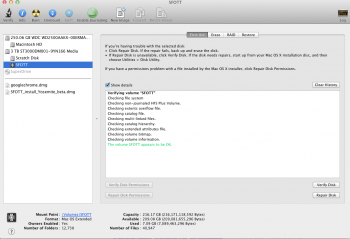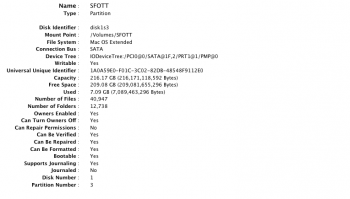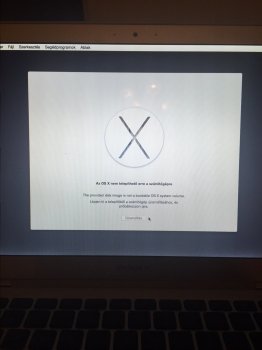Got a tip for us?
Let us know
Become a MacRumors Supporter for $50/year with no ads, ability to filter front page stories, and private forums.
Install Yosemite on any Mac (unsupported) SFOTT
- Thread starter 128keaton
- WikiPost WikiPost
- Start date
- Sort by reaction score
You are using an out of date browser. It may not display this or other websites correctly.
You should upgrade or use an alternative browser.
You should upgrade or use an alternative browser.
- Status
- The first post of this thread is a WikiPost and can be edited by anyone with the appropiate permissions. Your edits will be public.
I've got a 1,1 Mac Pro that has run Yosemite perfectly after I used SFOTT's app and YouTube tutorial. Can I install "El Capitan" direct from the App Store? Many thanks.
KSQ
I would love to see this on my Macbook 4,1.
Click here
Quote:
Use an Internal Disk/partition :
Some users reported failure like : booting then staled system and reboot or failing and going back to standard Os (like Lion or snow Leo).
In most cases using an Internal Disk and/or Partition solved the problem.
Some of you and me too had the issue with booting directly to the hdd. It looks like this can be solved like this?
I will try and edit this post
I installed the sfott onto my partition I created... However, no items are getting recognized in the boot -- not even my USB. They also aren't showing up in the start up utility. I got the sfott message telling me everything should be fine:
Code:
Operation done
"disk3" unmounted.
"disk3" ejected.
ejecting InstallESDMounted
Done
Your new Softt Key is ready
You can now install OS X Yosemite
on your : MacPro1,1Any ideas? Running a Mac Pro 1 1 with a proper GPU. Attached some files.
Attachments
Hi.
I'm new at this forum and i'm not a technican.
This is my setup:
I've generated a stick via SFOTT 1.4.4 (SFOTT_install_Yosemite_beta.dmg) with Yosemite 10.10 and later with 10.10.1
- MacPro1,1
- 2 x 2,66 GHz
- NVIDIA GeForce 8800 GT 512 MB
- 10.7.5
I reboot via pref pane, got this message an then the Mac restarts again and again.
I also tried to put the stick in other slots, there is alwas this info.
?
View attachment 581920
Did you ever get this sorted? I have the exact same problem, with the same hardware
Hi!
I have a macbook air 1.1 (the first)... The key is ok, but the air not starting from usb... i think only dvd. Possible making a SFOTT install dvd? Or other solution?
Sorry my bad english.
I have a macbook air 1.1 (the first)... The key is ok, but the air not starting from usb... i think only dvd. Possible making a SFOTT install dvd? Or other solution?
Sorry my bad english.
HI,,Hi!
I have a macbook air 1.1 (the first)... The key is ok, but the air not starting from usb... i think only dvd. Possible making a SFOTT install dvd? Or other solution?
Sorry my bad english.
are you sure that your Usb connections doesn't work?
if you have done a USb SFOTT just try to burn it on disk utility,,
why can't you boot from usb? you have damage your usb plugs?
MacBook, all, mac's, in did, usually can boot from DVD or Usb,,i've never read toher thing about boot process.
usually, pressing Shift, you should be able to chose from where you want to boot,,
[doublepost=1453033177][/doublepost]
[doublepost=1453033596][/doublepost]
[doublepost=1453033684][/doublepost]
MacBook, all, mac's, in did, usually can boot from DVD or Usb,,i've never read toher thing about boot process.
usually, pressing Shift, you should be able to chose from where you want to boot,,
[doublepost=1453033177][/doublepost]
i've found this, but, the same thing can be found also on apple support,, and he confirm's what i've tell you, any Mac can boot from USB,,be sure you have done your USB SFOOT well, other way wan't work eaither,,check this page,http://smallbusiness.chron.com/boot-macbook-air-usb-external-drive-54821.htmlI think, the air won't boot with usb stick, only DVD.. :-(
[doublepost=1453033596][/doublepost]
there's no point getting El Capitan on that Mac, waist of time,,but you can always try it,,search on youtube, there's for sure a tuto,,I would love to see this on my Macbook 4,1.
[doublepost=1453033684][/doublepost]
what key do you press to boot from Usb device?Hi!
I have a macbook air 1.1 (the first)... The key is ok, but the air not starting from usb... i think only dvd. Possible making a SFOTT install dvd? Or other solution?
Sorry my bad english.
usually, that should give you the choice to boot from USB,,did you try to connect another keyboard,,is strange that's happening,,option key
well you should have 2 " options " keys,, try the other one,,,,
usually, that should give you the choice to boot from USB,,did you try to connect another keyboard,,is strange that's happening,,
well you should have 2 " options " keys,, try the other one,,,,
I have an el capitan usb, when plugged, this stick is visible in the boot menu. The SFOTT's yosemite no.
ok, you got to remake your SFOOT Install,,be sure, i patche your platformsupport.plist , usually you should add 2 lines, one with your Mac Model and other with your mac ID,,other thing you need to do is change the Boot EFI, for the origianl one,,,i've done a video where you can seen that,
ok, you got to remake your SFOOT Install,,be sure, i patche your platformsupport.plist , usually you should add 2 lines, one with your Mac Model and other with your mac ID,,other thing you need to do is change the Boot EFI, for the origianl one,,,i've done a video where you can seen that,
I have a problem... the platformsupport.plist, editing ok, but, on the usb's SFOTT in /system/library/coreservices the boot.efi is missing! If i copied some boot.efi...see the attachment...
Attachments
you need to replace the boot.EFI on Coreservices in your USB for the original Boot.EFI.I have a problem... the platformsupport.plist, editing ok, but, on the usb's SFOTT in /system/library/coreservices the boot.efi is missing! If i copied some boot.efi...see the attachment...
you need to replace the boot.EFI on Coreservices in your USB for the original Boot.EFI.
Ok. And where the original boot.efi?
[doublepost=1455860616][/doublepost]Ok. from HDD The original boot.efi copied to usb. Restart..and see the video:
ok,first things first,
did you install already Yosemite?
i can see your USB SFOTT,,
well, to be able to make a clean install you must create your USB Install SFOTT and when the script end's, you had to patch your plist File and copy the Boot.EFI ( original ) from Yosemite DMG from apple store to your Usb Install Sfott,,you had to unlock the Boot.EFI file,, using terminal, see the video, minut 18:30
did you install already Yosemite?
i can see your USB SFOTT,,
well, to be able to make a clean install you must create your USB Install SFOTT and when the script end's, you had to patch your plist File and copy the Boot.EFI ( original ) from Yosemite DMG from apple store to your Usb Install Sfott,,you had to unlock the Boot.EFI file,, using terminal, see the video, minut 18:30
ok,first things first,
did you install already Yosemite?
i can see your USB SFOTT,,
well, to be able to make a clean install you must create your USB Install SFOTT and when the script end's, you had to patch your plist File and copy the Boot.EFI ( original ) from Yosemite DMG from apple store to your Usb Install Sfott,,you had to unlock the Boot.EFI file,, using terminal, see the video, minut 18:30
Hi!
I think, the usb (sfott) is ok, the installation beginning, and the installer say: the HDD not bootable...WHY?????
Attachments
i forgot to ask you something,,
do you have another Mac OS running on that Disk?
you need one,,or you get off your disk and you connect to another mac,,you can do it also, but is better when we run Lion or Snow Leopard,,like that is quickly and practical,,
You need to boot on other another running OS and once you there,
go to finder,
select your """"Yosemite Partition""" NOT your Lion/SL Partition
go to folder /system/Library/CoreServices and delete PlatformSupport.plist
reboot pressing Option/Alt key chose your Yosemite partition he should boot normally,,
[doublepost=1455933134][/doublepost]i forgot to mention that, is better if we have 2/3 or more partitions, like that is better, you can chose to boot in any system you want, i had installed Lion/ Mavericks and Yosemite,, feedback,,
hope you boot your new Yosemite,, be carefull with the sound, is different,,
have fun
[doublepost=1455933392][/doublepost]but is strange, did he finnish the installation?
he should have told you " Succefull Install " reboot your system,,
If you had reboot after that, is NORMAL, he want boot, you had to boot in other partition or remove the Disk and connect to another mac and do what i've said,,you be good,
do you have another Mac OS running on that Disk?
you need one,,or you get off your disk and you connect to another mac,,you can do it also, but is better when we run Lion or Snow Leopard,,like that is quickly and practical,,
You need to boot on other another running OS and once you there,
go to finder,
select your """"Yosemite Partition""" NOT your Lion/SL Partition
go to folder /system/Library/CoreServices and delete PlatformSupport.plist
reboot pressing Option/Alt key chose your Yosemite partition he should boot normally,,
[doublepost=1455933134][/doublepost]i forgot to mention that, is better if we have 2/3 or more partitions, like that is better, you can chose to boot in any system you want, i had installed Lion/ Mavericks and Yosemite,, feedback,,
hope you boot your new Yosemite,, be carefull with the sound, is different,,
have fun
[doublepost=1455933392][/doublepost]but is strange, did he finnish the installation?
he should have told you " Succefull Install " reboot your system,,
If you had reboot after that, is NORMAL, he want boot, you had to boot in other partition or remove the Disk and connect to another mac and do what i've said,,you be good,
Hello! 10.7.5 running on it properly. After I did it the key, restarted, deleted partition. I created one guid ... and now there is no system. 
What do you suggest? step by step?
What do you suggest? step by step?
Nooooo,,
i didn't tell you to delete any partition but, to delete Platform.plist File, from folder on <<Yosemite partition>>
step by step, re install your Lion, and make other partition where you can install Yosemite
once is done, reboot your mac, and boot from SOFTT Usb Install,,if, you have done well, he should tell you " successfull instal "
he will tell you to reboot,,
Reboot pressing option key,,
chose Lion to boot,
once is open, open Finder
go to your Yosemite partition, system/library/Coreservices and " delete " Platform/plist, and only this FILE, "" Platform.plist "",,
He will ask you for your password, type it,,
Reboot, pressing Option Key
Now chose Yosemite, he should boot properly,,
Don't delete partitions,,
follow this order
i didn't tell you to delete any partition but, to delete Platform.plist File, from folder on <<Yosemite partition>>
step by step, re install your Lion, and make other partition where you can install Yosemite
once is done, reboot your mac, and boot from SOFTT Usb Install,,if, you have done well, he should tell you " successfull instal "
he will tell you to reboot,,
Reboot pressing option key,,
chose Lion to boot,
once is open, open Finder
go to your Yosemite partition, system/library/Coreservices and " delete " Platform/plist, and only this FILE, "" Platform.plist "",,
He will ask you for your password, type it,,
Reboot, pressing Option Key
Now chose Yosemite, he should boot properly,,
Don't delete partitions,,
follow this order
hello !! I follow this debate and I am also in the same conditions cyberbob1970 just that I've been following your procedure but nothing !!! still does not start how can I do ?? Thanks in advance!!!Nooooo,,
i didn't tell you to delete any partition but, to delete Platform.plist File, from folder on <<Yosemite partition>>
step by step, re install your Lion, and make other partition where you can install Yosemite
once is done, reboot your mac, and boot from SOFTT Usb Install,,if, you have done well, he should tell you " successfull instal "
he will tell you to reboot,,
Reboot pressing option key,,
chose Lion to boot,
once is open, open Finder
go to your Yosemite partition, system/library/Coreservices and " delete " Platform/plist, and only this FILE, "" Platform.plist "",,
He will ask you for your password, type it,,
Reboot, pressing Option Key
Now chose Yosemite, he should boot properly,,
Don't delete partitions,,
follow this order
[doublepost=1455983198][/doublepost]
sorry for my english!!!!hello !! I follow this debate and I am also in the same conditions cyberbob1970 just that I've been following your procedure but nothing !!! still does not start how can I do ?? Thanks in advance!!!
ok,
let's review this,,,
One thing, i had MacBook 4.1 ,, i don't have it anymore, so, if you try all those things, and get a succesfull Boot OR NOT Please feedback, we'll try to find a way to get it,
Have fun,
step by step,
this worked for me, and i've installed Mavericks and Yosemite, plus Lion,
so, i've done 3/4 partitions,
first i've installed Lion,
then, get SFOOT scritp Beta, get Yosemite from Apple store
create your Usb SFOTT Install,
You have to patch you PlatformSuport.PList with your Mac Model and ID,, you will see ti when you run "SFOTT Script",, <<<Follow the video i've post >>>
If you don't now how to do it,,ask for,, if is not well done, you'll never get boot/install
copy the original Boot.EFI from dmg Yosemite to the Usb SFOTT ( you'll find one there too, you need to replace it )
Done?
reboot your Mac, pressing Option Key
Boot from Usb SFOTT,,
The installation will take a moment, go get a coffe,,
in the end, he will tell you " Successful Install " reboot,,
Here, You reboot pressing Option key
Chose your Lion Partition to Boot,
go to finder, chose your Yosemite Partition System/Library/CoreServices and delete
>>>>PlatformSupport.plist<<<<
Not anything else,,
Reboot pressing Option Key
Chose Yosemite,
the magic should start,,
You should get some extra stuff once you get it run,,to TuneUp your Mac,
have fun,,and good luck
let's review this,,,
One thing, i had MacBook 4.1 ,, i don't have it anymore, so, if you try all those things, and get a succesfull Boot OR NOT Please feedback, we'll try to find a way to get it,
Have fun,
step by step,
this worked for me, and i've installed Mavericks and Yosemite, plus Lion,
so, i've done 3/4 partitions,
first i've installed Lion,
then, get SFOOT scritp Beta, get Yosemite from Apple store
create your Usb SFOTT Install,
You have to patch you PlatformSuport.PList with your Mac Model and ID,, you will see ti when you run "SFOTT Script",, <<<Follow the video i've post >>>
If you don't now how to do it,,ask for,, if is not well done, you'll never get boot/install
copy the original Boot.EFI from dmg Yosemite to the Usb SFOTT ( you'll find one there too, you need to replace it )
Done?
reboot your Mac, pressing Option Key
Boot from Usb SFOTT,,
The installation will take a moment, go get a coffe,,
in the end, he will tell you " Successful Install " reboot,,
Here, You reboot pressing Option key
Chose your Lion Partition to Boot,
go to finder, chose your Yosemite Partition System/Library/CoreServices and delete
>>>>PlatformSupport.plist<<<<
Not anything else,,
Reboot pressing Option Key
Chose Yosemite,
the magic should start,,
You should get some extra stuff once you get it run,,to TuneUp your Mac,
have fun,,and good luck
Register on MacRumors! This sidebar will go away, and you'll see fewer ads.