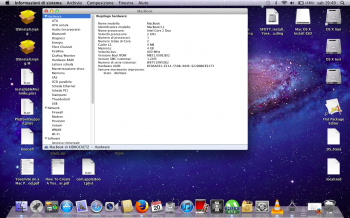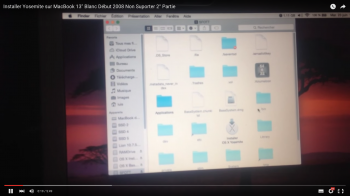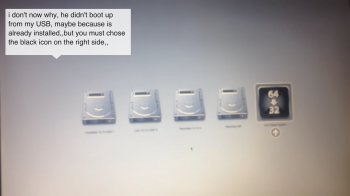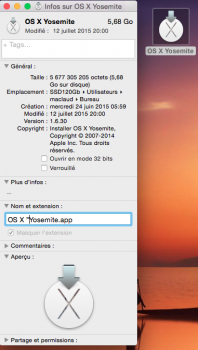ok,
let's review this,,,
One thing, i had MacBook 4.1 ,, i don't have it anymore, so, if you try all those things, and get a succesfull Boot OR NOT Please feedback, we'll try to find a way to get it,
Have fun,
step by step,
this worked for me, and i've installed Mavericks and Yosemite, plus Lion,
so, i've done 3/4 partitions,
first i've installed Lion,
then, get SFOOT scritp Beta, get Yosemite from Apple store
create your Usb SFOTT Install,
You have to patch you PlatformSuport.PList with your Mac Model and ID,, you will see ti when you run "SFOTT Script",, <<<Follow the video i've post >>>
If you don't now how to do it,,ask for,, if is not well done, you'll never get boot/install
copy the original Boot.EFI from dmg Yosemite to the Usb SFOTT ( you'll find one there too, you need to replace it )
Done?
reboot your Mac, pressing Option Key
Boot from Usb SFOTT,,
The installation will take a moment, go get a coffe,,
in the end, he will tell you " Successful Install " reboot,,
Here, You reboot pressing Option key
Chose your Lion Partition to Boot,
go to finder, chose your Yosemite Partition System/Library/CoreServices and delete
>>>>PlatformSupport.plist<<<<
Not anything else,,
Reboot pressing Option Key
Chose Yosemite,
the magic should start,,
You should get some extra stuff once you get it run,,to TuneUp your Mac,
have fun,,and good luck
I have done this several times !! mavericks are able to install Yosemite but no! a month that I try but nothing..ho also tried to make the key bootable alone .... install Yosemite but after restart when the screen comes out with the symbol of proihibition ... do not know anymore what to do !!!