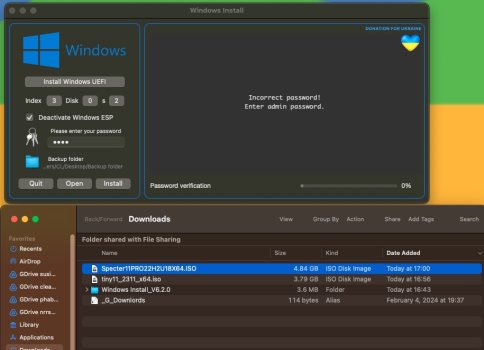Judging by the log, you have a fully installed Windows system, I didn’t notice any errors. The system does not start, or you do not see the startup icon?This is from the last run that failed. If you want an add'l log, I'll try again and send that as well.
Thanks for your work and support-
Got a tip for us?
Let us know
Become a MacRumors Supporter for $50/year with no ads, ability to filter front page stories, and private forums.
MP 1,1-5,1 Installing Windows 10 in Legacy/BIOS mode in cMP with Boot Camp Assistant
- Thread starter startergo
- WikiPost WikiPost
- Start date
-
- Tags
- windows 10 bios
- Sort by reaction score
You are using an out of date browser. It may not display this or other websites correctly.
You should upgrade or use an alternative browser.
You should upgrade or use an alternative browser.
- Status
- The first post of this thread is a WikiPost and can be edited by anyone with the appropiate permissions. Your edits will be public.
I followed your video and there is a step (Recovering the bootloader) where you trash/empty the EFI and and then do a "Restore EFI bootloader". This completes but, when you check in the video, yours is restored but mine is empty.Judging by the log, you have a fully installed Windows system, I didn’t notice any errors. The system does not start, or you do not see the startup icon?
Do you need to do the "Windows backup" step 1st and then the "Restore" step?
Add'l questions:
1) I'm booted into the one of the NVMe blades while trying to load Win 10 on the other NVMe blade (on the same PCIe card). Have any of your users tested this? Could this be an issue?
2) Trying to load Win 10 solely on the other NVMe, do I still have to go thru the step of part the APFS partition and then recovering the space set aside for Win/NTFS?
3) Assuming I can get this working, can I just install the WindowsRecovery files/drivers (from Bootcamp assistant)?
Thanks for being so responsive. I've tried several methods and am at the hair-pulling stage since a can't get this done.
You showed me the Windows installation log from an ISO image and judging by the log, the system was installed without problems, including the formation of a bootloader on the EFI partition. I don't understand why you need to restore the bootloader. But if you need it, then provide the log after restoration.I followed your video and there is a step (Recovering the bootloader) where you trash/empty the EFI and and then do a "Restore EFI bootloader". This completes but, when you check in the video, yours is restored but mine is empty.
Just following the process shown on your video. If this is not necessary for a normal install, when would you need it?I don't understand why you need to restore the bootloader. But if you need it, then provide the log after restoration.
Any problems with the (2) NVMe installation process I'm using?
Thanks again-
There should be no problems when installing on NVMe. Look, Lance installed the system on NVMe -Just following the process shown on your video. If this is not necessary for a normal install, when would you need it?
Any problems with the (2) NVMe installation process I'm using?
Thanks again-
Thanks for the link to Lance. I looked as some of his other vids. I'm using a MP7,1 and it just fails to fully boot into Win.There should be no problems when installing on NVMe.
The logs show creation of a NTFS file system and proper loading of Win, but I end up with a black screen after a flash of the (blue) Win logo. I've tried installing on the NVMe, an ext samsung X5 (thunderbolt 3), a usb connected SSD, never fully boots Win. Even tried an earlier Win iso (v1803) with no joy. I'm at a loss on how to get Win on my HW. The vids make it look easy. Don't know what to try next. Had an easier time installing Win 7 using a grub loader years ago.
Even tried an earlier Win iso (v1803) with no joy.
Fixed! I was using an (old skool) Apple Cinema Display so without an appropriate Win 10 driver and it couldn't move fwd passed the 1st splash screen. Installed a newer monitor using HDMI connections and it worked. Thanks again for your excellent work Sergey.
@Sergey-Galan I am trying to install it on an external NVME but it took 1 hour for 5% and said it would finish in 20 hours. Here is the read/write speed of the drive:

Hello. For some reason, the program cannot write the password into the keychain and, accordingly, retrieve it from there.Can't ever seem to get past this issue. I am the admin user but it will not take my pw!
As an example, you can try writing down the password in the terminal:
Code:
security add-generic-password -a ${USER} -s passTEST -w 1234
Code:
security find-generic-password -a ${USER} -s passTEST -w
Code:
security delete-generic-password -a ${USER} -s passTESTthe NVME was connected to the thunderbolt ports of the MacBookPro, the USB also, but through a converter USB-A to USB-C. And BlackMagic shows excellent read/write speeds. I think it is related to the fact that it is an NVME on an external enclosure. It also accumulated a lot of heat.Interesting. Maybe we should try other USB ports?
There is a person here who successfully installed Windows on an external NVME -the NVME was connected to the thunderbolt ports of the MacBookPro, the USB also, but through a converter USB-A to USB-C. And BlackMagic shows excellent read/write speeds. I think it is related to the fact that it is an NVME on an external enclosure. It also accumulated a lot of heat.
No, he installed it on an internal drive (at least on that video). But this actually raises another question. It was the only internal disk and he just created another partition and installed Windows. You must have changed something along the way because I remember you saying it needs not to be on the boot drive.who successfully installed Windows on an external NVME
I don’t mean the author of the video, but in the comments the person wrote that he installed Windows on an external NVME.No, he installed it on an internal drive (at least on that video). But this actually raises another question. It was the only internal disk and he just created another partition and installed Windows.
This is true when installing Windows legacy boot; you can install Windows UEFI on the system disk, but you must provide access to the disk and/or disable SIPYou must have changed something along the way because I remember you saying it needs not to be on the boot drive.
The progress is very slow:
Code:
Last login: Sat Nov 30 11:28:44 on console
mbp151@MBP151s-MacBook-Pro ~ % /Applications/Windows\ Install.app/Contents/MacOS/Windows\ Install
Attempting to register for system power notifications
Registration successful
2024-11-30 13:36:25.447 Windows Install[8565:280044] plist file path: /Users/mbp151/Library/Preferences/org.SerhiiHalan.SettingsWindowsInstall.plist
2024-11-30 13:36:25.448 Windows Install[8565:280044] loaded data:
{
DIndex = 8;
DNumber = 10;
DPartition = 10;
DestinationFolder = "/Users/mbp151/Desktop/Backup folder";
ImageWIM = "/Users/mbp151/Downloads/windows-11-24h2.iso";
PMode = "Install Windows UEFI";
bootx64 = 0;
}
2024-11-30 13:36:25.598 Windows Install[8565:280044] Save Password
2024-11-30 13:36:25.599 Windows Install[8565:280044] Application did finish launching
2024-11-30 13:36:25.606 Windows Install[8565:280044] Task finished
2024-11-30 13:36:25.735 Windows Install[8565:280044] Task finished
2024-11-30 13:36:25.881 Windows Install[8565:280044] +[IMKClient subclass]: chose IMKClient_Modern
2024-11-30 13:36:25.881 Windows Install[8565:280044] +[IMKInputSession subclass]: chose IMKInputSession_Modern
2024-11-30 13:36:42.376 Windows Install[8565:280044] Save Plist
2024-11-30 13:36:42.376 Windows Install[8565:280044] saving data:
{
DIndex = 8;
DNumber = 12;
DPartition = 10;
DestinationFolder = "/Users/mbp151/Desktop/Backup folder";
ImageWIM = "/Users/mbp151/Downloads/windows-11-24h2.iso";
PMode = "Install Windows UEFI";
bootx64 = 0;
}
2024-11-30 13:36:42.378 Windows Install[8565:280044] ok!
2024-11-30 13:36:44.318 Windows Install[8565:280044] Save Plist
2024-11-30 13:36:44.319 Windows Install[8565:280044] saving data:
{
DIndex = 8;
DNumber = 12;
DPartition = 2;
DestinationFolder = "/Users/mbp151/Desktop/Backup folder";
ImageWIM = "/Users/mbp151/Downloads/windows-11-24h2.iso";
PMode = "Install Windows UEFI";
bootx64 = 0;
}
2024-11-30 13:36:44.320 Windows Install[8565:280044] ok!
2024-11-30 13:36:49.133 Windows Install[8565:280044] Output:TextPosition:Center
Media:
Media:Password verification
Info:
2024-11-30 13:36:49.134 Windows Install[8565:280044] Appending output: " "
2024-11-30 13:36:49.567 Windows Install[8565:280044] Output:Password:
2024-11-30 13:36:49.764 Windows Install[8565:280044] Output:Ok
2024-11-30 13:36:49.764 Windows Install[8565:280044] Appending output: "Password:Ok"
Password:Ok
2024-11-30 13:36:50.222 Windows Install[8565:280044] Output:MountPoint - /Volumes/Windows11
2024-11-30 13:36:50.222 Windows Install[8565:280044] Appending output: "MountPoint - /Volumes/Windows11"
MountPoint - /Volumes/Windows11
2024-11-30 13:36:50.222 Windows Install[8565:280044] Output:################## START Install ###################
2024-11-30 13:36:50.222 Windows Install[8565:280044] Appending output: "################## START Install ###################"
################## START Install ###################
2024-11-30 13:36:50.238 Windows Install[8565:280044] Output:System Integrity Protection status: enabled.
2024-11-30 13:36:50.238 Windows Install[8565:280044] Appending output: "System Integrity Protection status: enabled."
System Integrity Protection status: enabled.
2024-11-30 13:36:50.257 Windows Install[8565:280044] Output:ProductName: macOS
ProductVersion: 15.1.1
BuildVersion: 24B91
2024-11-30 13:36:50.257 Windows Install[8565:280044] Appending output: "ProductName: macOS"
ProductName: macOS
2024-11-30 13:36:50.257 Windows Install[8565:280044] Appending output: "ProductVersion: 15.1.1"
ProductVersion: 15.1.1
2024-11-30 13:36:50.257 Windows Install[8565:280044] Appending output: "BuildVersion: 24B91"
BuildVersion: 24B91
2024-11-30 13:36:50.267 Windows Install[8565:280044] Output:Model ID: MacBookPro15,1
Progress:0%
2024-11-30 13:36:50.267 Windows Install[8565:280044] Appending output: "Model ID: MacBookPro15,1"
Model ID: MacBookPro15,1
2024-11-30 13:36:50.355 Windows Install[8565:280044] Output:/dev/disk0 (internal, physical):
#: TYPE NAME SIZE IDENTIFIER
0: GUID_partition_scheme *1.0 TB disk0
1: EFI EFI 314.6 MB disk0s1
2: Apple_APFS Container disk1 500.0 GB disk0s2
3: EFI NO NAME 1.0 GB disk0s3
4: Linux Filesystem 149.0 GB disk0s5
5: Microsoft Basic Data BOOTCAMP 350.2 GB disk0s4
/dev/disk1 (synthesized):
#: TYPE NAME SIZE IDENTIFIER
0: APFS Container Scheme - +500.0 GB disk1
Physical Store disk0s2
1: APFS Volume MacintoshHD 10.7 GB disk1s1
2: APFS Snapshot com.apple.os.update-... 10.7 GB disk1s1s1
3: APFS Volume Preboot 2.4 GB disk1s2
4: APFS Volume Recovery 1.3 GB disk1s3
5: APFS Volume MacintoshHD - Data 396.1 GB disk1s4
6: APFS Volume VM 1.1 GB disk1s6
/dev/disk2 (disk image):
#: TYPE NAME SIZE IDENTIFIER
0: GUID_partition_scheme +4.3 GB disk2
1: Apple_APFS Container disk3 4.3 GB disk2s1
/dev/disk3 (synthesized):
#: TYPE NAME SIZE IDENTIFIER
0: APFS Container Scheme - +4.3 GB disk3
Physical Store disk2s1
1: APFS Volume AppleTVOS 18.0 Simul... 4.2 GB disk3s1
/dev/disk4 (disk image):
#: TYPE NAME SIZE IDENTIFIER
0: GUID_partition_scheme +10.2 GB disk4
1: Apple_APFS Container disk5 10.2 GB disk4s1
/dev/disk5 (synthesized):
#: TYPE NAME SIZE IDENTIFIER
0: APFS Container Scheme - +10.2 GB disk5
Physical Store disk4s1
1: APFS Volume AppleTVOS 18.0 Simul... 9.9 GB disk5s1
/dev/disk6 (disk image):
#: TYPE NAME SIZE IDENTIFIER
0: GUID_partition_scheme +4.3 GB disk6
1: Apple_APFS Container disk7 4.3 GB disk6s1
/dev/disk7 (synthesized):
#: TYPE NAME SIZE IDENTIFIER
0: APFS Container Scheme - +4.3 GB disk7
Physical Store disk6s1
1: APFS Volume AppleTVOS 18.1 Simul... 4.2 GB disk7s1
/dev/disk8 (disk image):
#: TYPE NAME SIZE IDENTIFIER
0: GUID_partition_scheme +10.2 GB disk8
1: Apple_APFS Container disk9 10.2 GB disk8s1
/dev/disk9 (synthesized):
#: TYPE NAME SIZE IDENTIFIER
0: APFS Container Scheme - +10.2 GB disk9
Physical Store disk8s1
1: APFS Volume AppleTVOS 18.1 Simul... 9.9 GB disk9s1
/dev/disk10 (disk image):
#: TYPE NAME SIZE IDENTIFIER
0: GUID_partition_scheme +4.3 GB disk10
1: Apple_APFS Container disk11 4.3 GB disk10s1
/dev/disk11 (synthesized):
#: TYPE NAME SIZE IDENTIFIER
0: APFS Container Scheme - +4.3 GB disk11
Physical Store disk10s1
1: APFS Volume tvOS 17.0 21J353 Sim... 3.9 GB disk11s1
/dev/disk12 (external, physical):
#: TYPE NAME SIZE IDENTIFIER
0: GUID_partition_scheme *1.0 TB disk12
1: EFI EFI 209.7 MB disk12s1
2: Microsoft Basic Data Windows11 1.0 TB disk12s2
2024-11-30 13:36:50.356 Windows Install[8565:280044] Appending output: "/dev/disk0 (internal, physical):"
/dev/disk0 (internal, physical):
2024-11-30 13:36:50.356 Windows Install[8565:280044] Appending output: " #: TYPE NAME SIZE IDENTIFIER"
#: TYPE NAME SIZE IDENTIFIER
2024-11-30 13:36:50.356 Windows Install[8565:280044] Appending output: " 0: GUID_partition_scheme *1.0 TB disk0"
0: GUID_partition_scheme *1.0 TB disk0
2024-11-30 13:36:50.356 Windows Install[8565:280044] Appending output: " 1: EFI EFI 314.6 MB disk0s1"
1: EFI EFI 314.6 MB disk0s1
2024-11-30 13:36:50.356 Windows Install[8565:280044] Appending output: " 2: Apple_APFS Container disk1 500.0 GB disk0s2"
2: Apple_APFS Container disk1 500.0 GB disk0s2
2024-11-30 13:36:50.356 Windows Install[8565:280044] Appending output: " 3: EFI NO NAME 1.0 GB disk0s3"
3: EFI NO NAME 1.0 GB disk0s3
2024-11-30 13:36:50.356 Windows Install[8565:280044] Appending output: " 4: Linux Filesystem 149.0 GB disk0s5"
4: Linux Filesystem 149.0 GB disk0s5
2024-11-30 13:36:50.356 Windows Install[8565:280044] Appending output: " 5: Microsoft Basic Data BOOTCAMP 350.2 GB disk0s4"
5: Microsoft Basic Data BOOTCAMP 350.2 GB disk0s4
2024-11-30 13:36:50.356 Windows Install[8565:280044] Appending output: ""
2024-11-30 13:36:50.356 Windows Install[8565:280044] Appending output: "/dev/disk1 (synthesized):"
/dev/disk1 (synthesized):
2024-11-30 13:36:50.357 Windows Install[8565:280044] Appending output: " #: TYPE NAME SIZE IDENTIFIER"
#: TYPE NAME SIZE IDENTIFIER
2024-11-30 13:36:50.357 Windows Install[8565:280044] Appending output: " 0: APFS Container Scheme - +500.0 GB disk1"
0: APFS Container Scheme - +500.0 GB disk1
2024-11-30 13:36:50.357 Windows Install[8565:280044] Appending output: " Physical Store disk0s2"
Physical Store disk0s2
2024-11-30 13:36:50.357 Windows Install[8565:280044] Appending output: " 1: APFS Volume MacintoshHD 10.7 GB disk1s1"
1: APFS Volume MacintoshHD 10.7 GB disk1s1
2024-11-30 13:36:50.357 Windows Install[8565:280044] Appending output: " 2: APFS Snapshot com.apple.os.update-... 10.7 GB disk1s1s1"
2: APFS Snapshot com.apple.os.update-... 10.7 GB disk1s1s1
2024-11-30 13:36:50.357 Windows Install[8565:280044] Appending output: " 3: APFS Volume Preboot 2.4 GB disk1s2"
3: APFS Volume Preboot 2.4 GB disk1s2
2024-11-30 13:36:50.357 Windows Install[8565:280044] Appending output: " 4: APFS Volume Recovery 1.3 GB disk1s3"
4: APFS Volume Recovery 1.3 GB disk1s3
2024-11-30 13:36:50.357 Windows Install[8565:280044] Appending output: " 5: APFS Volume MacintoshHD - Data 396.1 GB disk1s4"
5: APFS Volume MacintoshHD - Data 396.1 GB disk1s4
2024-11-30 13:36:50.357 Windows Install[8565:280044] Appending output: " 6: APFS Volume VM 1.1 GB disk1s6"
6: APFS Volume VM 1.1 GB disk1s6
2024-11-30 13:36:50.357 Windows Install[8565:280044] Appending output: ""
2024-11-30 13:36:50.357 Windows Install[8565:280044] Appending output: "/dev/disk2 (disk image):"
/dev/disk2 (disk image):
2024-11-30 13:36:50.357 Windows Install[8565:280044] Appending output: " #: TYPE NAME SIZE IDENTIFIER"
#: TYPE NAME SIZE IDENTIFIER
2024-11-30 13:36:50.358 Windows Install[8565:280044] Appending output: " 0: GUID_partition_scheme +4.3 GB disk2"
0: GUID_partition_scheme +4.3 GB disk2
2024-11-30 13:36:50.358 Windows Install[8565:280044] Appending output: " 1: Apple_APFS Container disk3 4.3 GB disk2s1"
1: Apple_APFS Container disk3 4.3 GB disk2s1
2024-11-30 13:36:50.358 Windows Install[8565:280044] Appending output: ""
2024-11-30 13:36:50.358 Windows Install[8565:280044] Appending output: "/dev/disk3 (synthesized):"
/dev/disk3 (synthesized):
2024-11-30 13:36:50.358 Windows Install[8565:280044] Appending output: " #: TYPE NAME SIZE IDENTIFIER"
#: TYPE NAME SIZE IDENTIFIER
2024-11-30 13:36:50.358 Windows Install[8565:280044] Appending output: " 0: APFS Container Scheme - +4.3 GB disk3"
0: APFS Container Scheme - +4.3 GB disk3
2024-11-30 13:36:50.358 Windows Install[8565:280044] Appending output: " Physical Store disk2s1"
Physical Store disk2s1
2024-11-30 13:36:50.358 Windows Install[8565:280044] Appending output: " 1: APFS Volume AppleTVOS 18.0 Simul... 4.2 GB disk3s1"
1: APFS Volume AppleTVOS 18.0 Simul... 4.2 GB disk3s1
2024-11-30 13:36:50.358 Windows Install[8565:280044] Appending output: ""
2024-11-30 13:36:50.358 Windows Install[8565:280044] Appending output: "/dev/disk4 (disk image):"
/dev/disk4 (disk image):
2024-11-30 13:36:50.359 Windows Install[8565:280044] Appending output: " #: TYPE NAME SIZE IDENTIFIER"
#: TYPE NAME SIZE IDENTIFIER
2024-11-30 13:36:50.359 Windows Install[8565:280044] Appending output: " 0: GUID_partition_scheme +10.2 GB disk4"
0: GUID_partition_scheme +10.2 GB disk4
2024-11-30 13:36:50.359 Windows Install[8565:280044] Appending output: " 1: Apple_APFS Container disk5 10.2 GB disk4s1"
1: Apple_APFS Container disk5 10.2 GB disk4s1
2024-11-30 13:36:50.359 Windows Install[8565:280044] Appending output: ""
2024-11-30 13:36:50.359 Windows Install[8565:280044] Appending output: "/dev/disk5 (synthesized):"
/dev/disk5 (synthesized):
2024-11-30 13:36:50.359 Windows Install[8565:280044] Appending output: " #: TYPE NAME SIZE IDENTIFIER"
#: TYPE NAME SIZE IDENTIFIER
2024-11-30 13:36:50.359 Windows Install[8565:280044] Appending output: " 0: APFS Container Scheme - +10.2 GB disk5"
0: APFS Container Scheme - +10.2 GB disk5
2024-11-30 13:36:50.359 Windows Install[8565:280044] Appending output: " Physical Store disk4s1"
Physical Store disk4s1
2024-11-30 13:36:50.359 Windows Install[8565:280044] Appending output: " 1: APFS Volume AppleTVOS 18.0 Simul... 9.9 GB disk5s1"
1: APFS Volume AppleTVOS 18.0 Simul... 9.9 GB disk5s1
2024-11-30 13:36:50.359 Windows Install[8565:280044] Appending output: ""
2024-11-30 13:36:50.359 Windows Install[8565:280044] Appending output: "/dev/disk6 (disk image):"
/dev/disk6 (disk image):
2024-11-30 13:36:50.359 Windows Install[8565:280044] Appending output: " #: TYPE NAME SIZE IDENTIFIER"
#: TYPE NAME SIZE IDENTIFIER
2024-11-30 13:36:50.360 Windows Install[8565:280044] Appending output: " 0: GUID_partition_scheme +4.3 GB disk6"
0: GUID_partition_scheme +4.3 GB disk6
2024-11-30 13:36:50.360 Windows Install[8565:280044] Appending output: " 1: Apple_APFS Container disk7 4.3 GB disk6s1"
1: Apple_APFS Container disk7 4.3 GB disk6s1
2024-11-30 13:36:50.360 Windows Install[8565:280044] Appending output: ""
2024-11-30 13:36:50.360 Windows Install[8565:280044] Appending output: "/dev/disk7 (synthesized):"
/dev/disk7 (synthesized):
2024-11-30 13:36:50.360 Windows Install[8565:280044] Appending output: " #: TYPE NAME SIZE IDENTIFIER"
#: TYPE NAME SIZE IDENTIFIER
2024-11-30 13:36:50.360 Windows Install[8565:280044] Appending output: " 0: APFS Container Scheme - +4.3 GB disk7"
0: APFS Container Scheme - +4.3 GB disk7
2024-11-30 13:36:50.360 Windows Install[8565:280044] Appending output: " Physical Store disk6s1"
Physical Store disk6s1
2024-11-30 13:36:50.360 Windows Install[8565:280044] Appending output: " 1: APFS Volume AppleTVOS 18.1 Simul... 4.2 GB disk7s1"
1: APFS Volume AppleTVOS 18.1 Simul... 4.2 GB disk7s1
2024-11-30 13:36:50.360 Windows Install[8565:280044] Appending output: ""
2024-11-30 13:36:50.360 Windows Install[8565:280044] Appending output: "/dev/disk8 (disk image):"
/dev/disk8 (disk image):
2024-11-30 13:36:50.360 Windows Install[8565:280044] Appending output: " #: TYPE NAME SIZE IDENTIFIER"
#: TYPE NAME SIZE IDENTIFIER
2024-11-30 13:36:50.360 Windows Install[8565:280044] Appending output: " 0: GUID_partition_scheme +10.2 GB disk8"
0: GUID_partition_scheme +10.2 GB disk8
2024-11-30 13:36:50.361 Windows Install[8565:280044] Appending output: " 1: Apple_APFS Container disk9 10.2 GB disk8s1"
1: Apple_APFS Container disk9 10.2 GB disk8s1
2024-11-30 13:36:50.361 Windows Install[8565:280044] Appending output: ""
2024-11-30 13:36:50.361 Windows Install[8565:280044] Appending output: "/dev/disk9 (synthesized):"
/dev/disk9 (synthesized):
2024-11-30 13:36:50.361 Windows Install[8565:280044] Appending output: " #: TYPE NAME SIZE IDENTIFIER"
#: TYPE NAME SIZE IDENTIFIER
2024-11-30 13:36:50.361 Windows Install[8565:280044] Appending output: " 0: APFS Container Scheme - +10.2 GB disk9"
0: APFS Container Scheme - +10.2 GB disk9
2024-11-30 13:36:50.361 Windows Install[8565:280044] Appending output: " Physical Store disk8s1"
Physical Store disk8s1
2024-11-30 13:36:50.361 Windows Install[8565:280044] Appending output: " 1: APFS Volume AppleTVOS 18.1 Simul... 9.9 GB disk9s1"
1: APFS Volume AppleTVOS 18.1 Simul... 9.9 GB disk9s1
2024-11-30 13:36:50.361 Windows Install[8565:280044] Appending output: ""
2024-11-30 13:36:50.361 Windows Install[8565:280044] Appending output: "/dev/disk10 (disk image):"
/dev/disk10 (disk image):
2024-11-30 13:36:50.361 Windows Install[8565:280044] Appending output: " #: TYPE NAME SIZE IDENTIFIER"
#: TYPE NAME SIZE IDENTIFIER
2024-11-30 13:36:50.361 Windows Install[8565:280044] Appending output: " 0: GUID_partition_scheme +4.3 GB disk10"
0: GUID_partition_scheme +4.3 GB disk10
2024-11-30 13:36:50.361 Windows Install[8565:280044] Appending output: " 1: Apple_APFS Container disk11 4.3 GB disk10s1"
1: Apple_APFS Container disk11 4.3 GB disk10s1
2024-11-30 13:36:50.362 Windows Install[8565:280044] Appending output: ""
2024-11-30 13:36:50.362 Windows Install[8565:280044] Appending output: "/dev/disk11 (synthesized):"
/dev/disk11 (synthesized):
2024-11-30 13:36:50.362 Windows Install[8565:280044] Appending output: " #: TYPE NAME SIZE IDENTIFIER"
#: TYPE NAME SIZE IDENTIFIER
2024-11-30 13:36:50.362 Windows Install[8565:280044] Appending output: " 0: APFS Container Scheme - +4.3 GB disk11"
0: APFS Container Scheme - +4.3 GB disk11
2024-11-30 13:36:50.362 Windows Install[8565:280044] Appending output: " Physical Store disk10s1"
Physical Store disk10s1
2024-11-30 13:36:50.362 Windows Install[8565:280044] Appending output: " 1: APFS Volume tvOS 17.0 21J353 Sim... 3.9 GB disk11s1"
1: APFS Volume tvOS 17.0 21J353 Sim... 3.9 GB disk11s1
2024-11-30 13:36:50.362 Windows Install[8565:280044] Appending output: ""
2024-11-30 13:36:50.362 Windows Install[8565:280044] Appending output: "/dev/disk12 (external, physical):"
/dev/disk12 (external, physical):
2024-11-30 13:36:50.362 Windows Install[8565:280044] Appending output: " #: TYPE NAME SIZE IDENTIFIER"
#: TYPE NAME SIZE IDENTIFIER
2024-11-30 13:36:50.362 Windows Install[8565:280044] Appending output: " 0: GUID_partition_scheme *1.0 TB disk12"
0: GUID_partition_scheme *1.0 TB disk12
2024-11-30 13:36:50.362 Windows Install[8565:280044] Appending output: " 1: EFI EFI 209.7 MB disk12s1"
1: EFI EFI 209.7 MB disk12s1
2024-11-30 13:36:50.362 Windows Install[8565:280044] Appending output: " 2: Microsoft Basic Data Windows11 1.0 TB disk12s2"
2: Microsoft Basic Data Windows11 1.0 TB disk12s2
2024-11-30 13:36:50.362 Windows Install[8565:280044] Appending output: ""
2024-11-30 13:36:50.368 Windows Install[8565:280044] Output:Media:Checking the disk and partition
2024-11-30 13:36:50.844 Windows Install[8565:280044] Output:/dev/disk13 /Volumes/CCCOMA_X64FRE_EN-US_DV9
2024-11-30 13:36:50.845 Windows Install[8565:280044] Appending output: "/dev/disk13 /Volumes/CCCOMA_X64FRE_EN-US_DV9"
/dev/disk13 /Volumes/CCCOMA_X64FRE_EN-US_DV9
2024-11-30 13:36:50.846 Windows Install[8565:280044] Output:Media:Checking the Index
The installation duration depends on your SSD/HDD drive.put:Info:
"he installation duration depends on your SSD/HDD drive.ending output: "
The installation duration depends on your SSD/HDD drive.
2024-11-30 13:36:51.535 Windows Install[8565:280044] Output:Volume EFI on /dev/disk12s1 mounted
2024-11-30 13:36:51.535 Windows Install[8565:280044] Appending output: "Volume EFI on /dev/disk12s1 mounted"
Volume EFI on /dev/disk12s1 mounted
2024-11-30 13:36:52.030 Windows Install[8565:280044] Output:Volume EFI on disk12s1 force-unmounted
2024-11-30 13:36:52.030 Windows Install[8565:280044] Appending output: "Volume EFI on disk12s1 force-unmounted"
Volume EFI on disk12s1 force-unmounted
2024-11-30 13:36:52.159 Windows Install[8565:280044] Output:scheme - GUID_partition_scheme
2024-11-30 13:36:52.159 Windows Install[8565:280044] Appending output: "scheme - GUID_partition_scheme"
scheme - GUID_partition_scheme
2024-11-30 13:36:52.303 Windows Install[8565:280044] Output:pstart - 411648
2024-11-30 13:36:52.303 Windows Install[8565:280044] Appending output: "pstart - 411648"
pstart - 411648
2024-11-30 13:36:52.334 Windows Install[8565:280044] Output:Disk: /dev/disk12 geometry: 124519/255/63 [2000409264 sectors]
Signature: 0xAA55
Starting Ending
#: id cyl hd sec - cyl hd sec [ start - size]
------------------------------------------------------------------------
1: EE 1023 254 63 - 1023 254 63 [ 1 - 2000409263] <Unknown ID>
2: 00 0 0 0 - 0 0 0 [ 0 - 0] unused
3: 00 0 0 0 - 0 0 0 [ 0 - 0] unused
4: 00 0 0 0 - 0 0 0 [ 0 - 0] unused
2024-11-30 13:36:52.334 Windows Install[8565:280044] Appending output: "Disk: /dev/disk12 geometry: 124519/255/63 [2000409264 sectors]"
Disk: /dev/disk12 geometry: 124519/255/63 [2000409264 sectors]
2024-11-30 13:36:52.335 Windows Install[8565:280044] Appending output: "Signature: 0xAA55"
Signature: 0xAA55
2024-11-30 13:36:52.335 Windows Install[8565:280044] Appending output: " Starting Ending"
Starting Ending
2024-11-30 13:36:52.335 Windows Install[8565:280044] Appending output: " #: id cyl hd sec - cyl hd sec [ start - size]"
#: id cyl hd sec - cyl hd sec [ start - size]
2024-11-30 13:36:52.335 Windows Install[8565:280044] Appending output: "------------------------------------------------------------------------"
------------------------------------------------------------------------
2024-11-30 13:36:52.335 Windows Install[8565:280044] Appending output: " 1: EE 1023 254 63 - 1023 254 63 [ 1 - 2000409263] <Unknown ID>"
1: EE 1023 254 63 - 1023 254 63 [ 1 - 2000409263] <Unknown ID>
2024-11-30 13:36:52.335 Windows Install[8565:280044] Appending output: " 2: 00 0 0 0 - 0 0 0 [ 0 - 0] unused "
2: 00 0 0 0 - 0 0 0 [ 0 - 0] unused
2024-11-30 13:36:52.335 Windows Install[8565:280044] Appending output: " 3: 00 0 0 0 - 0 0 0 [ 0 - 0] unused "
3: 00 0 0 0 - 0 0 0 [ 0 - 0] unused
2024-11-30 13:36:52.335 Windows Install[8565:280044] Appending output: " 4: 00 0 0 0 - 0 0 0 [ 0 - 0] unused "
4: 00 0 0 0 - 0 0 0 [ 0 - 0] unused
2024-11-30 13:36:54.418 Windows Install[8565:280044] Output:Volume Windows11 on disk12s2 force-unmounted
2024-11-30 13:36:54.418 Windows Install[8565:280044] Appending output: "Volume Windows11 on disk12s2 force-unmounted"
Volume Windows11 on disk12s2 force-unmounted
2024-11-30 13:36:54.420 Windows Install[8565:280044] Output:
2024-11-30 13:36:54.420 Windows Install[8565:280044] Appending output: ""
2024-11-30 13:36:54.420 Windows Install[8565:280044] Output:Media:Creating NTFS volume structures
Creating NTFS volume structures...
2024-11-30 13:36:54.420 Windows Install[8565:280044] Appending output: "Creating NTFS volume structures..."
Creating NTFS volume structures...
2024-11-30 13:36:54.475 Windows Install[8565:280044] Output:Cluster size has been automatically set to 4096 bytes.
Creating NTFS volume structures.
2024-11-30 13:36:54.475 Windows Install[8565:280044] Appending output: "Cluster size has been automatically set to 4096 bytes."
Cluster size has been automatically set to 4096 bytes.
2024-11-30 13:36:54.476 Windows Install[8565:280044] Appending output: "Creating NTFS volume structures."
Creating NTFS volume structures.
2024-11-30 13:36:54.784 Windows Install[8565:280044] Output:mkntfs completed successfully. Have a nice day.
2024-11-30 13:36:54.784 Windows Install[8565:280044] Appending output: "mkntfs completed successfully. Have a nice day."
mkntfs completed successfully. Have a nice day.
2024-11-30 13:36:54.850 Windows Install[8565:280044] Output:disk12s2 was already unmounted
2024-11-30 13:36:54.850 Windows Install[8565:280044] Appending output: "disk12s2 was already unmounted"
disk12s2 was already unmounted
2024-11-30 13:36:54.874 Windows Install[8565:280044] Output:
2024-11-30 13:36:54.874 Windows Install[8565:280044] Appending output: ""
2024-11-30 13:36:54.874 Windows Install[8565:280044] Output:Install /Volumes/CCCOMA_X64FRE_EN-US_DV9/sources/install.wim to /dev/disk12s2...
2024-11-30 13:36:54.874 Windows Install[8565:280044] Appending output: "Install /Volumes/CCCOMA_X64FRE_EN-US_DV9/sources/install.wim to /dev/disk12s2..."
Install /Volumes/CCCOMA_X64FRE_EN-US_DV9/sources/install.wim to /dev/disk12s2...
2024-11-30 13:36:55.181 Windows Install[8565:280044] Output:Windows Install disk12s2
2024-11-30 13:36:55.181 Windows Install[8565:280044] Appending output: "Windows Install disk12s2 "
Windows Install disk12s2
2024-11-30 13:36:55.202 Windows Install[8565:280044] Output:Progress:0%
2024-11-30 13:36:55.202 Windows Install[8565:280044] Skip Progress
The installation duration depends on your SSD/HDD drive.put:Info:
"he installation duration depends on your SSD/HDD drive.ending output: "
The installation duration depends on your SSD/HDD drive.
2024-11-30 13:36:55.849 Windows Install[8565:280044] Output:Windows Install disk12s2 [WARNING] Ignoring extended attributes of 11057 files Applying image 8 ("Windows 11 Pro Education") from "/Volumes/CCCOMA_X64FRE_EN-US_DV9/sources/install.wim" to NTFS volume "/dev/disk12s2"
2024-11-30 13:36:55.849 Windows Install[8565:280044] Appending output: "Windows Install disk12s2 [WARNING] Ignoring extended attributes of 11057 files Applying image 8 ("Windows 11 Pro Education") from "/Volumes/CCCOMA_X64FRE_EN-US_DV9/sources/install.wim" to NTFS volume "/dev/disk12s2" "
Windows Install disk12s2 [WARNING] Ignoring extended attributes of 11057 files Applying image 8 ("Windows 11 Pro Education") from "/Volumes/CCCOMA_X64FRE_EN-US_DV9/sources/install.wim" to NTFS volume "/dev/disk12s2"
2024-11-30 13:36:55.869 Windows Install[8565:280044] Output:Progress:0%
2024-11-30 13:36:55.869 Windows Install[8565:280044] Skip Progress
The installation duration depends on your SSD/HDD drive.put:Info:
"he installation duration depends on your SSD/HDD drive.ending output: "
The installation duration depends on your SSD/HDD drive.
2024-11-30 13:38:33.827 Windows Install[8565:280044] Output:Windows Install disk12s2 Creating files: 0 of 154923 (0%) done
2024-11-30 13:38:33.827 Windows Install[8565:280044] Appending output: "Windows Install disk12s2 Creating files: 0 of 154923 (0%) done"
Windows Install disk12s2 Creating files: 0 of 154923 (0%) done
2024-11-30 13:38:33.838 Windows Install[8565:280044] Output:Media:Creating files: 0 of 154923
2024-11-30 13:38:33.839 Windows Install[8565:280044] Output:Progress:0%
2024-11-30 13:38:33.839 Windows Install[8565:280044] Skip Progress
The installation duration depends on your SSD/HDD drive.put:Info:
"he installation duration depends on your SSD/HDD drive.ending output: "
The installation duration depends on your SSD/HDD drive.
2024-11-30 13:39:53.812 Windows Install[8565:280044] Output:Windows Install disk12s2 Creating files: 500 of 154923 (0%) done
2024-11-30 13:39:53.812 Windows Install[8565:280044] Appending output: "Windows Install disk12s2 Creating files: 500 of 154923 (0%) done"
Windows Install disk12s2 Creating files: 500 of 154923 (0%) done
2024-11-30 13:39:53.824 Windows Install[8565:280044] Output:Media:Creating files: 500 of 154923
2024-11-30 13:39:53.825 Windows Install[8565:280044] Output:Progress:0%
2024-11-30 13:39:53.825 Windows Install[8565:280044] Skip Progress
The installation duration depends on your SSD/HDD drive.put:Info:
"he installation duration depends on your SSD/HDD drive.ending output: "
The installation duration depends on your SSD/HDD drive.@Sergey-Galan it looks like the problem was in the NVME/Enclosure. I tried copying one UTM machine to the NTFS partition on that drive and it got stuck at 7mB for quite a while
On Mac Pro, an NVMe drive with a PCIe adapter is recognized as external. Could this be a problem running Windows UEFI/legacy on a Mac Pro if the drive is external?
People run Uefi Windows on those NVMes for quite a while, so no issue.
Legacy Windows does not run on a NVMe anyway.
Legacy Windows does not run on a NVMe anyway.
32 bit version is not supported@Sergey-Galan Is Windows 10 32 bit supported? After using theWininstallWindows won't boot.
I use wimlib v1.14.4 Windows binaries (64-bit). You can try wimlib v1.14.4 Windows binaries (32-bit), but who needs it))) https://wimlib.net/@Sergey-Galan Is Windows 10 32 bit supported? After using theWininstallWindows won't boot.
Those binaries are compiled for Windows though. How can I compile 32 bit version for Unix?I use wimlib v1.14.4 Windows binaries (64-bit). You can try wimlib v1.14.4 Windows binaries (32-bit), but who needs it))) https://wimlib.net/
Register on MacRumors! This sidebar will go away, and you'll see fewer ads.