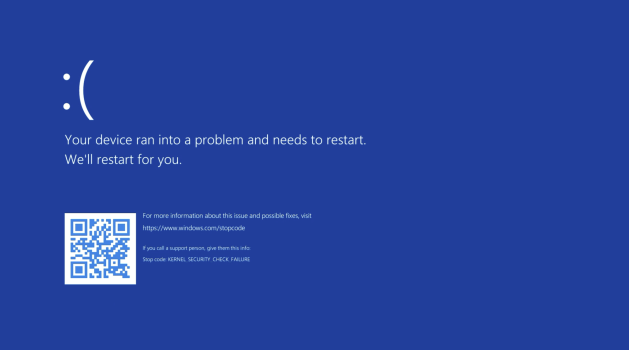Can try to deactivate. I think this is what DriveDX installed.Are you using this driver?
Maybe it is breaking the installer?
GitHub - kasbert/OS-X-SAT-SMART-Driver: Max OS X kernel driver for providing access to external drive SMART data
Max OS X kernel driver for providing access to external drive SMART data - kasbert/OS-X-SAT-SMART-Drivergithub.com
Got a tip for us?
Let us know
Become a MacRumors Supporter for $50/year with no ads, ability to filter front page stories, and private forums.
MP 1,1-5,1 Installing Windows 10 in Legacy/BIOS mode in cMP with Boot Camp Assistant
- Thread starter startergo
- WikiPost WikiPost
- Start date
-
- Tags
- windows 10 bios
- Sort by reaction score
You are using an out of date browser. It may not display this or other websites correctly.
You should upgrade or use an alternative browser.
You should upgrade or use an alternative browser.
- Status
- The first post of this thread is a WikiPost and can be edited by anyone with the appropiate permissions. Your edits will be public.
When I tested the installation of Windows 7, I also had stops at this inscription, but sometimes this inscription was not there and I ended up on the desktop.InstalledWindows 7 in UEFIon an external drive inSequoia. Installed the HDD in my PC. Got the same screen:
View attachment 2393346
I found it on Google
Windows 7 calls BIOS INT10 even when it is booting from UEFI, no matter what video mode the system supports. Windows 7 works in UEFI mode as long there is INT10 support in the firmware.
It is tricky to install it in UEFI Mode. Legacy mode though should be fine.
- Windows® 7, Windows Vista® with Service Pack 1 (SP1), Windows Server® 2008 R2 and Windows Server® 2008
- Support UEFI 2.0 or later on 64-bit systems. They also support BIOS-based PCs, and UEFI-based PCs running in legacy BIOS-compatibility mode.
- Support on Class 2 systems running in legacy BIOS-compatibility mode by using a CSM, so they can use the legacy BIOS INT10 features.
- Are not supported on Class 3 systems, because these operating systems assume the presence of legacy BIOS INT10 support in the firmware, which is not available in a Class-3 UEFI implementation.
- Windows Server® 2008 R2 and Windows Server® 2008 also support EFI 1.10 on Itanium-based systems.
Last edited:
I have a strange issue with Windows Install I can't figure out.
I have a windows 10 install on an mgr (Legacy) drive I have cloned to a new SSD with Clonezilla, which is bootable just fine. I then shrank and or used an existing exfat partition to install windows 11 on. When Win 11 installs it can reboot to windows 11 but win 10 becomes unbootable! I get BSOD with error that a file has changed and windows can not boot. 0x:00000000000e error, I believe? Something about winload.exe being corrupt or not found? Any suggestions? I have edited BCD to reflect current drives. rebuilt mbr with EasyBCD. Only fix is to reclone Win 10 and delete Win 11 install. Any tips? Thanks!
I also have a legacy Ubuntu install on the disk which seems impervious to my shenanigans!
I have a windows 10 install on an mgr (Legacy) drive I have cloned to a new SSD with Clonezilla, which is bootable just fine. I then shrank and or used an existing exfat partition to install windows 11 on. When Win 11 installs it can reboot to windows 11 but win 10 becomes unbootable! I get BSOD with error that a file has changed and windows can not boot. 0x:00000000000e error, I believe? Something about winload.exe being corrupt or not found? Any suggestions? I have edited BCD to reflect current drives. rebuilt mbr with EasyBCD. Only fix is to reclone Win 10 and delete Win 11 install. Any tips? Thanks!
I also have a legacy Ubuntu install on the disk which seems impervious to my shenanigans!
Yes, Win 10 is on a separate partition. Win 11 is being installed on a fresh, exfat partition. Seems like Windows installer is modifying whole disk's bootmgr or MBR? I am able to modify BCD to reflect Win 10, 11 entries. Only Win 10 won't boot. Sometimes Win 11 also. I forget, I have tried so many times with varying results.Are you installing Windows 11 on a disk where Windows 10 is already installed?
Last edited:
During Windows 11 installation, the system partition is set to active and recording occurs Windows PBR to the block device of the system partition appropriate for the file system.Yes, Win 10 is on a separate partition. Win 11 is being installed on a fresh, exfat partition. Seems like Windows installer is modifying whole disk's bootmgr or MBR? I am able to modify BCD to reflect Win 10, 11 entries. Only Win 10 won't boot. Sometimes Win 11 also. I forget, I have tried so manty times with varying results.
I think the Windows 10 partition is losing this.
And yet, the Windows Install program, when creating a BCD for Win 11, does not take into account the partition with Win 10, but does not touch the BCD, bootmgr, etc. on this partition.
Most likely the solution to the problem is systems on different disks.
I created a Windows 10 version of Windows To Go via a USB 2.5 inch HDD/SSD case,then I put the SDD to the SATA slot, I still works fine~
I tired to boot Windows 10 installer via OCLP and installed the Windows dirctetly, It feels normal in the initial use, but after a few days it starts get stuck at the startup LOGO and does not respond.
I tired to boot Windows 10 installer via OCLP and installed the Windows dirctetly, It feels normal in the initial use, but after a few days it starts get stuck at the startup LOGO and does not respond.
Having an issue booting after installing Windows 11 on my CMP 5,1 OCLP 2.0.2 using "Windows Install" app on a NVMe. Tried it on my Mac Pro 6,1 first and it worked no issues running Sequoia and WIndows 11. It installs fine on the CMP but when I first go to boot into Windows after install I get this message.
Attachments
Did you install windows in legacy mode? If you install it in UEFI mode better look for support at the OCLP discord. You can try the blue screen view program in Safe Mode to see the error cause:Having an issue booting after installing Windows 11 on my CMP 5,1 OCLP 2.0.2 using "Windows Install" app on a NVMe. Tried it on my Mac Pro 6,1 first and it worked no issues running Sequoia and WIndows 11. It installs fine on the CMP but when I first go to boot into Windows after install I get this message.

I survived a scary Blue Screen of Death, the dreaded Kernel Security Check Failure. Here's how.
After some investigation, I found an easy fix to this perplexing error.
Last edited:
Installed in UEFI also had no issue with Rufus installer in UEFI mode been doing that for a while just wanted to try out the Install Windows app. It worked like a charm on my 6,1 in UEFI mode.Did you install windows in legacy mode? If you install it in UEFI mode better look for support at the OCLP discord. You can try the blue screen view program in Safe Mode to see the error cause:

I survived a scary Blue Screen of Death, the dreaded Kernel Security Check Failure. Here's how.
After some investigation, I found an easy fix to this perplexing error.www.tomshardware.com
Last edited:
if you look at the link the guy said that it started doing it all of a sudden without any changes. He found that the error was related to the directX, which led him to believe it was related to the video drivers. After uninstall/reinstall of the drivers through DDU he fixed his BSOD. Depending on the results of the debug file analysis you should take the appropriate action. If the same disk boots on another hardware most likely you have driver issues.It worked like a charm on my 6,1 in UEFI mode.
I have a RX580, not sure how I can remove drivers when I can't boot into windows at all. The odd thing is I installed Windows 11 UEFI last week with my Rufus thumb drive on the same NVMe but it is an older W11 build but it works and boots no problem, no driver issue. The install on the 6,1 was separate install using the Windows Install app not the same disk, internal disk and I did have to install video drivers for the D500s after the install AMD R5 not Adrenalin.if you look at the link the guy said that it started doing it all of a sudden without any changes. He found that the error was related to the directX, which led him to believe it was related to the video drivers. After uninstall/reinstall of the drivers through DDU he fixed his BSOD. Depending on the results of the debug file analysis you should take the appropriate action. If the same disk boots on another hardware most likely you have driver issues.
how I can remove drivers when I can't boot into windows at all
To boot in Safe Mode after a Blue Screen of Death (BSOD) on Windows, you can:
Safe Mode starts Windows in a basic state, using a limited set of files and drivers. If a problem doesn't happen in Safe Mode, then the default settings and basic device drivers aren't causing the issue.
- Restart your computer and immediately press and hold the F8 key
- Follow the on-screen instructions to switch to Safe Mode
- Alternatively, you can:
- Select Restart now under Recovery options
- Select Troubleshoot > Advanced options > Startup Settings > Restart
- Select 4 or F4 or Fn+F4 to start the PC in Safe Mode
Thanks will try this, This was originally was just an exercise to make a video and show how easy installing Windows 11 is with the Install Windows app. But now two days later it ain't so easy. With my Mac Pro 6,1 it just worked on the first try.
After looking at the log, the program installed Windows without errors. And you could think about what you wrote above, but there were no problems with the Rufus installer. This is a mystery to me. There are other people here with Mac Pro 5.1 and had no problems installing.Did you install windows in legacy mode? If you install it in UEFI mode better look for support at the OCLP discord. You can try the blue screen view program in Safe Mode to see the error cause:

I survived a scary Blue Screen of Death, the dreaded Kernel Security Check Failure. Here's how.
After some investigation, I found an easy fix to this perplexing error.www.tomshardware.com
You should compare apples to apples otherwise the results will throw you off. If you lost the same old build now try the new one with Rufus and see if you get BSOD. Or vice versa try the old Win build with the application.Rufus thumb drive on the same NVMe but it is an older W11 build
I just tried the rufus install again and the build is from 2022 UEFI. I am a bit stumped. Windows knows it's me installing it as it says hi Lance... and can ID my computer from past install. The install was really fast on a 2 terabyte NVMe with only opencore installed no Mac OS partition. I will try this again with the app. I just wanted to make sure my Rufus install still worked . It must be something about my 5,1 that keeps blocking the boot after installing with the app, as you say it has no problem with the install. I will try to grab the old build and try it with the app.After looking at the log, the program installed Windows without errors. And you could think about what you wrote above, but there were no problems with the Rufus installer. This is a mystery to me. There are other people here with Mac Pro 5.1 and had no problems installing.
UPDATE! First off let me say how much I appreciate the work Sergey has done with this app, It is amazing, and I think the issue came down to Microsoft's latest builds clashing with my Mac Pro 5,1 as I tried all kinds of things but always wound up with the same error "Kernel Security Check Failure" when booting into Windows 11 for the first time after the install. Maybe it's just a driver issue of some kind I honestly have know clue. Today I was able to get a Windows 10.iso and it installed extremely fast using the app to my NVMe and then my first boot into Windows 10 had no issues. Windows is a finicky bitch! I also was able to take the NVMe with Windows 11 that I created with the app in the 5,1 and put it in my 2019 Mac Pro and it booted no prob which prooves the 5,1 is the problem, the app was not the issue, it's an issue with my 5,1 and maybe the latest Windows 11 build. I can still install Windows 11 using my 2022 Rufus created thumb drive on the 5,1 and get it up to date.After looking at the log, the program installed Windows without errors. And you could think about what you wrote above, but there were no problems with the Rufus installer. This is a mystery to me. There are other people here with Mac Pro 5.1 and had no problems installing.
Last edited:
maybe the SSD?

 www.windowslatest.com
www.windowslatest.com

Windows 11 24H2 causing BSODs, Microsoft will reportedly halt update for more PCs
You’re not alone. Windows 11 24H2 is causing some PCs to crash with BSOD (critical process has died). I’m told Microsoft is aware of this and is planning to pause this year’s biggest upgrade on certain configurations. Reliable sources have informed Windows Latest that Microsoft is reportedly...
Did this. When I try to the "Restore EFI bootloader" step nothing gets restored to the that folder.Restart your computer and try installing Windows again.
What am I missing?
TT
Can you try again and send me the log?Did this. When I try to the "Restore EFI bootloader" step nothing gets restored to the that folder.
What am I missing?
TT
This is from the last run that failed. If you want an add'l log, I'll try again and send that as well.Can you try again and send me the log?
View attachment 2451146
Thanks for your work and support-
Attachments
Updated my sig file for HW detailsThis is from the last run that failed. If you want an add'l log, I'll try again and send that as well.
Thanks for your work and support-
Register on MacRumors! This sidebar will go away, and you'll see fewer ads.