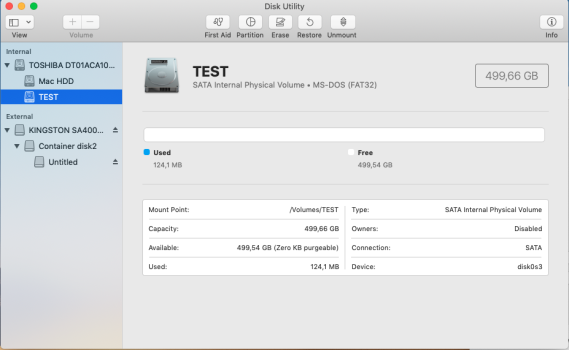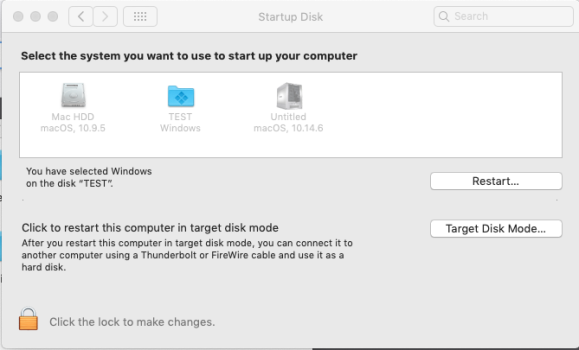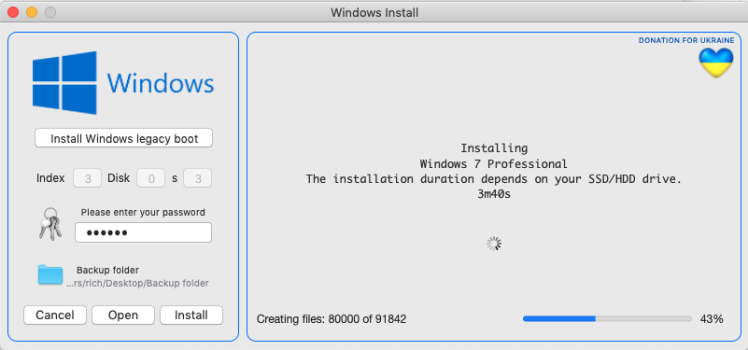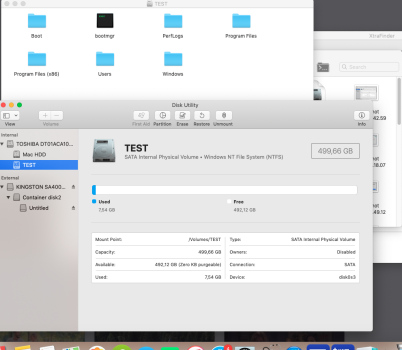is there not a considerable risk involved making it easy install Windows 10/11 on MacPro5,1?
if remember someone posted here at MacRumors that it is risky to install Windows 10 in UEFI mode OUTSIDE OpenCore since it can corrupt ROM;
i tried to install in Legacy, which didn't function (yet) with the app/script; but it seems there are older version available , that offer only "Windows Install" which i presume would attempt to install UEFI mode? sorry for dumb interjection.
Most important, make a backup of your bootrom. In case something went wrong, you can flash your backup with no certificate back.
If the bootrom has already certificates you can try a deep nvram reset to delete them, if that dont works then I or Alex can clean and repair the mess.
GitHub - Macschrauber/Macschrauber-s-Rom-Dump: A tool for dumping and analysing Mac firmwares. Plus flashing for Mac Pro 4,1 / 5,1 and Xserve 3,1
A tool for dumping and analysing Mac firmwares. Plus flashing for Mac Pro 4,1 / 5,1 and Xserve 3,1 - Macschrauber/Macschrauber-s-Rom-Dump
Is a tool for backup, analysing and flashing back. It scans for certificates and much more.