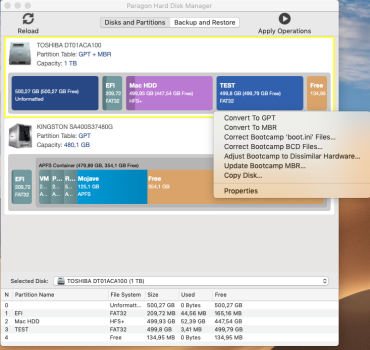Got a tip for us?
Let us know
Become a MacRumors Supporter for $50/year with no ads, ability to filter front page stories, and private forums.
MP 1,1-5,1 Installing Windows 10 in Legacy/BIOS mode in cMP with Boot Camp Assistant
- Thread starter startergo
- WikiPost WikiPost
- Start date
-
- Tags
- windows 10 bios
- Sort by reaction score
You are using an out of date browser. It may not display this or other websites correctly.
You should upgrade or use an alternative browser.
You should upgrade or use an alternative browser.
- Status
- The first post of this thread is a WikiPost and can be edited by anyone with the appropiate permissions. Your edits will be public.
Windows Install-Outputstuck - Problem creating MBRtried afternoon twice, and the program seems stuck at some percent in extracting files; seems it is having some issue with this partition.
Windows Install-Output22H2 - Everything is fine
I tried again without creating a hybrid partition manually only FAT32 and I get it too:Windows Install-Outputstuck - Problem creating MBR
Code:
Volume BOOTCAMPSL on disk2s4 mounted
################## START Install ###################
System Integrity Protection status: enabled (Custom Configuration).
Configuration:
Apple Internal: disabled
Kext Signing: disabled
Filesystem Protections: disabled
Debugging Restrictions: enabled
DTrace Restrictions: enabled
NVRAM Protections: enabled
BaseSystem Verification: enabled
This is an unsupported configuration, likely to break in the future and leave your machine in an unknown state.
ProductName: Mac OS X
ProductVersion: 10.14.6
BuildVersion: 18G9323
Model ID: MacPro5,1
/dev/disk0 (internal):
#: TYPE NAME SIZE IDENTIFIER
0: GUID_partition_scheme 512.1 GB disk0
1: EFI EFI 209.7 MB disk0s1
2: Apple_APFS Container disk9 511.9 GB disk0s2
/dev/disk1 (internal, physical):
#: TYPE NAME SIZE IDENTIFIER
0: GUID_partition_scheme *250.1 GB disk1
1: EFI EFI 209.7 MB disk1s1
2: Apple_HFS OS X El Capitan 249.2 GB disk1s2
3: Apple_Boot Recovery HD 650.0 MB disk1s3
/dev/disk2 (internal, physical):
#: TYPE NAME SIZE IDENTIFIER
0: GUID_partition_scheme *250.1 GB disk2
1: EFI EFI 209.7 MB disk2s1
2: Apple_HFS Snow Leopard 124.9 GB disk2s2
3: Microsoft Basic Data BOOTCAMPSL 124.7 GB disk2s4
/dev/disk3 (internal, physical):
#: TYPE NAME SIZE IDENTIFIER
0: GUID_partition_scheme *500.1 GB disk3
1: EFI EFI 209.7 MB disk3s1
2: Apple_HFS Mavericks 436.2 GB disk3s2
3: Apple_HFS Snow Leopard Server 63.5 GB disk3s3
/dev/disk4 (internal, physical):
#: TYPE NAME SIZE IDENTIFIER
0: GUID_partition_scheme *1.0 TB disk4
1: EFI EFI 209.7 MB disk4s1
2: Apple_RAID 999.9 GB disk4s2
3: Apple_Boot Boot OS X 134.2 MB disk4s3
/dev/disk5 (internal, physical):
#: TYPE NAME SIZE IDENTIFIER
0: GUID_partition_scheme *120.0 GB disk5
1: EFI EFI 209.7 MB disk5s1
2: Apple_HFS Mojave 119.7 GB disk5s2
/dev/disk6 (internal, physical):
#: TYPE NAME SIZE IDENTIFIER
0: GUID_partition_scheme *1.0 TB disk6
1: EFI EFI 209.7 MB disk6s1
2: Apple_RAID 999.9 GB disk6s2
3: Apple_Boot Boot OS X 134.2 MB disk6s3
/dev/disk7 (internal, virtual):
#: TYPE NAME SIZE IDENTIFIER
0: GUID_partition_scheme +2.0 TB disk7
1: EFI EFI 209.7 MB disk7s1
2: Apple_APFS Container disk8 2.0 TB disk7s2
/dev/disk8 (synthesized):
#: TYPE NAME SIZE IDENTIFIER
0: APFS Container Scheme - +2.0 TB disk8
Physical Store disk7s2
1: APFS Volume Catalina - Data 106.0 GB disk8s1
2: APFS Volume Preboot 25.8 MB disk8s2
3: APFS Volume Recovery 731.7 MB disk8s3
4: APFS Volume VM 9.7 GB disk8s4
5: APFS Volume Catalina 12.0 GB disk8s5
/dev/disk9 (synthesized):
#: TYPE NAME SIZE IDENTIFIER
0: APFS Container Scheme - +511.9 GB disk9
Physical Store disk0s2
1: APFS Volume Monterey - Data 251.0 GB disk9s1
2: APFS Volume Preboot 4.7 GB disk9s2
3: APFS Volume Recovery 1.1 GB disk9s3
4: APFS Volume 31.8 GB disk9s4
5: APFS Volume Update 108.2 MB disk9s5
6: APFS Volume VM 2.1 GB disk9s6
/dev/disk10 (internal, physical):
#: TYPE NAME SIZE IDENTIFIER
0: GUID_partition_scheme *5.0 TB disk10
1: EFI EFI 209.7 MB disk10s1
2: Apple_APFS Container disk11 200.0 GB disk10s2
3: Microsoft Basic Data BOOTCAMP 1.6 TB disk10s3
4: Apple_HFS Backup 3.2 TB disk10s4
/dev/disk11 (synthesized):
#: TYPE NAME SIZE IDENTIFIER
0: APFS Container Scheme - +200.0 GB disk11
Physical Store disk10s2
1: APFS Volume High Sierra 64.9 GB disk11s1
2: APFS Volume Preboot 22.3 MB disk11s2
3: APFS Volume Recovery 512.1 MB disk11s3
4: APFS Volume VM 20.5 KB disk11s4
Password:Ok
/dev/disk12 /Volumes/CCCOMA_X64FRE_EN-US_DV9
Disk: /dev/disk2 geometry: 30401/255/63 [488397168 sectors]
Signature: 0xAA55
Starting Ending
#: id cyl hd sec - cyl hd sec [ start - size]
------------------------------------------------------------------------
1: EE 1023 254 63 - 1023 254 63 [ 1 - 488397167] <Unknown ID>
2: 00 0 0 0 - 0 0 0 [ 0 - 0] unused
3: 00 0 0 0 - 0 0 0 [ 0 - 0] unused
4: 00 0 0 0 - 0 0 0 [ 0 - 0] unused
Original partition 4 does not exist or is too big! Aborting operation!
Problem creating MBR!
Password:fdisk: could not open MBR file /usr/standalone/i386/boot0: No such file or directory
Enter 'help' for information
fdisk: 1> Invalid argument: flag <partition number>
fdisk: 1> Disk: /dev/disk2 geometry: 30401/255/63 [488397168 sectors]
Signature: 0xAA55
Starting Ending
#: id cyl hd sec - cyl hd sec [ start - size]
------------------------------------------------------------------------
1: EE 1023 254 63 - 1023 254 63 [ 1 - 488397167] <Unknown ID>
2: 00 0 0 0 - 0 0 0 [ 0 - 0] unused
3: 00 0 0 0 - 0 0 0 [ 0 - 0] unused
4: 00 0 0 0 - 0 0 0 [ 0 - 0] unused
Volume BOOTCAMPSL on disk2s4 unmounted
Cluster size has been automatically set to 4096 bytes.
Creating NTFS volume structures.
mkntfs completed successfully. Have a nice day.
Windows Install disk2s4
Code:
sudo lsof /dev/disk2*
COMMAND PID USER FD TYPE DEVICE SIZE/OFF NODE NAME
notifyd 101 root 88r DIR 1,9 1224 2 /Volumes/Snow Leopard
mds_store 293 root txt REG 1,10 3277 38 /Volumes/BOOTCAMPSL/.Spotlight-V100/Store-V2/D307571E-A612-42DF-A602-86384B664444/0.indexGroups
mds_store 293 root txt REG 1,10 8 37 /Volumes/BOOTCAMPSL/.Spotlight-V100/Store-V2/D307571E-A612-42DF-A602-86384B664444/0.indexBigDates
mds_store 293 root txt REG 1,10 3277 51 /Volumes/BOOTCAMPSL/.Spotlight-V100/Store-V2/D307571E-A612-42DF-A602-86384B664444/live.0.indexGroups
mds_store 293 root txt REG 1,10 1024 57 /Volumes/BOOTCAMPSL/.Spotlight-V100/Store-V2/D307571E-A612-42DF-A602-86384B664444/live.0.indexCompactDirectory
mds_store 293 root txt REG 1,10 8 118 /Volumes/BOOTCAMPSL/.Spotlight-V100/Store-V2/D307571E-A612-42DF-A602-86384B664444/0.indexCompactDirectory
mds_store 293 root txt REG 1,10 8192 53 /Volumes/BOOTCAMPSL/.Spotlight-V100/Store-V2/D307571E-A612-42DF-A602-86384B664444/live.0.indexTermIds
mds_store 293 root txt REG 1,9 8192 1144023 /Volumes/Snow Leopard/.Spotlight-V100/Store-V2/6B2E4066-84C0-4E45-A50E-E6A559E9AF43/live.1.indexTermIds
mds_store 293 root txt REG 1,10 16384 50 /Volumes/BOOTCAMPSL/.Spotlight-V100/Store-V2/D307571E-A612-42DF-A602-86384B664444/live.0.indexBigDates
mds_store 293 root txt REG 1,10 8192 55 /Volumes/BOOTCAMPSL/.Spotlight-V100/Store-V2/D307571E-A612-42DF-A602-86384B664444/live.0.indexPositionTable
mds_store 293 root txt REG 1,9 65536 1144028 /Volumes/Snow Leopard/.Spotlight-V100/Store-V2/6B2E4066-84C0-4E45-A50E-E6A559E9AF43/live.1.indexArrays
mds_store 293 root txt REG 1,10 8224 56 /Volumes/BOOTCAMPSL/.Spotlight-V100/Store-V2/D307571E-A612-42DF-A602-86384B664444/live.0.indexDirectory
mds_store 293 root txt REG 1,10 16 36 /Volumes/BOOTCAMPSL/.Spotlight-V100/Store-V2/D307571E-A612-42DF-A602-86384B664444/0.indexIds
mds_store 293 root txt REG 1,10 2056 117 /Volumes/BOOTCAMPSL/.Spotlight-V100/Store-V2/D307571E-A612-42DF-A602-86384B664444/0.indexDirectory
mds_store 293 root txt REG 1,9 3277 1139730 /Volumes/Snow Leopard/.Spotlight-V100/Store-V2/6B2E4066-84C0-4E45-A50E-E6A559E9AF43/live.0.indexGroups
mds_store 293 root txt REG 1,9 8 1144045 /Volumes/Snow Leopard/.Spotlight-V100/Store-V2/6B2E4066-84C0-4E45-A50E-E6A559E9AF43/live.0.indexCompactDirectory
mds_store 293 root txt REG 1,9 3277 1144021 /Volumes/Snow Leopard/.Spotlight-V100/Store-V2/6B2E4066-84C0-4E45-A50E-E6A559E9AF43/live.1.indexGroups
mds_store 293 root txt REG 1,9 16384 1139729 /Volumes/Snow Leopard/.Spotlight-V100/Store-V2/6B2E4066-84C0-4E45-A50E-E6A559E9AF43/live.0.indexBigDates
mds_store 293 root txt REG 1,9 2056 1144044 /Volumes/Snow Leopard/.Spotlight-V100/Store-V2/6B2E4066-84C0-4E45-A50E-E6A559E9AF43/live.0.indexDirectory
mds_store 293 root txt REG 1,10 32768 49 /Volumes/BOOTCAMPSL/.Spotlight-V100/Store-V2/D307571E-A612-42DF-A602-86384B664444/live.0.indexIds
mds_store 293 root txt REG 1,9 7168 1139728 /Volumes/Snow Leopard/.Spotlight-V100/Store-V2/6B2E4066-84C0-4E45-A50E-E6A559E9AF43/live.0.indexIds
mds_store 293 root txt REG 1,9 1024 1144027 /Volumes/Snow Leopard/.Spotlight-V100/Store-V2/6B2E4066-84C0-4E45-A50E-E6A559E9AF43/live.1.indexCompactDirectory
mds_store 293 root txt REG 1,9 8192 1144025 /Volumes/Snow Leopard/.Spotlight-V100/Store-V2/6B2E4066-84C0-4E45-A50E-E6A559E9AF43/live.1.indexPositionTable
mds_store 293 root txt REG 1,9 16384 1144056 /Volumes/Snow Leopard/.Spotlight-V100/Store-V2/6B2E4066-84C0-4E45-A50E-E6A559E9AF43/live.1.indexBigDates
mds_store 293 root txt REG 1,9 8224 1144026 /Volumes/Snow Leopard/.Spotlight-V100/Store-V2/6B2E4066-84C0-4E45-A50E-E6A559E9AF43/live.1.indexDirectory
mds_store 293 root txt REG 1,10 65536 58 /Volumes/BOOTCAMPSL/.Spotlight-V100/Store-V2/D307571E-A612-42DF-A602-86384B664444/live.0.indexArrays
mds_store 293 root txt REG 1,10 65536 60 /Volumes/BOOTCAMPSL/.Spotlight-V100/Store-V2/D307571E-A612-42DF-A602-86384B664444/live.0.directoryStoreFile
mds_store 293 root txt REG 1,9 65536 1144047 /Volumes/Snow Leopard/.Spotlight-V100/Store-V2/6B2E4066-84C0-4E45-A50E-E6A559E9AF43/live.0.directoryStoreFile
mds_store 293 root txt REG 1,9 32768 1144020 /Volumes/Snow Leopard/.Spotlight-V100/Store-V2/6B2E4066-84C0-4E45-A50E-E6A559E9AF43/live.1.indexIds
mds_store 293 root txt REG 1,9 174464 1144046 /Volumes/Snow Leopard/.Spotlight-V100/Store-V2/6B2E4066-84C0-4E45-A50E-E6A559E9AF43/live.0.indexArrays
mds_store 293 root txt REG 1,9 65536 1144030 /Volumes/Snow Leopard/.Spotlight-V100/Store-V2/6B2E4066-84C0-4E45-A50E-E6A559E9AF43/live.1.directoryStoreFile
mds_store 293 root txt REG 1,10 65536 63 /Volumes/BOOTCAMPSL/.Spotlight-V100/Store-V2/D307571E-A612-42DF-A602-86384B664444/reverseDirectoryStore
mds_store 293 root txt REG 1,10 65536 120 /Volumes/BOOTCAMPSL/.Spotlight-V100/Store-V2/D307571E-A612-42DF-A602-86384B664444/0.directoryStoreFile
mds_store 293 root txt REG 1,9 395252 1139772 /Volumes/Snow Leopard/.Spotlight-V100/Store-V2/6B2E4066-84C0-4E45-A50E-E6A559E9AF43/0.indexGroups
mds_store 293 root txt REG 1,10 66176 119 /Volumes/BOOTCAMPSL/.Spotlight-V100/Store-V2/D307571E-A612-42DF-A602-86384B664444/0.indexArrays
mds_store 293 root txt REG 1,9 4194304 1139460 /Volumes/Snow Leopard/.Spotlight-V100/Store-V2/6B2E4066-84C0-4E45-A50E-E6A559E9AF43/reverseDirectoryStore
mds_store 293 root txt REG 1,9 3952512 1139770 /Volumes/Snow Leopard/.Spotlight-V100/Store-V2/6B2E4066-84C0-4E45-A50E-E6A559E9AF43/0.indexIds
mds_store 293 root txt REG 1,9 1976256 1139771 /Volumes/Snow Leopard/.Spotlight-V100/Store-V2/6B2E4066-84C0-4E45-A50E-E6A559E9AF43/0.indexBigDates
mds_store 293 root txt REG 1,9 2318140 1139777 /Volumes/Snow Leopard/.Spotlight-V100/Store-V2/6B2E4066-84C0-4E45-A50E-E6A559E9AF43/0.indexDirectory
mds_store 293 root txt REG 1,9 4194304 1139781 /Volumes/Snow Leopard/.Spotlight-V100/Store-V2/6B2E4066-84C0-4E45-A50E-E6A559E9AF43/0.directoryStoreFile
mds_store 293 root txt REG 1,9 13969730 1139778 /Volumes/Snow Leopard/.Spotlight-V100/Store-V2/6B2E4066-84C0-4E45-A50E-E6A559E9AF43/0.indexCompactDirectory
mds_store 293 root txt REG 1,9 92546048 1139779 /Volumes/Snow Leopard/.Spotlight-V100/Store-V2/6B2E4066-84C0-4E45-A50E-E6A559E9AF43/0.indexArrays
mds_store 293 root 17r DIR 1,10 2176 25 /Volumes/BOOTCAMPSL/.Spotlight-V100/Store-V2/D307571E-A612-42DF-A602-86384B664444
mds_store 293 root 31u REG 1,10 4096 52 /Volumes/BOOTCAMPSL/.Spotlight-V100/Store-V2/D307571E-A612-42DF-A602-86384B664444/live.0.indexPostings
mds_store 293 root 32r DIR 1,10 2176 25 /Volumes/BOOTCAMPSL/.Spotlight-V100/Store-V2/D307571E-A612-42DF-A602-86384B664444
mds_store 293 root 33u REG 1,10 28 34 /Volumes/BOOTCAMPSL/.Spotlight-V100/Store-V2/D307571E-A612-42DF-A602-86384B664444/indexState
mds_store 293 root 43u REG 1,9 21647360 1139459 /Volumes/Snow Leopard/.Spotlight-V100/Store-V2/6B2E4066-84C0-4E45-A50E-E6A559E9AF43/.store.db
mds_store 293 root 44u REG 1,10 118784 61 /Volumes/BOOTCAMPSL/.Spotlight-V100/Store-V2/D307571E-A612-42DF-A602-86384B664444/store.db
mds_store 293 root 47u REG 1,10 118784 62 /Volumes/BOOTCAMPSL/.Spotlight-V100/Store-V2/D307571E-A612-42DF-A602-86384B664444/.store.db
mds_store 293 root 48u REG 1,10 65536 63 /Volumes/BOOTCAMPSL/.Spotlight-V100/Store-V2/D307571E-A612-42DF-A602-86384B664444/reverseDirectoryStore
mds_store 293 root 103u REG 1,10 3277 51 /Volumes/BOOTCAMPSL/.Spotlight-V100/Store-V2/D307571E-A612-42DF-A602-86384B664444/live.0.indexGroups
mds_store 293 root 104u REG 1,10 4096 52 /Volumes/BOOTCAMPSL/.Spotlight-V100/Store-V2/D307571E-A612-42DF-A602-86384B664444/live.0.indexPostings
mds_store 293 root 105u REG 1,10 8192 53 /Volumes/BOOTCAMPSL/.Spotlight-V100/Store-V2/D307571E-A612-42DF-A602-86384B664444/live.0.indexTermIds
mds_store 293 root 106u REG 1,10 4096 54 /Volumes/BOOTCAMPSL/.Spotlight-V100/Store-V2/D307571E-A612-42DF-A602-86384B664444/live.0.indexPositions
mds_store 293 root 107u REG 1,10 8192 55 /Volumes/BOOTCAMPSL/.Spotlight-V100/Store-V2/D307571E-A612-42DF-A602-86384B664444/live.0.indexPositionTable
mds_store 293 root 108u REG 1,10 8224 56 /Volumes/BOOTCAMPSL/.Spotlight-V100/Store-V2/D307571E-A612-42DF-A602-86384B664444/live.0.indexDirectory
mds_store 293 root 109u REG 1,10 1024 57 /Volumes/BOOTCAMPSL/.Spotlight-V100/Store-V2/D307571E-A612-42DF-A602-86384B664444/live.0.indexCompactDirectory
mds_store 293 root 111u REG 1,10 65536 58 /Volumes/BOOTCAMPSL/.Spotlight-V100/Store-V2/D307571E-A612-42DF-A602-86384B664444/live.0.indexArrays
mds_store 293 root 112u REG 1,10 16384 50 /Volumes/BOOTCAMPSL/.Spotlight-V100/Store-V2/D307571E-A612-42DF-A602-86384B664444/live.0.indexBigDates
mds_store 293 root 113u REG 1,10 32768 49 /Volumes/BOOTCAMPSL/.Spotlight-V100/Store-V2/D307571E-A612-42DF-A602-86384B664444/live.0.indexIds
mds_store 293 root 114u REG 1,10 4096 48 /Volumes/BOOTCAMPSL/.Spotlight-V100/Store-V2/D307571E-A612-42DF-A602-86384B664444/live.0.indexHead
mds_store 293 root 118u REG 1,10 65536 60 /Volumes/BOOTCAMPSL/.Spotlight-V100/Store-V2/D307571E-A612-42DF-A602-86384B664444/live.0.directoryStoreFile
mds_store 293 root 120r DIR 1,9 2890 851060 /Volumes/Snow Leopard/.Spotlight-V100/Store-V2/6B2E4066-84C0-4E45-A50E-E6A559E9AF43
mds_store 293 root 123r DIR 1,9 2890 851060 /Volumes/Snow Leopard/.Spotlight-V100/Store-V2/6B2E4066-84C0-4E45-A50E-E6A559E9AF43
mds_store 293 root 124u REG 1,9 28 1139433 /Volumes/Snow Leopard/.Spotlight-V100/Store-V2/6B2E4066-84C0-4E45-A50E-E6A559E9AF43/indexState
mds_store 293 root 185u REG 1,9 4096 1144022 /Volumes/Snow Leopard/.Spotlight-V100/Store-V2/6B2E4066-84C0-4E45-A50E-E6A559E9AF43/live.1.indexPostings
mds_store 293 root 195r REG 1,9 59995 1144040 /Volumes/Snow Leopard/.Spotlight-V100/Store-V2/6B2E4066-84C0-4E45-A50E-E6A559E9AF43/live.0.indexPostings
mds_store 293 root 196r REG 1,9 81443766 1139773 /Volumes/Snow Leopard/.Spotlight-V100/Store-V2/6B2E4066-84C0-4E45-A50E-E6A559E9AF43/0.indexPostings
mds 43910 root 9r DIR 1,9 1224 2 /Volumes/Snow Leopard
mds 43910 root 20r DIR 1,10 306 2 /Volumes/BOOTCAMPSL
mds 43910 root 30r DIR 1,9 2890 851060 /Volumes/Snow Leopard/.Spotlight-V100/Store-V2/6B2E4066-84C0-4E45-A50E-E6A559E9AF43
mds 43910 root 49r DIR 1,9 1224 2 /Volumes/Snow Leopard
mds 43910 root 53r DIR 1,10 306 2 /Volumes/BOOTCAMPSL
mds 43910 root 57r DIR 1,10 2176 25 /Volumes/BOOTCAMPSL/.Spotlight-V100/Store-V2/D307571E-A612-42DF-A602-86384B664444
Code:
sudo mdutil -a -i offRepeated the install process, but at the beginning still got:
May I propose using gptsync for hybrid MBR creation?Original partition 4 does not exist or is too big! Aborting operation!
Problem creating MBR!
Code:
sudo gptsync /dev/disk2
Password:
Current GPT partition table:
# Start LBA End LBA Type
1 40 409639 EFI System (FAT)
2 409640 488134983 Mac OS X HFS+
Current MBR partition table:
# A Start LBA End LBA Type
1 1 488397167 ee EFI Protective
Status: MBR table must be updated.
Proposed new MBR partition table:
# A Start LBA End LBA Type
1 1 409639 ee EFI Protective
2 409640 488134983 af Mac OS X HFS+
3 488134984 488397167 ee EFI Protective
May I update the MBR as printed above? [y/N] y
Yes
Writing new MBR...
MBR updated successfully!After adding FAT32 partition:
Code:
sudo gptsync /dev/disk2
Current GPT partition table:
# Start LBA End LBA Type
1 40 409639 EFI System (FAT)
2 409640 244272311 Mac OS X HFS+
3 244535296 488134655 Basic Data
Current MBR partition table:
# A Start LBA End LBA Type
1 1 488397167 ee EFI Protective
Status: MBR table must be updated.
Proposed new MBR partition table:
# A Start LBA End LBA Type
1 1 409639 ee EFI Protective
2 409640 244272311 af Mac OS X HFS+
3 244535296 488134655 0c FAT32 (LBA)
4 488134656 488397167 ee EFI Protective
May I update the MBR as printed above? [y/N] y
Yes
Writing new MBR...
MBR updated successfully!GitHub - startergo/gptsync-macOS
Contribute to startergo/gptsync-macOS development by creating an account on GitHub.
After using gptsync now fdisk shows:
Code:
sudo fdisk /dev/disk2
Disk: /dev/disk2 geometry: 30401/255/63 [488397168 sectors]
Signature: 0xAA55
Starting Ending
#: id cyl hd sec - cyl hd sec [ start - size]
------------------------------------------------------------------------
1: EE 1023 254 63 - 1023 254 63 [ 1 - 409639] <Unknown ID>
2: AF 1023 254 63 - 1023 254 63 [ 409640 - 243862672] HFS+
3: 0C 1023 254 63 - 1023 254 63 [ 244535296 - 243599360] Win95 FAT32L
4: EE 1023 254 63 - 1023 254 63 [ 488134656 - 262512] <Unknown ID>The Fdisk command from your tool still shows:
Code:
Disk: /dev/disk2 geometry: 30401/255/63 [488397168 sectors]
Signature: 0xAA55
Starting Ending
#: id cyl hd sec - cyl hd sec [ start - size]
------------------------------------------------------------------------
1: EE 1023 254 63 - 1023 254 63 [ 1 - 409639] <Unknown ID>
2: AF 1023 254 63 - 1023 254 63 [ 409640 - 243862672] HFS+
3: 0C 1023 254 63 - 1023 254 63 [ 244535296 - 243599360] Win95 FAT32L
4: EE 1023 254 63 - 1023 254 63 [ 488134656 - 262512] <Unknown ID>
Original partition 4 does not exist or is too big! Aborting operation!
Problem creating MBR!
Password:fdisk: could not open MBR file /usr/standalone/i386/boot0: No such file or directory
Enter 'help' for information
fdisk: 1> Partition 3 marked active.
fdisk:*1> Writing current MBR to disk.
Device could not be accessed exclusively.
A reboot will be needed for changes to take effect. OK? [n] Disk: /dev/disk2 geometry: 30401/255/63 [488397168 sectors]
Signature: 0xAA55
Starting Ending
#: id cyl hd sec - cyl hd sec [ start - size]
------------------------------------------------------------------------
1: EE 1023 254 63 - 1023 254 63 [ 1 - 409639] <Unknown ID>
2: AF 1023 254 63 - 1023 254 63 [ 409640 - 243862672] HFS+
*3: 0C 1023 254 63 - 1023 254 63 [ 244535296 - 243599360] Win95 FAT32L
4: EE 1023 254 63 - 1023 254 63 [ 488134656 - 262512] <Unknown ID>
Volume BOOTCAMPSL on disk2s4 unmounted
Cluster size has been automatically set to 4096 bytes.
Creating NTFS volume structures.Attachments
Last edited:
After finishing installation I got this:
Code:
Unmount of all volumes on disk2 was successful
Windows 7 master boot record successfully written to /dev/disk2
disk2s4 was already unmounted
/dev/disk2s4 does not seem to have a NTFS file system,
use the switch -f to force writing of a NTFS boot record
Volume on disk2s4 failed to mount
If the volume is damaged, try the "readOnly" option
... Complete
... Time is spent: 41m36s
... Current time: 2024-06-05 10:15:38 -0400
######################## End ########################
Disk /Volumes/CCCOMA_X64FRE_EN-US_DV9 ejected
The file /Volumes/BOOTCAMPSL does not exist.
Code:
diskutil info /dev/disk2
Device Identifier: disk2
Device Node: /dev/disk2
Whole: Yes
Part of Whole: disk2
Device / Media Name: TOSHIBA MK2561GSYN
Volume Name: Not applicable (no file system)
Mounted: Not applicable (no file system)
File System: None
Content (IOContent): FDisk_partition_scheme
OS Can Be Installed: No
Media Type: Generic
Protocol: SATA
SMART Status: Verified
Disk Size: 250.1 GB (250059350016 Bytes) (exactly 488397168 512-Byte-Units)
Device Block Size: 512 Bytes
Read-Only Media: No
Read-Only Volume: Not applicable (no file system)
Device Location: Internal
Removable Media: Fixed
Solid State: No
Virtual: No
Hardware AES Support: No
Device Location: "Lower"
G5s-Mac-Pro:~ g5$ diskutil info /dev/disk2s4
Device Identifier: disk2s4
Device Node: /dev/disk2s4
Whole: No
Part of Whole: disk2
Volume Name: Not applicable (no file system)
Mounted: Not applicable (no file system)
File System: None
Partition Type: 0xEE
OS Can Be Installed: No
Media Type: Generic
Protocol: SATA
SMART Status: Verified
Partition Offset: 249924943872 Bytes (488134656 512-Byte-Device-Blocks)
Disk Size: 134.4 MB (134406144 Bytes) (exactly 262512 512-Byte-Units)
Device Block Size: 512 Bytes
Read-Only Media: No
Read-Only Volume: Not applicable (no file system)
Device Location: Internal
Removable Media: Fixed
Solid State: No
Hardware AES Support: No
Device Location: "Lower"
G5s-Mac-Pro:~ g5$ diskutil info /dev/disk2s3
Device Identifier: disk2s3
Device Node: /dev/disk2s3
Whole: No
Part of Whole: disk2
Volume Name: Not applicable (no file system)
Mounted: Not applicable (no file system)
File System: None
Partition Type: Windows_FAT_32
OS Can Be Installed: No
Media Type: Generic
Protocol: SATA
SMART Status: Verified
Partition Offset: 125202071552 Bytes (244535296 512-Byte-Device-Blocks)
Disk Size: 124.7 GB (124722872320 Bytes) (exactly 243599360 512-Byte-Units)
Device Block Size: 512 Bytes
Read-Only Media: No
Read-Only Volume: Not applicable (no file system)
Device Location: Internal
Removable Media: Fixed
Solid State: No
Hardware AES Support: No
Device Location: "Lower"
Code:
sudo /Users/g5/Documents/gptsync /dev/disk2
Password:
Current GPT partition table:
# Start LBA End LBA Type
1 40 409639 EFI System (FAT)
2 409640 244272311 Mac OS X HFS+
3 244535296 488134655 Basic Data
Current MBR partition table:
# A Start LBA End LBA Type
1 1 409639 ee EFI Protective
2 409640 244272311 af Mac OS X HFS+
3 * 244535296 488134655 0c FAT32 (LBA)
4 488134656 488397167 ee EFI Protective
Status: MBR table must be updated.
Proposed new MBR partition table:
# A Start LBA End LBA Type
1 1 409639 ee EFI Protective
2 409640 244272311 af Mac OS X HFS+
3 244535296 488134655 07 NTFS/HPFS
4 488134656 488397167 ee EFI Protective
May I update the MBR as printed above? [y/N]@Sergey-Galan it is a bit puzzling, but thank you very much.
OUt of the maybe 10 attempts, (with "Install Windows Legacy Boot"), only one was successful.
Used always the same HDD, the same partition; but in the process, the file-system must have gotten corrupted somehow, i have no explanation why it would function previously, and now no longer.
Had formatted Partition as FAT32 (HDD is already GUID), and Windows 10 22H2 installed beautifully.
Deleted the Windows 10 22H2 partition, erased as FAT32 again, attempted to install Windows 7 64 Bit ISO; but booting process stalled after some time with error message;
After that , several attempts, and no longer any luck with installing;
had suspected that Mojave Disk Utility is making issues with FAT32, so i even used Paragon Hard Disk Manager; used Mavericks Disk Utility (which seem more stable), but no luck.
Since i have working MacOS on partition 1 i am wary to delete the whole HDD, which maybe would solve the issues; but i hope this can be "magically" fixed and the Windows Install Script function again, since it seem a handy tool and useful for installing Windows where Bootcamp is also prone to error (at least often whenever i tried to use it).
EDIt: forgot to mention that at one point during attempts maybe halfway through i did use the option "Restore EFI Bootloader" maybe that messed up the whole thing to the point that now the HDD is no longer accepting the 22h2 as previously. already deleted the EFI files , but maybe the "damage" done is deeper than that?
OUt of the maybe 10 attempts, (with "Install Windows Legacy Boot"), only one was successful.
Used always the same HDD, the same partition; but in the process, the file-system must have gotten corrupted somehow, i have no explanation why it would function previously, and now no longer.
Had formatted Partition as FAT32 (HDD is already GUID), and Windows 10 22H2 installed beautifully.
Deleted the Windows 10 22H2 partition, erased as FAT32 again, attempted to install Windows 7 64 Bit ISO; but booting process stalled after some time with error message;
After that , several attempts, and no longer any luck with installing;
had suspected that Mojave Disk Utility is making issues with FAT32, so i even used Paragon Hard Disk Manager; used Mavericks Disk Utility (which seem more stable), but no luck.
Since i have working MacOS on partition 1 i am wary to delete the whole HDD, which maybe would solve the issues; but i hope this can be "magically" fixed and the Windows Install Script function again, since it seem a handy tool and useful for installing Windows where Bootcamp is also prone to error (at least often whenever i tried to use it).
EDIt: forgot to mention that at one point during attempts maybe halfway through i did use the option "Restore EFI Bootloader" maybe that messed up the whole thing to the point that now the HDD is no longer accepting the 22h2 as previously. already deleted the EFI files , but maybe the "damage" done is deeper than that?
Attachments
-
Windows Install-OutputFAT32-22h2-mavericks.txt195.7 KB · Views: 105
-
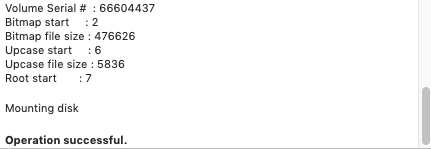 Screenshot 2024-06-05 at 12.56.07.png13.1 KB · Views: 85
Screenshot 2024-06-05 at 12.56.07.png13.1 KB · Views: 85 -
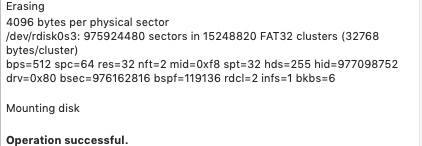 Screenshot 2024-06-05 at 12.34.54.png20.1 KB · Views: 90
Screenshot 2024-06-05 at 12.34.54.png20.1 KB · Views: 90 -
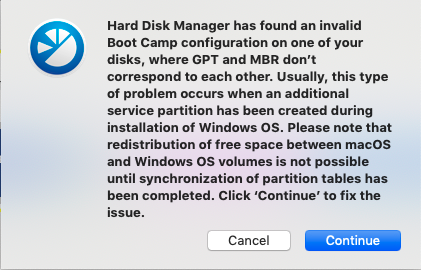 Screenshot 2024-06-05 at 17.08.19.png178.8 KB · Views: 84
Screenshot 2024-06-05 at 17.08.19.png178.8 KB · Views: 84 -
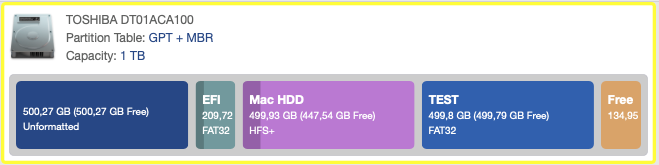 Screenshot 2024-06-05 at 17.09.24.png30.2 KB · Views: 97
Screenshot 2024-06-05 at 17.09.24.png30.2 KB · Views: 97
Last edited:
the Harddsik used is 1TB , now the Hard Disk Manager is showing 1,5 TB of space, which is odd;
please advise on which option of the offered to take to remedy the situaiton (see attached screenshot).
Thank you!
EDIT: thank you, i have been able to re-install Windows 10 after reparing the HDD with Partiton/Hard Disk Manager (Convert to GPT) and afterwards Reformat as ExFAT.
It seems my computer here likes more the option ExFAT rather than FAT32 when using with this Script.
no luck for installing Windows 7.
please advise on which option of the offered to take to remedy the situaiton (see attached screenshot).
Thank you!
EDIT: thank you, i have been able to re-install Windows 10 after reparing the HDD with Partiton/Hard Disk Manager (Convert to GPT) and afterwards Reformat as ExFAT.
It seems my computer here likes more the option ExFAT rather than FAT32 when using with this Script.
no luck for installing Windows 7.
Attachments
Last edited:
I think I found one of the issues. It looks like after adding a
After applying manipulations to the partition by the
FAT32 partition it almost always is not in order. For instance if the previous partition is /dev/disk0s2 the FAT32 may become /dev/disk0s4.After applying manipulations to the partition by the
Windows Installer that partition becomes /dev/disk0s3 and at the end the software can't find it. On my last test I had 2 partitions and I added a FAT32 partition, so the order was /dev/disk3s3, /dev/disk3s6, /dev/disk3s4. And the normal sequential order of the partitions is restored after reboot and after the Windows Installer finishes. So, for successful usage one should reboot first after creation of the FAT32 partition and then use the Windows Install application.If you are using
as the
So to emphasize the
1. Creating a
2. Rebooting the machine.
3. Starting the BOOTCAMP installation through the
The application will automatically create a hybrid partition as long as you select the legacy install option. No need to create it manually.
gptsync use it with the option:
Code:
-n, --nofill don't try to protect unused partitionWindows Install application does not like the extra partition.For instance:
Code:
sudo gptsync -n /dev/disk0Windows Install application works fine after1. Creating a
FAT32 partition.2. Rebooting the machine.
3. Starting the BOOTCAMP installation through the
Windows Install application after ensuring there is no any partition locks from any processes by manually unmounting/mounting the FAT32 partition.The application will automatically create a hybrid partition as long as you select the legacy install option. No need to create it manually.
Last edited:
Thank you. Good instructions. By the way, in such a situation, Install Windows UEFI has no problems.1. Creating aFAT32partition.
2. Rebooting the machine.
3. Starting the BOOTCAMP installation through theWindows Installapplication after ensuring there is no any partition locks from any processes by manually unmounting/mounting theFAT32partition.
The application will automatically create a hybrid partition as long as you select the legacy install option. No need to create it manually.
That makes sense as there is no partition manipulation in UEFI mode. The ESP already exists. Only the files need to be copied there.Thank you. Good instructions. By the way, in such a situation, Install Windows UEFI has no problems.
Test version 6.1.5

What I added and corrected:
1. Installing Windows on MBR (format the disk only exFat)
2. Deactivate Windows ESP for Windows UEFI (also works for restoring bootloader EFI partition)
3. When installing Windows UEFI, if the drive is hybrid, it is converted to GTP
4. Checking the disk for disconnection
5. Eliminating random BCD error
Do not forget that this is testing, there should not be any valuable information on the disk.
I tested three options on a second generation Intel PC - «Install Windows UEFI» (GTP), «Install Windows legacy boot» (GTP+ MBR) and «Install Windows legacy boot» (MBR). Installed Windows 7, Windows 10, Windows 11.
Before installing a new version, it is advisable to completely remove the old one.

What I added and corrected:
1. Installing Windows on MBR (format the disk only exFat)
2. Deactivate Windows ESP for Windows UEFI (also works for restoring bootloader EFI partition)
3. When installing Windows UEFI, if the drive is hybrid, it is converted to GTP
4. Checking the disk for disconnection
5. Eliminating random BCD error
Do not forget that this is testing, there should not be any valuable information on the disk.
I tested three options on a second generation Intel PC - «Install Windows UEFI» (GTP), «Install Windows legacy boot» (GTP+ MBR) and «Install Windows legacy boot» (MBR). Installed Windows 7, Windows 10, Windows 11.
Before installing a new version, it is advisable to completely remove the old one.
Attachments
Last edited:
You can remove the program completely, for example using AppCleaner. Download version 6.1.5 again, I re-uploaded it.More nonse
Still the same. And the previous version works just fine.You can remove the program completely, for example using AppCleaner. Download version 6.1.5 again, I re-uploaded it.
Attachments
Can you elaborate on this please?2. Deactivate Windows ESP for Windows UEFI (also works for restoring bootloader EFI partition)
2 min 43s Windows 7 install. Impressive!
Attachments
Can you elaborate on this please?
If you hover your cursor over it, there will be a hint.this would be nice to have an option to - I call it deactivate UEFI Windows ESP when installing in UEFI mode.
I do it (the ESP tools, for example mount from list and show bootloader) by renaming /EFI/BOOT/bootx64.efi to bootx64.efioff
so a Mac Pro can not boot this ESP directly without OpenCore, and so the risk, getting certificates in the nvram is lowered.
Deleting /EFI/BOOT works also. If renamed the disk can be easily set up to boot in a native UEFI machine by renaming back to bootx64.efi.
If you use bootx64.efioff my ESP tools show [Windows ESP (deactivated)]. Mount from ESP and show bootloader is part of MarintLo's OpenCore package for MacPros so it is widely spread.
If installed in Legacy mode imo no ESP should be written at all.
At least for the 2009 to 2012 Mac Pro Bootcamp also writes no UEFI ESP.
Because it is small in volume)))2 min 43s Windows 7 install. Impressive!
Windows 7 sometimes swears at the hardware, but on the second try I went to the desktop.
It still creates hybrid partition. Is this by design? Or should I format the disk to MBR manually?1. Installing Windows on MBR (format the disk only exFat)
Attachments
It is necessary to format the disk in MBR manually.It still creates hybrid partition. Is this by design? Or should I format the disk to MBR manually?
Try againIf I manually create MBR disk with an exFAT partition on it I get nothing.
Register on MacRumors! This sidebar will go away, and you'll see fewer ads.