I believe initial support came with 10.8 through the VideoToolBox framework: https://developer.apple.com/documentation/videotoolboxThat explains why I'm able to achieve 1080p with YouTube in full screen under Catalina with a 1.4Ghz C2D machine but not with Snow Leopard.
At what point was hardware acceleration introduced within the Intel macOS timeline? Mountain Lion, Mavericks?
Got a tip for us?
Let us know
Become a MacRumors Supporter for $50/year with no ads, ability to filter front page stories, and private forums.
Other InterWeb (née Nightly55) Web Browser for Mac OS X 10.6
- Thread starter Jazzzny
- WikiPost WikiPost
- Start date
- Sort by reaction score
You are using an out of date browser. It may not display this or other websites correctly.
You should upgrade or use an alternative browser.
You should upgrade or use an alternative browser.
I believe initial support came with 10.8 through the VideoToolBox framework: https://developer.apple.com/documentation/videotoolbox
Thanks for the reply. In that case, Nightly will be better suited to my Mac Pro 1,1 which runs Mavericks because I have more need for modern browsers on that set up than under Snow Leopard.
Your efforts are really appreciated - to take the time to share this with us and without expectation of remuneration. 🙂
i do like invidious, though i always have issues with the video just saying format not supported or whatever on any browser i try, sometimes i can get it to work after 7 reloads but idk maybe im doing something wrong.Unfortunately, video playback requires a strong processor as hardware acceleration isn't available at all on 10.6. In my testing, 720p YouTube just about runs well enough on my 2.13GHz Core 2 Duo MacBook, so I'd assume that 2GHz would be a good minimum. It also might be worth testing out some lightweight YouTube frontends such as invidious, as they have no heavy javascript eating up CPU time.
In regards to video playback, if you are using no script or umatrix, make sure you aren't blocking the scripts or urls needed to view the videos. There are times you have to allow as many as 10-15 scripts and urls to load.
With that said, my 1.83ghz core2 macmini plays 720p flawlessly on this browser (and all Mozilla/uxp based browsers for that matter) even with it's horrid GPU.
Cheers
With that said, my 1.83ghz core2 macmini plays 720p flawlessly on this browser (and all Mozilla/uxp based browsers for that matter) even with it's horrid GPU.
Cheers
i do like invidious, though i always have issues with the video just saying format not supported or whatever on any browser i try, sometimes i can get it to work after 7 reloads but idk maybe im doing something wrong.
Nah, nothing wrong on your end. Invidious is just flaky sometimes, and YouTube has been messing with it lately, trying to block access to their videos. The downloads have been broken lately, I've found. No matter, as I use the Cococut extension in Chromium Legacy and Brave. I find the Iteroni instance (iteroni.com) is usually the most trouble-free, and can even run videos in some old versions of Safari (through Safari's Quicktime plugin, at least on PowerPC).
Last edited:
This browser is already very useful!! I do like the included "Compact Dark"-theme. A lot of sites work again Github, Mastodon, Vimeo... well, at least as embedded player. The fact that "Advanced"-tab in preferences does not show up reminds me of wicknix’ InterWeb browser, same codebase heritage?
Another similarity to InterWeb were crashes of "Plugin-Container" process, whenever I open a NewTab page. Nightly55 itself is not crashing – though this might happen only on OS versions below 10.6.8, I am on app-store-free 10.6.5 ... and I found a solution to these crashes. There is this switch in about:config dom.ipc.plugins.timeoutSecs, I set its value to -1 as described here
There happened to be one freeze, where I had to force-quit Nightly55, while browser kept drawn on to the desktop. I had to log out and log in again, to get rid of it. But since than it never occured again, and I kept it open with many tabs for a longer period.
So far a really nice browser! Thank you Jazzzny!!
Another similarity to InterWeb were crashes of "Plugin-Container" process, whenever I open a NewTab page. Nightly55 itself is not crashing – though this might happen only on OS versions below 10.6.8, I am on app-store-free 10.6.5 ... and I found a solution to these crashes. There is this switch in about:config dom.ipc.plugins.timeoutSecs, I set its value to -1 as described here
There happened to be one freeze, where I had to force-quit Nightly55, while browser kept drawn on to the desktop. I had to log out and log in again, to get rid of it. But since than it never occured again, and I kept it open with many tabs for a longer period.
So far a really nice browser! Thank you Jazzzny!!
@Jazzzny : You'll also need to relink plugin-container with the macports libs. I eventually figured that one out over time.
Below is a screen grab of InterWeb with the relinked libs and B55 without. Would be easy to add before next release. 🙂
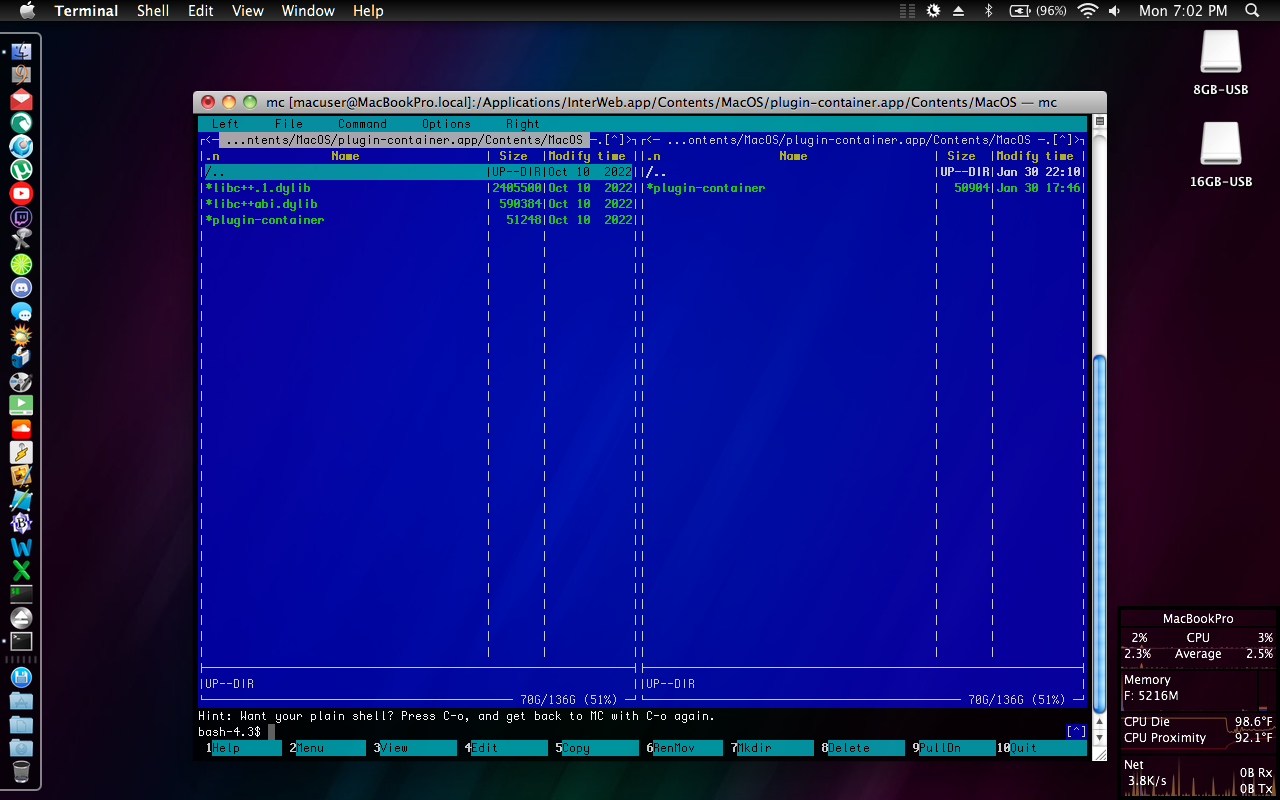
Cheers
Below is a screen grab of InterWeb with the relinked libs and B55 without. Would be easy to add before next release. 🙂
Cheers
<snip>
There happened to be one freeze, where I had to force-quit Nightly55, while browser kept drawn on to the desktop. I had to log out and log in again, to get rid of it. But since than it never occured again, and I kept it open with many tabs for a longer period. </snip>
Wonky builds of Chromium Legacy do the same thing under ML, I've found. I always keep the last working version of that browser when I upgrade, just in case.
(Not my intention to hijack the thread. I just wanted to mention this quirk that both browsers share under Mountain Lion)
Just wanted to say that I really like this browser. It's nice having another option for Snow Leopard. I've been using it on my 2006 MBP. The only issue I had was some audio issues with YouTube videos, but I have PPCMC on the MBP, so I just use that when I'm having problems with YouTube.
View attachment 2342713
Hello everyone,
I'm proud to announce a new web browser for 10.6 which I am tentatively naming "Nightly55" (will probably change once I settle on a name I like.)
It's based on upstream code from Roytam1's Basilisk 55, which itself is based on Firefox 55/Moebius/UXP. The codebase is quite modern, with a Javascript engine new enough to run stock Discord (see screenshots).
Download a copy from here and let me know how it goes!

Release InterWeb Web Browser Release 2024-12-14 · Jazzzny/interweb55-snowleopard
Finally here. Plenty of web compatibility improvements on sites like GitHub, Gmail, and more. Also a plethora of new features to keep things rolling. Whats new Sync codebase with roytam1@92d71e3 ...github.com
Source code: https://github.com/Jazzzny/basilisk55-snowleopard
Thanks! Working perfectly on my 2006 MacBook. It opened right up without giving any errors. Reports as Firefox 102.
Having yet to test it on my Sandy Bridge i7 MBP, I can infer, in Snow Leopard, this version of Nightly will, yes, run markedly faster than on the C2D 2.0GHz — Penryn or otherwise.
Insofar as Snow Leopard on non-Xeon Macs, a Sandy Bridge dual-core or quad-core i5/i7 is going to be where we’ll see this browser shine at its brightest. 🙂
Finally got around to test-driving this on a Mac running SL.
First impressions: very good.
The first thing I do — always — when setting up a browser profile for the first time is to install a handful of prophylactic add-ons (e.g., uMatrix, uBlock Origin (legacy), and SponsorBlock for YouTube are typically my first three). I have local copies of the legacy uBlock Origin and uMatrix, and both of those installed and function as designed. SponsorBlock didn’t, even as an older version did install (but doesn’t function as designed). I chalk this up to its dependency on a relatively current Firefox codebase. Still, it would be nice to have this (should that add-on’s developer ever make a kind of “legacy” version of it).
Separately, I’m impressed it can load the YouTube front end without having YT complain about my accessing it with too old a browser and/or OS.
But most of all, I like to use The New York Times front page to test how well a legacy browser loads the progressive elements on that page. Older browsers with earlier JS handling tend not to load and display secondary elements within that page, and more often than not, the CSS formatting in the layout of what does parse successfully ends up being an on-screen dog’s breakfast.
So four out of five for this quick run? Not bad.
And as initial runs go, it seems pretty stable at this test juncture. When time allows, and when I’m in Snow Leopard on my work system, I’ll give this a more thorough workout. 🙂
Thank you, @Jazzzny , for picking up where the venerable Interweb 60.9.9 left off. Interweb was a tough act to follow for Snow Leopard browser support!
Last edited:
Hello everyone,
I've uploaded Nightly55 Release 2024-02-15.
Quite a few changes are bundled, including:
Enjoy!
EDIT: I have uploaded a hotfix release that adds support for 32-bit Macs. If you have a 2006 Mac stuck on 10.6, Nightly55 now works on your machine!
I have also put together a slightly modified version of the Photonic theme, which looks great on Snow Leopard:
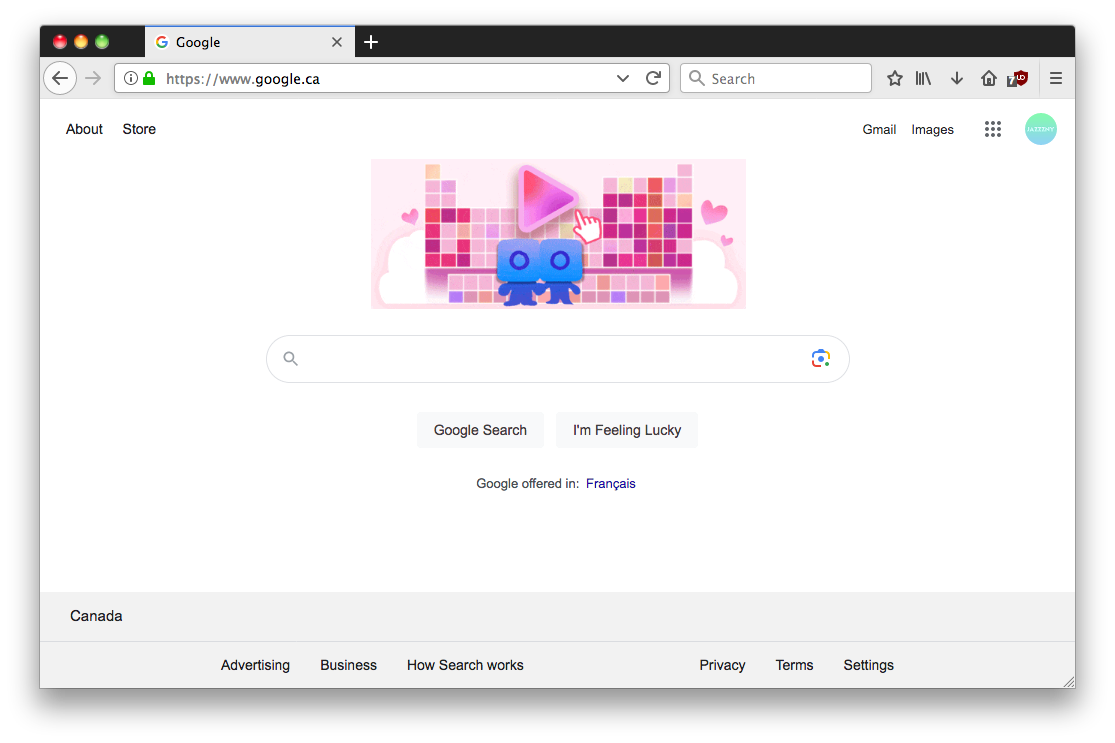
(Attached)
I've uploaded Nightly55 Release 2024-02-15.
Quite a few changes are bundled, including:
- Upgraded internal NSS version
- Full support for TLS 1.3
- Different audio backend (may reduce audio stuttering on low-end machines)
- Branding changes (may change in the future)
Enjoy!
EDIT: I have uploaded a hotfix release that adds support for 32-bit Macs. If you have a 2006 Mac stuck on 10.6, Nightly55 now works on your machine!
I have also put together a slightly modified version of the Photonic theme, which looks great on Snow Leopard:
(Attached)
Attachments
Last edited:
Hello everyone,
I've uploaded Nightly55 Release 2024-02-15.
Quite a few changes are bundled, including:
Downloads are available from the regular location (https://github.com/Jazzzny/basilisk55-snowleopard/releases/latest)
- Upgraded internal NSS version
- Full support for TLS 1.3
- Different audio backend (may reduce audio stuttering on low-end machines)
- Branding changes (may change in the future)
Enjoy!
EDIT: I have uploaded a hotfix release that adds support for 32-bit Macs. If you have a 2006 Mac stuck on 10.6, Nightly55 now works on your machine!
I have also put together a slightly modified version of the Photonic theme, which looks great on Snow Leopard:
View attachment 2349817
(Attached)
Thanks for the update!
Do you foresee trying out a 64-bit compile, or if so, how did that go for you?
I've finally gotten the codebase building for 64-bit. The next release will include two separate builds for 64-bit and 32-bit. I'd also like to implement support for 10.5, which I'm now looking at.Thanks for the update!
Do you foresee trying out a 64-bit compile, or if so, how did that go for you?
I've finally gotten the codebase building for 64-bit. The next release will include two separate builds for 64-bit and 32-bit. I'd also like to implement support for 10.5, which I'm now looking at.
Nice!
There are at least a few folks around these parts who I know still run Leopard on Intel, so that will be a boon to them! 🙂
Don’t overexert yourself, tho. It can be pretty easy to do if you’re not careful.
Last edited:
I’ve had to cut back and/or kill off a bunch of projects for this very reason, but i had a good 6-7 year run. ;-)Don’t overexert yourself,
What about… Tiger on Intel? 🙂I've finally gotten the codebase building for 64-bit. The next release will include two separate builds for 64-bit and 32-bit. I'd also like to implement support for 10.5, which I'm now looking at.
I’ve had to cut back and/or kill off a bunch of projects for this very reason, but i had a good 6-7 year run. ;-)
I absolutely had you in mind there, as well as Dr. Kaiser and others who’ve donated a lot of sweat, time, and resources to these community projects.
I absolutely had you in mind there, as well as Dr. Kaiser and others who’ve donated a lot of sweat, time, and resources to these community projects.
All for free...
All for free...
If one is talking cash-money, then yes, absolutely so.
I would like to hope that the toils of porting and building for legacy Macs carries some use-value for themselves, as well as the value of trying novel things for the sake of learning.
Yeah, i learned a lot along the way. 7 years ago i got my first Mac. Seriously. A 1.6ghz G5. Joined this forum shortly after. Started learning some cocoa along the way. Used my 20+ years of *nix knowledge and put it to use. Thankfully MacPorts made it relatively easy to build/port stuff. It was the code hacking that was tough, but a good learning experience. I honestly still don't know that much. There's too many programming languages out there. It can be fun and rewarding at times, but maintaining code that breaks can totally suck the life out of a person. Lol. We have a lot of good people here, and quite a few who have the ability (and the kindness) to share their work that helps keep our PPC's and Early Intels chugging along.
Cheers
Cheers
SponsorBlock didn’t, even as an older version did install (but doesn’t function as designed)
I've done some testing and it seems like a slightly older version (November 2023) works fine with a tiny modification:
Attachments
I took a brief look at it and I'm not too sure about how the whole "packaging" process works, or whether or not it can be ported over to the Moebius codebase (what N55 uses). Maybe @wicknix could chime in?@Jazzzny Is it possible to make a FoxBox/InTheBox sister app for this? I tried in a crude, zero programming skills fashion to modify InTheBox but it didn't work.
Register on MacRumors! This sidebar will go away, and you'll see fewer ads.

