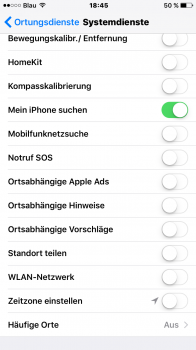If you can get your hands on an iPhone 6s running iOS 10.3.1 or 10.3 and compare it to yours, that would give you a good idea about the speed/smoothness and that would be better than asking others' opinions because some people are more sensitive to stutter than others.iPhone 6s Plus (Samsung A9). I am on 9.3.5 now. I downgraded from 10.0.1 while I still could months ago. I have kept an eye on the subsequent 10.x releases and betas trying to determine when I should upgrade, hoping this issue could be rectified as iOS 10 was optimized. It seems with each release, there were still those plagued by scrolling lags and dropped frames, and others who had no issues at all. I have no idea about the latest beta, so I was asking.
I didn't feel a noticeable difference between iOS 10.3(.1)and 10.3.2 betas in terms of speed/smoothness.