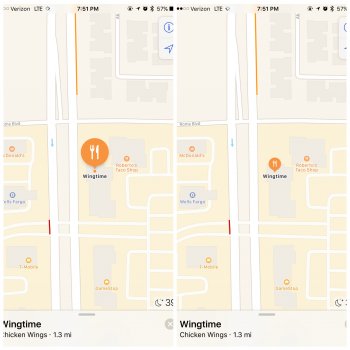Rich YouTube video content does a much better job of playing in 10.3. In the past, I'd usually tap the "play" button and the audio would work fine but the video would be frozen on the first frame until I closed out and reopened the Messages app. After killing and reopening the Messages app, the video would play correctly within the chat thread.
With 10.3, video plays fine...but there's no audio unless I either A) flip the switch to take the phone out of silent (tapping the audio "on/off" icon within the video does nothing), or B) tap the video to make it full screen...then hit "done" to shrink it back into the Messages app thread...then tap the audio "on/off" icon on the video to get audio.
Am I the only one experiencing this?