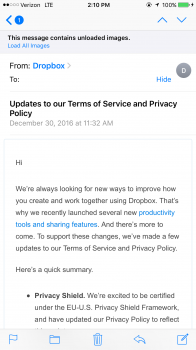Got a tip for us?
Let us know
Become a MacRumors Supporter for $50/year with no ads, ability to filter front page stories, and private forums.
iOS 10.3 Beta 1
- Thread starter GrievingFob606
- Start date
- Sort by reaction score
You are using an out of date browser. It may not display this or other websites correctly.
You should upgrade or use an alternative browser.
You should upgrade or use an alternative browser.
Anyone seeing a black flash when opening apps like settings, photos and so on ??
Last edited:
hate this new update, the 3D Touch on the left side of the display to get muiltitasking up is broken
It sometimes registers the first press, but when you press even harder to move it to the main view, it doesn't work
Annoying!
Also, the multitasking thing is pretty buggy
It sometimes registers the first press, but when you press even harder to move it to the main view, it doesn't work
Annoying!
Also, the multitasking thing is pretty buggy
hate this new update, the 3D Touch on the left side of the display to get muiltitasking up is broken
It sometimes registers the first press, but when you press even harder to move it to the main view, it doesn't work
Annoying!
Also, the multitasking thing is pretty buggy
Working for me on iPhone 7. Tried a soft reset?
View attachment 685314
 See the upper left corner…
See the upper left corner… 
Sorry, I'm on cellular only and fielding calls non-stop today…Screenshot? (-:
Attachments
Also, apple file system broke cleaning cache apps. Thanks obama...oh wait
Noticed the same thing. Maybe Theater Mode is coming, but idk. Lol.Anyone seeing a black flash when opening apps like settings, photos and so on ??
Yeah the field test app for Qualcomm is from like 2013.new field test app for intel 7/7+, looks like new fields, and all of them work
update the field test app for qualcomm too !!
Just tried itWorking for me on iPhone 7. Tried a soft reset?
It 40% works like normal
and then the rest it takes a second or two to give feedback and move it
Can't wait for beta 2 (hopefully next week!) because this is pretty awful
Trump that…Also, apple file system broke cleaning cache apps. Thanks obama...oh wait
Yep, I wrote that… Or, did I?
There is no possibility to activate a third party blocker, Truecaller, in Settings/phone/ block callers (i don't know the English word...)
Same here...
Can someone post a Intel Field Test screenshot?
[doublepost=1485296645][/doublepost]
[doublepost=1485296645][/doublepost]
Yeah, it's called lag and glitchesAnyone seeing a black flash when opening apps like settings, photos and so on ??
Yes. Everyone answered this question. It is now fixed. Saved your beautiful life.has the stutter/lag scrolling bug on the iphone 7+ been fixed in 10.3?
My iphone 7 plus is working perfectly so far with 10.3 beta. In fact better than ever. Knock on wood.
[doublepost=1485297584][/doublepost]
Only for settings app and now as a bonus the settings window content actually shows up in multitasking instead of blank window.
[doublepost=1485297584][/doublepost]
Anyone seeing a black flash when opening apps like settings, photos and so on ??
Only for settings app and now as a bonus the settings window content actually shows up in multitasking instead of blank window.
Anyone having issues with Apple File System? Or any other major issues? Deciding whether or not to install...
I would, however, others might - there's some personal information shown in that panel - email addresses (the iCloud account and iTS account, if they're different - mine are), name, devices - it would take me a bit of time to grab some screenshots and then edit personal info out. It's a really, really nice addition - make sure your password is solid…Curious - anyone have any screenshots of the new Settings layout, and more specifically iCloud? I saw the one that was shared early on, but not what's inside iCloud settings.
Iphone 7+ checking in. This by far is the best beta. Super smooth, toon soon to say for sure but Bluetooth streaming in my car definitely worked better today than normal.
Here ya goCurious - anyone have any screenshots of the new Settings layout, and more specifically iCloud? I saw the one that was shared early on, but not what's inside iCloud settings.
Settings





Last edited:
thank you, just added this to the forumYou can now 3D Touch on a review in the App Store to rate the review itself and it now shows the actual day the review was added.
Register on MacRumors! This sidebar will go away, and you'll see fewer ads.