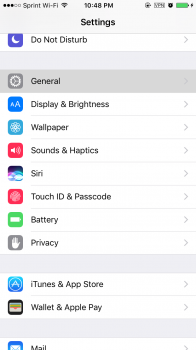Not sure if this is a bug or intended, but:
- Open an app on your device. Keep it in the App Switcher and switch to the Home screen.
- Uninstall the app, and reinstall it from the App Store.
- While the app installs, go to the App Switcher and attempt to switch to the app.