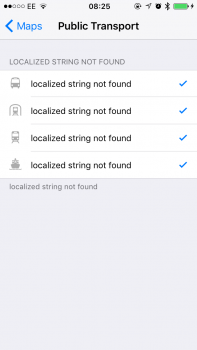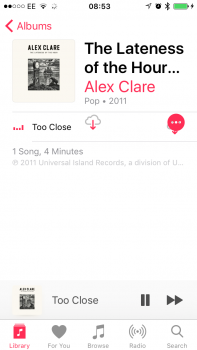Didn't know this and it's awesome!!In any app, if you open notification center from top until bottom, it show notifications. If you stop to slide your finger just at 1cm from top, it shows spotlight. Very nice addition, it means spotlight in every app.
In home this is different: only notification center when you slide from the top and complete spotlight if you slide from the middle to bottom of the screen.
Got a tip for us?
Let us know
Become a MacRumors Supporter for $50/year with no ads, ability to filter front page stories, and private forums.
iOS 10 beta 1 Bug Fixes, Changes and Performance Improvements
- Thread starter superstrikertwo
- Start date
-
- Tags
- maga
- Sort by reaction score
You are using an out of date browser. It may not display this or other websites correctly.
You should upgrade or use an alternative browser.
You should upgrade or use an alternative browser.
I actually saw lyrics automatically populated for Linkin Park is maybe they are propagating the dataI added manually the lyrics
I did not know that. Neat
It makes everything so much easier! I haven't tried it within this beta yet, but it worked in iOS 9!
[doublepost=1466199898][/doublepost]
I'm only showing lyrics when I play stations. It could be the same except soon I saved from Apple Music but the lyrics won't show unless I play it's from the station.I actually saw lyrics automatically populated for Linkin Park is maybe they are propagating the data
Last edited:
A tip I learnt is that if you hold your iPhone next to the contactless reader without doing anything, the screen will automatically come up with Apple Pay and all you need to do is put your fingerprint to authorize it down!
I found that out 6 months after having my iPhone 6s (came from 5s) I was like wtf, seriously? Not sure if AW does this too.
iOS 10 is looking to be a fantastic release. It's not even the big features I'm excited about, Apple have added so many minor improvements.
And I'll say it again, for a first beta, it's simply brilliant. Performance really isn't too bad.
[doublepost=1466201896][/doublepost]
And I'll say it again, for a first beta, it's simply brilliant. Performance really isn't too bad.
[doublepost=1466201896][/doublepost]
Does it only do this when the iPhone is awake/unlocked? If it does it when it's locked, what a great feature.A tip I learnt is that if you hold your iPhone next to the contactless reader without doing anything, the screen will automatically come up with Apple Pay and all you need to do is put your fingerprint to authorize it down!
Remedy for now is to set the notification for bed time and then once in bed put the bedtime alarm to one minute ahead and wait for the pop up again.Is there any way to manually set "I'm in bed" for the Bedtime app/function that I'm missing? I like the idea of helping me get into a better routine, but the notification bugged and went away before I could press the button on the lock screen and the only other place I can see to do it is to manually add "in bed" to the health sleep analysis section.
Anytime I plug in my iPhone 6 for charging, I don't get the plugged in chime. Anyone else experiencing this?
I haven't. However, I have read a few other posts like yours on the forum. Hope you are manually backing up your notes.Did anyone else experience a glitch where a note got deleted. 90% of of the notes in that note are gone. Did anyone else have that?
That's the thing. I'm not. I relied on iCloud to keep them safe. I just looked back at it and most of the notes were gone.I haven't. However, I have read a few other posts like yours on the forum. Hope you are manually backing up your notes.
When listening to music thru lightning port (Deezer App) that its connected to my car stereo, receiving a call will make the music glitch like a scratched disc and the show the call.
*The app closes too.
*The app closes too.
Ahh. So this is why the iPhone responds with haptic feedback!In any app, if you open notification center from top until bottom, it show notifications. If you stop to slide your finger just at 1cm from top, it shows spotlight. Very nice addition, it means spotlight in every app.
In home this is different: only notification center when you slide from the top and complete spotlight if you slide from the middle to bottom of the screen.
If you slide it up and down at the right speed you can give your iPhone a heartbeat.Ahh. So this is why the iPhone responds with haptic feedback!
In any app, if you open notification center from top until bottom, it show notifications. If you stop to slide your finger just at 1cm from top, it shows spotlight. Very nice addition, it means spotlight in every app.
In home this is different: only notification center when you slide from the top and complete spotlight if you slide from the middle to bottom of the screen.
I am sorry. I am slightly confused about this feature. When I drag down, I do get the haptic feebacak but the search is like every other spotlight search. It's not an in-that-app search. Ami doing something wrong or is the feature supposed to work that way?
[doublepost=1466224312][/doublepost]
Me too. Thinking whether I should switch back to iOS 9 for now.Got tons of restarts on my device.
iPhone 6s Plus running iOS 10 Beta 1
anyone else?
On my iPhone 6S Plus, when I ask Siri, "What's my name?" Siri automatically quits and does not respond with anything.
Not like I need to have Siri tell me this, but sometimes it's fun to have her call me by whatever fun nickname I chose.
Not like I need to have Siri tell me this, but sometimes it's fun to have her call me by whatever fun nickname I chose.
In any app, if you open notification center from top until bottom, it show notifications. If you stop to slide your finger just at 1cm from top, it shows spotlight. Very nice addition, it means spotlight in every app.
In home this is different: only notification center when you slide from the top and complete spotlight if you slide from the middle to bottom of the screen.
I fail to see what the difference is. Normal pull down you can spotlight search. So what's the difference of stopping roughly 1cm and letting go to see the same spotlight search?
Not sure if I'm not looking in the right location but the iCloud Drive option to show the icon is missing, unless it was moved and i cant find it.
With the new ability to hide a lot of the stock Apple apps the option is no longer needed within the iCloud Drive settings to show/hide it's icon.
The worst bug is the snooze not working properly making me late to work today.
The keyboard that predicts the language is very cool.
But using the dictation on a Italian keyboard speaking in English doesn't predict. I'm asking for too much. But I hate having two keyboards
The keyboard that predicts the language is very cool.
But using the dictation on a Italian keyboard speaking in English doesn't predict. I'm asking for too much. But I hate having two keyboards
Hi, the News Widget is empty (not pulling any headlines) - is anyone else experiencing this? - thanks
Not sure if this is ok here but there's no TV OS forums. If someone has downloaded it, could you please message me and help walk me thru how to do it or send me a better link than the one I have? It tries to download the profile but takes forever and never seems to download it
I fail to see what the difference is. Normal pull down you can spotlight search. So what's the difference of stopping roughly 1cm and letting go to see the same spotlight search?
Firstly, you need to be within an app. If you swipe slowly and roughly 1cm down you'll start to see the Spotlight Search bar (and if you're using a 6s or 6s Plus, feel one tap from the Taptic Feedback) release your finger and you'll be presented with the Spotlight UI (with Siri suggestions etc).
If you simply swipe all the way down (yes, the Spotlight Search is still at the top) but you'll be presented with notifications only (i.e, the Notification Center).
Register on MacRumors! This sidebar will go away, and you'll see fewer ads.