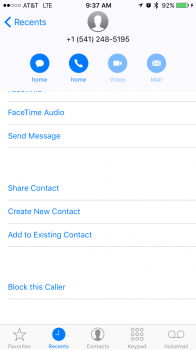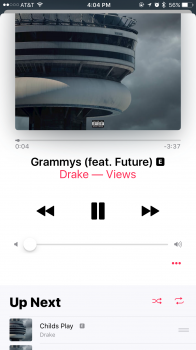Today I was updating some apps, and stopped the YouTube app update then after like 2 minutes I restarted the update, it downloaded but it gets stuck on installing, so I try like press over yo see if it pauses and restarted solve the problem, at one point the app was updated successfully but when I try to open it won't do that,still getting notifications, so I try to delete and reinstall and now it appears in thr App Store like its updating but with no progress, the thing is that the app appears to be deleted but for the App Store it is not, and still stuck on update, reset will not solve problem.
* extra: if you scroll with one finger and let the finger in the screen, you can write in posts and still be able to see what are you re writing, still jumps to bottom of page but returns immediately to were the text is.