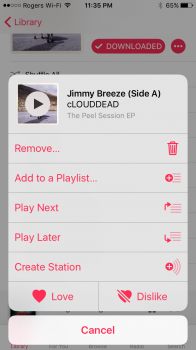doesn't look like it. i don't see them anywhere. frustrating.Not at home so I can't update yet. Any word on 5 star ratings being back in the Music app or not?
Got a tip for us?
Let us know
Become a MacRumors Supporter for $50/year with no ads, ability to filter front page stories, and private forums.
iOS 10 Beta 6 Bug Fixes and Changes
- Thread starter batting1000
- WikiPost WikiPost
- Start date
- Sort by reaction score
You are using an out of date browser. It may not display this or other websites correctly.
You should upgrade or use an alternative browser.
You should upgrade or use an alternative browser.
- Status
- The first post of this thread is a WikiPost and can be edited by anyone with the appropiate permissions. Your edits will be public.
I am also waiting but I am afraid it will say goodbye for stock music app user.Not at home so I can't update yet. Any word on 5 star ratings being back in the Music app or not?
I now need to use two apps to maintain ratings on iOS 10 beta.
is dark mode out yet :3?
"yet"? When were you promised it?
Enable LTE switch is broken in beta 6. Go to settings>cellular>cellular data options>turn on enable lte
then go back and in. There you see enable lte is turned off itself and still stuck at 3G
then go back and in. There you see enable lte is turned off itself and still stuck at 3G
OK for example the boot time test, one goes right to the home screen the other to lock screen. If I remember news was not on the home news page on one of the devices but appears to have been cached to home on the other. Several instances in there the pages that loaded were not the same page. Anyway not a biggie, just seems that identical setup and no apps open (show app switcher as being empty) could make for a better video.
I agree that they may not be totally meticulous comparisons but they at least give you a general idea. Hard to really compare otherwise.One going to home screen and the other to lock screen. That's a feature of iOS 10 (to go to the home screen)
News showing a different landing screen is likely because they are different apps. iOS 10 version has been completely redesigned.
No need to show no apps open because you saw them boot up from off. No apps would be open in that case (just a left over snapshot of the app in the switcher and still would require a full launch of w/e app)
But yeah, no biggie and personally don't like these side by side tests like these because taps two handed isn't exactly accurate or easy to perfectly time each hand and tap identically.
Last edited:
Bug still present since Beta 1  (filed bug report for each beta)
(filed bug report for each beta)
Am I the only one using this?
Am I the only one using this?
- Music options on iTunes such as Start and Stop time, Volume Adjust settings done on iTunes does not get synced over to iPhone/iPad's Music App
(If you select a song on iTunes and Cmd + I to bring up the details sheet
Go under Options to change for instance the Start and Stop time and Volume Adjust
After syncing with iPhone, the options does not get applied/carried over
Eg. Song A had been adjusted to start from 1:00 and end at 2:10 in iTunes and iTunes play it from 1:00 and ends it at 2:10(Correct Behaviour)
But when synced over to iPhone, the Music app does not start playing the song at 1:00 and end it at 2:10
The same bug applies for Volume Adjust)
What do you use? Cesium?I am also waiting but I am afraid it will say goodbye for stock music app user.
I now need to use two apps to maintain ratings on iOS 10 beta.
Same hereI am still having issues with apps not updating correct from app store. Had since beta 4. Anyone else had this issue?
Bug still present since Beta 1(filed bug report for each beta)
Am I the only one using
It's designed at 1 Infinite Loop, so....
On my iPad Air 2, performance in the App Switcher has vastly improved. Much better than on iOS 9.3.3!!!
The Release Notes say nothing about lack of performance, unlike in previous betas!
Yes, smooth in the beginning. Now it's laggy as always and already creating stacks in diagnostic.
Nope. I use Marvis.What do you use? Cesium?
[doublepost=1471322663][/doublepost]
Volume adjust works, in iOS 9. Doesn't test it under iOS 10.Bug still present since Beta 1(filed bug report for each beta)
Am I the only one using this?
- Music options on iTunes such as Start and Stop time, Volume Adjust settings done on iTunes does not get synced over to iPhone/iPad's Music App
(If you select a song on iTunes and Cmd + I to bring up the details sheet
Go under Options to change for instance the Start and Stop time and Volume Adjust
After syncing with iPhone, the options does not get applied/carried over
Eg. Song A had been adjusted to start from 1:00 and end at 2:10 in iTunes and iTunes play it from 1:00 and ends it at 2:10(Correct Behaviour)
But when synced over to iPhone, the Music app does not start playing the song at 1:00 and end it at 2:10
The same bug applies for Volume Adjust)
Don't have any song with Start/Stop time being adjusted. Maybe I can have a try.
Music options on iTunes such as Start and Stop time, Volume Adjust settings done on iTunes does not get synced over to iPhone/iPad's Music App
How do you get your music onto the iPhone? Are you using iCloud Music Library, Apple Music, iTunes cable/Wi-Fi sync?
I'm using iCloud Music Library and Apple Music (and iTunes Match, if that matters), and my custom start/stop times (configured on the Mac) work as expected on the iPhone. At least on the few tracks I have configured that way, which are all Apple Music tracks. This has been the case in previous betas, too.
EDIT: Just tried a custom start time on a track I ripped from CD, the new start time synced across to the iPhone immediately, via iCloud Music Library. The track had been downloaded to the iPhone prior to this change, there was no visual clue that any updates were occurring, but it worked.
Last edited:
My lyrics have disappeared from the music app since beta 4, has this happened to someone else?
Same here. No lyrics option since beta 4. TBH, the feature has not worked for me at all, but at least it used to appear.
Is that a bug or by design basically, as has always been the case? I believe it only happens on a reset (vs turning the phone off and then back on).Is the battery determine bug still present, where if you reboot you phone and go to settings>Battery, the usage and standby will show blank (-)?
Is the option to add a track at the very bottom of a current playlist gone? Now, when I am listening to some music and I want to add a new track for later, the only option I have is to play it right next to the one which is currently playing. On PB4 both options were still available.
Also, I noticed that when I want to delete some upcoming songs from the playlist, they are still re-added few seconds after.
Also, I noticed that when I want to delete some upcoming songs from the playlist, they are still re-added few seconds after.
Is the option to add a track at the very bottom of a current playlist gone? Now, when I am listening to some music and I want to add a new track for later, the only option I have is to play it right next to the one which is currently playing. On PB4 both options were still available.
Also, I noticed that when I want to delete some upcoming songs from the playlist, they are still re-added few seconds after.
No, the option is still there "Play Later" below "Play Next" in the menu when you long press on a song/album. (See screenshot)
Attachments
No, the option is still there "Play Later" below "Play Next" in the menu when you long press on a song/album. (See screenshot)
Yeah, relaunched the app and now it's back. I should have taken a screenshot. Or maybe I am lacking some coffee this morning...
Volume adjust works, in iOS 9. Doesn't test it under iOS 10.
Don't have any song with Start/Stop time being adjusted. Maybe I can have a try.
Yes it works fine before iOS 10
How do you get your music onto the iPhone? Are you using iCloud Music Library, Apple Music, iTunes cable/Wi-Fi sync?
I'm using iCloud Music Library and Apple Music (and iTunes Match, if that matters), and my custom start/stop times (configured on the Mac) work as expected on the iPhone. At least on the few tracks I have configured that way, which are all Apple Music tracks. This has been the case in previous betas, too.
EDIT: Just tried a custom start time on a track I ripped from CD, the new start time synced across to the iPhone immediately, via iCloud Music Library. The track had been downloaded to the iPhone prior to this change, there was no visual clue that any updates were occurring, but it worked.
I'm using iTunes cable/Wi-Fi sync
(Same problem on iPad)
Last edited:
https://forums.macrumors.com/thread...ixes-and-changes.1988188/page-7#post-23242696Look like beta 6 faster than 9.3.4
Na you wasn't bugging lol it happens to me too I never seen it say play later and barley says play next. So that's definitely a bug that needs to be fixedYeah, relaunched the app and now it's back. I should have taken a screenshot. Or maybe I am lacking some coffee this morning...

The final GM or release to masses OTA update is full size.The updates should get smaller as they get into 5, 6, 7 or 8. No surprise really. Just fixing tiny bugs at this point for release in under 1 month; most of the major stuff is squashed.
Na you wasn't bugging lol it happens to me too I never seen it say play later and barley says play next. So that's definitely a bug that needs to be fixed
I'm assuming it doesn't give you the option because you're trying to "Play Later" something from the same album. Judging from your screenshot the cover art in the menu of what you're trying to matches the blurred cover art in the background in the mini player at the bottom of the screen. The track you're trying to add is probably already in the Up Next list, thus already will Play Later. Try adding something else not from the same album. It worked perfectly fine for me testing it and posting a screenshot a few posts back https://forums.macrumors.com/thread...ixes-and-changes.1988188/page-8#post-23243530
Register on MacRumors! This sidebar will go away, and you'll see fewer ads.