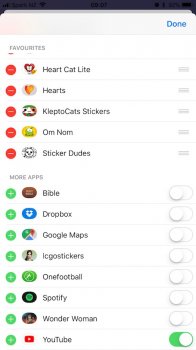What is this home button stutter people speak of? Does anyone have a video comparison to iOS 10
I should mention this is on devices that have the capacitive button. They changed the timing to match phones with the physical button it seems. So if you never have had an iPhone 7 on iOS 10 you probably won't notice a difference or if you have always had a physical home button iphone or went straight to an 8 from one.
At this point it feels like a design uniformity choose across all iOS devices for the timing of the home button. I and many don't like this change as it was faster before in iOS 10 for the iPhone 7.
Last edited: