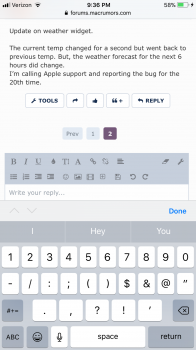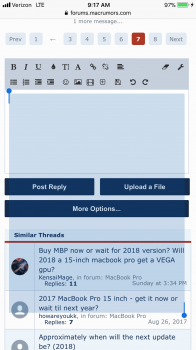Got a tip for us?
Let us know
Become a MacRumors Supporter for $50/year with no ads, ability to filter front page stories, and private forums.
iOS 11.1.1 Bug Fixes, Changes, and Improvements
- Thread starter atlchamp
- WikiPost WikiPost
- Start date
- Sort by reaction score
You are using an out of date browser. It may not display this or other websites correctly.
You should upgrade or use an alternative browser.
You should upgrade or use an alternative browser.
The keyboard still randomly pops up for a second while I’m clicking various links on this forum. At times, the keyboard will stay open when I click on the flag on top right corner on this forum.
It’s on going issue since updating to first version of iOS 11.
[doublepost=1510279348][/doublepost]
This is the second post tonight after updating to iOS 11.1.1, that I don’t see emojis in people’s posts. All I see is emoji1303 in your post.
Edit.
Now that i have gone to another post and back here, I can see your emoji properly.
But it still shows as emoji 1303 in my post because I quoted your emojis text and not actual pic.
It’s on going issue since updating to first version of iOS 11.
[doublepost=1510279348][/doublepost]
Thanks for the update chaps. I’ll give the 7 a reset
This is the second post tonight after updating to iOS 11.1.1, that I don’t see emojis in people’s posts. All I see is emoji1303 in your post.
Edit.
Now that i have gone to another post and back here, I can see your emoji properly.
But it still shows as emoji 1303 in my post because I quoted your emojis text and not actual pic.
Last edited:
I would take coconut battery results with a reserve. Mine always shows different results like sometime 75% battery health and sometime it shows 85%. I demand an official Apple diagnostic two times and both times they say my battery health is at 87% and I'm not with apple care so if they would like to sell me a new battery, its not a good way to do so.The health. Coconut battery.. last night it was at 93% I notice the battery % went from 90% to 80% during the update. After it updated I did a hard reset and plugged it in to charge it back to 100% (update clears the usage/standby). I wanted to see if the battery usage would get better or worse on 11.1.1
Update on weather widget.
The current temp changed for a second but went back to previous temp. But, the weather forecast for the next 6 hours did change.
I’m calling Apple support and reporting the bug for the 20th time.
Edit;
And the keyboard popped up again on its own after unlocking my iPhone 6s+.
[doublepost=1510283213][/doublepost]Rebooted my iPhone and the weather widget updated to latest temps.
Now it’s not updating on iPad 9.7 2017. Before iOS 11.1.1, weather widget worked correctly on my iPad.
The current temp changed for a second but went back to previous temp. But, the weather forecast for the next 6 hours did change.
I’m calling Apple support and reporting the bug for the 20th time.
Edit;
And the keyboard popped up again on its own after unlocking my iPhone 6s+.
[doublepost=1510283213][/doublepost]Rebooted my iPhone and the weather widget updated to latest temps.
Now it’s not updating on iPad 9.7 2017. Before iOS 11.1.1, weather widget worked correctly on my iPad.
Attachments
For future reference. You should only take a battery health reading when it is at 100% charged. Battery health can vary by 10% a day depending on if the battery is cold, hot, under load, idle and so on.I agree. I’ve seen some weird readings from coconut battery every once and awhile. My device is 2 years old with 200 cycles on the battery and I’ve always kept an eye on the battery health..
[doublepost=1510327475][/doublepost]
Zero issues here. Installed yesterday at 10am. Charged iPhone up to 100%. Went to bed last night with 12 hours of standby and 7 hours of usage. 55% remaining. Better than 11.1.Battery drain
Weather widget updated at 8 AM and has been stuck at the same temp for the past 2+ hours. Temp is rising in RL. I was hoping they'd slain that dragon for good.
Will add that weather widget worked last night after soft reset but no longer working/updating.
Usually done best by "reporting" the first post (OP) with that kind of a request.Mods can you pin this
Hi,
I updated my iPhone 5s from iOS 11.1...
And I must say, the software is less laggy, the apps open quicker, and very less drop in frame rates.. it's like very close to iOS 10.3.3... I did actually compare it with iOS 10.3.3... and the results were decent... my control Center opens faster on iOS 11.1.1, apps are stil slower on iOS 11.1.1 but there is hardly any lag.. I was surprised to see that even multi tasking didn't have any lag... the difference is very noticeable.. I don't think I'll be updating any further... if any of you guys are wishing for a stable update, I think performance wise this is a good one...
And Honestly, it's going good.. it's still early to comment on battery life...
I updated my iPhone 5s from iOS 11.1...
And I must say, the software is less laggy, the apps open quicker, and very less drop in frame rates.. it's like very close to iOS 10.3.3... I did actually compare it with iOS 10.3.3... and the results were decent... my control Center opens faster on iOS 11.1.1, apps are stil slower on iOS 11.1.1 but there is hardly any lag.. I was surprised to see that even multi tasking didn't have any lag... the difference is very noticeable.. I don't think I'll be updating any further... if any of you guys are wishing for a stable update, I think performance wise this is a good one...
And Honestly, it's going good.. it's still early to comment on battery life...
Weather widget did update once today after half a dozen tries but then it would no longer update.
I always found it very odd, that if weather app would get updated with latest weather intel but, new intel would not get pushed to the widget automatically.
Looks like I’m making another call to Apple.
And I need weather app, I live in Wash D.C. area and our weather is unpredictable. One day it’s 70f, next day it’s snowing, then temps are back to 60f.
By the way. iPad has the same weather widget as iPhone but it does not have the actual app. I called Apple about this issue and they were surprised, even the shift supervisor for CSR was surprised about it and verified it on her iPad. And you can’t download it or reinstall it from App Store.
People complain about 0.3sec lag, I just need a working weather widget.
Each to his own I guess.
I always found it very odd, that if weather app would get updated with latest weather intel but, new intel would not get pushed to the widget automatically.
Looks like I’m making another call to Apple.
And I need weather app, I live in Wash D.C. area and our weather is unpredictable. One day it’s 70f, next day it’s snowing, then temps are back to 60f.
By the way. iPad has the same weather widget as iPhone but it does not have the actual app. I called Apple about this issue and they were surprised, even the shift supervisor for CSR was surprised about it and verified it on her iPad. And you can’t download it or reinstall it from App Store.
People complain about 0.3sec lag, I just need a working weather widget.
Each to his own I guess.
Weather widget did update once today after half a dozen tries but then it would no longer update.
I always found it very odd, that if weather app would get updated with latest weather intel but, new intel would not get pushed to the widget automatically.
Looks like I’m making another call to Apple.
And I need weather app, I live in Wash D.C. area and our weather is unpredictable. One day it’s 70f, next day it’s snowing, then temps are back to 60f.
By the way. iPad has the same weather widget as iPhone but it does not have the actual app. I called Apple about this issue and they were surprised, even the shift supervisor for CSR was surprised about it and verified it on her iPad. And you can’t download it or reinstall it from App Store.
People complain about 0.3sec lag, I just need a working weather widget.
Each to his own I guess.
iPad has a weather widget but no weather app?? That's strange.. it's hilarious that even their support staff didn't notice..
By the way, Did it have a weather app before?
Weather widget did update once today after half a dozen tries but then it would no longer update.
I always found it very odd, that if weather app would get updated with latest weather intel but, new intel would not get pushed to the widget automatically.
Looks like I’m making another call to Apple.
And I need weather app, I live in Wash D.C. area and our weather is unpredictable. One day it’s 70f, next day it’s snowing, then temps are back to 60f.
By the way. iPad has the same weather widget as iPhone but it does not have the actual app. I called Apple about this issue and they were surprised, even the shift supervisor for CSR was surprised about it and verified it on her iPad. And you can’t download it or reinstall it from App Store.
People complain about 0.3sec lag, I just need a working weather widget.
Each to his own I guess.
Thank you for the update, I hope you get it sorted. Mine seems to be updating here in the UK about 95% of the time.
iPad has a weather widget but no weather app?? That's strange.. it's hilarious that even their support staff didn't notice..
By the way, Did it have a weather app before?
I noticed the iPad weather widget a while back. New to iOS 11.
I actually thought it was a bug!

Never mind this bug still hasn’t been fixedDeleting apps doesn’t lag after clicking the X on my iPhone X. Guess they fixed that
Use a 3rd party app already bud!
And who really needs to know what 1+2+3 is? Bug for sure, but people making a bigger deal of it than it really is.
iPad has a weather widget but no weather app?? That's strange.. it's hilarious that even their support staff didn't notice..
By the way, Did it have a weather app before?
No weather app on iPad with ios10.3.3. Just the widget.
For me, this update is pretty good. No change in battery life, it is still amazing. It’s fixed the annoying bug in autocorrect when typing I. The weather widget is still not working right but it doesn’t bother me bc I just use a different weather app. Feels like it’s running smoother! Overall I can’t complain.
I'm not sure if that is bug...
Mail app - make sure they are fully closed - open again "mail" app and click any email to read (have you notice at the top of screen (under notch) flicker/blinking for couple of seconds)?
Mail app - make sure they are fully closed - open again "mail" app and click any email to read (have you notice at the top of screen (under notch) flicker/blinking for couple of seconds)?
Buckeye fans having fun with Apple: https://www.theverge.com/2017/11/11/16638140/ohio-state-msu-apple-glitch-unicode-autocorrect
Register on MacRumors! This sidebar will go away, and you'll see fewer ads.