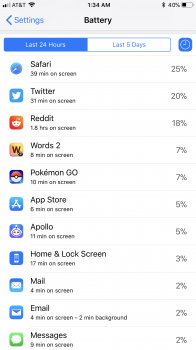Oh really? Are you Apple Music suber?It deleted all my downloaded music...
Got a tip for us?
Let us know
Become a MacRumors Supporter for $50/year with no ads, ability to filter front page stories, and private forums.
iOS 11.2.5 Beta 2 Bug Fixes, Changes, and Improvements
- Thread starter Banglazed
- WikiPost WikiPost
- Start date
- Sort by reaction score
You are using an out of date browser. It may not display this or other websites correctly.
You should upgrade or use an alternative browser.
You should upgrade or use an alternative browser.
Anybody having issues where phone calls keep dropping and failing? Not sure if it’s the network or not. Since it has done it driving down the same street twice today.. I’ve dropped 10 calls. Can see the signal bars going up to full and down to zero. And back up. Followed by switching to 4g..
iPhone X
iPhone X
Any notable issues on the iPhone X? debating whether to try this beta or not. Also, is it true the animations are much faster than 11.2.1?
On my X, this beta is smooth and very fast. I've used my phone heavily since installing it, tried a few games and a bunch of different apps, and CarPlay. Everything is working well for me.
My experience doesn't mean that others won't have issues. But I would recommend it.
Good luck!
[doublepost=1513812880][/doublepost]
Now getting haptic feedback every time I dismiss the control center. On beta 1, it would provide feedback half of the time. This is a welcome change!
Me too. However, I'm getting it even if I have system haptics set to OFF in Settings.
All the time? What happens if you close Safari and then open it again? Or even just switch tabs?Tap to go to the top of the page in safari is not working in this beta.
It really takes TrueDepth to be a witty person!Haha, I see what you did there 😀
Yup, I can confirm this update deleted my downloaded music while subscribed to Apple Music and turned off iCloud Music Library.Oh really? Are you Apple Music suber?
Tap to go to the top of the page in safari is not working in this beta.
It's working for me (iPhone X).
Anybody having issues where phone calls keep dropping and failing? Not sure if it’s the network or not. Since it has done it driving down the same street twice today.. I’ve dropped 10 calls. Can see the signal bars going up to full and down to zero. And back up. Followed by switching to 4g..
iPhone X
I was having connectivity issues on my X after installing beta 2. After resetting the network settings all seems right with the world.
This sucks. 🙁Yup, I can confirm this update deleted my downloaded music while subscribed to Apple Music and turned off iCloud Music Library.
Tap to go to the top of the page in safari is not working in this beta.
Working here on iPhone X. Try force closing? Is it only safari or other apps?
View attachment 742930
Batteries widget showing my Beats Solo 3 as an unknown device
Edit: Also, sometimes at 1% battery the iPhone would lag if not connected to a charger it dies
the lag is normal on all the phones i have ever used if it gets down to 1% it lags. Try not to let it get down to that point.
How are iPhone 8/8+/X users finding GPS on this beta? I am on my fourth iphone X but feedback that people started to experience issues after installing ios 10 has me hoping this is a software issue.
I am strictly speaking about navigating on foot, rather than using the phone in the car.
I am strictly speaking about navigating on foot, rather than using the phone in the car.
How are iPhone 8/8+/X users finding GPS on this beta? I am on my fourth iphone X but feedback that people started to experience issues after installing ios 10 has me hoping this is a software issue.
I am strictly speaking about navigating on foot, rather than using the phone in the car.
On my 8+ both Apple maps and Google maps are very accurate.
On my 8+ both Apple maps and Google maps are very accurate.
I wish I could say the same...
Is it possible to use FaceID in landscape mode with that beta?
I‘ve read that in the comments of 9to5mac.
Thx in advance.
I‘ve read that in the comments of 9to5mac.
Thx in advance.
Iphone X
Bugs :
On lockscreen, Flashlight & Cam shortcut buttons cover bottom notification.
When swiping NC down from within app, NC adjusts differently each time. Sometimes cutting off date & time completely.
Not sure if thats what theyre going for, but it sucks & feels messy.
Bugs :
On lockscreen, Flashlight & Cam shortcut buttons cover bottom notification.
When swiping NC down from within app, NC adjusts differently each time. Sometimes cutting off date & time completely.
Not sure if thats what theyre going for, but it sucks & feels messy.
Is it possible to use FaceID in landscape mode with that beta?
I‘ve read that in the comments of 9to5mac.
Thx in advance.
Nope just tried it.
Safari is annoying.
In the past you could easilly scroll up a website when you werd tapping on the status bar. Now this doesnt work proper sometimes. Maybe its because of the iphone x notch.
Buttons on youtube website still dont work all the time.
Safari has become slow and laggy (facebook site) on my iPhone 6.
I really dont know what the future of Apple will be with this **** slowing down old devices and bringing new bugs to them.
In the past you could easilly scroll up a website when you werd tapping on the status bar. Now this doesnt work proper sometimes. Maybe its because of the iphone x notch.
Buttons on youtube website still dont work all the time.
Safari has become slow and laggy (facebook site) on my iPhone 6.
I really dont know what the future of Apple will be with this **** slowing down old devices and bringing new bugs to them.
Last edited:
Works on my 8+Tap to go to the top of the page in safari is not working in this beta.
If scrolling to the top doesn't work, try tapping on the tab button to go see all your tabs and then just back to the same tab you were on, see if it gets it working again.Safari is annoying.
In the past you could easilly scroll up a website when you werd tapping on the status bar. Now this doesnt work proper sometimes. Maybe its because of the iphone x notch.
Buttons on youtube website still dont work all the time.
Safari has become slow and laggy (facebook site) on my iPhone 6.
I really dont know what the future of Apple will be with this **** slowing down old devices and bringing new bugs to them.
[doublepost=1513867563][/doublepost]
Can't say that I've really noticed much of a lag when I would run down my battery at times.the lag is normal on all the phones i have ever used if it gets down to 1% it lags. Try not to let it get down to that point.
Iphone X
Bugs :
On lockscreen, Flashlight & Cam shortcut buttons cover bottom notification.
I would think this is intentional. They're shortcuts. Wouldn't be much of a shortcut if you couldn't access them because a notification was covering them up.
If scrolling to the top doesn't work, try tapping on the tab button to go see all your tabs and then just back to the same tab you were on, see if it gets it working again.
Could be, but it isnt solving the problem.
Register on MacRumors! This sidebar will go away, and you'll see fewer ads.