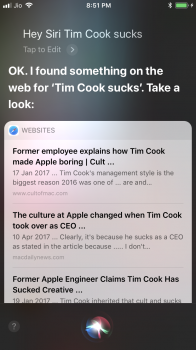Interesting. Mine hasn't worked since 11.0 b1 but now is finally working as it should since installing 11.2 b2 right when it was released on Monday.No it is not.
Got a tip for us?
Let us know
Become a MacRumors Supporter for $50/year with no ads, ability to filter front page stories, and private forums.
iOS 11.2 Beta 2 Bug Fixes, Changes, and Improvements
- Thread starter SumYoungGai
- WikiPost WikiPost
- Start date
- Sort by reaction score
You are using an out of date browser. It may not display this or other websites correctly.
You should upgrade or use an alternative browser.
You should upgrade or use an alternative browser.
- Status
- The first post of this thread is a WikiPost and can be edited by anyone with the appropiate permissions. Your edits will be public.
Woke up and started using my phone this morning and everything just fell apart. iPhone 7 resprung while rotating my phone in the News app. I opened Safari and every time I tried to load something I would get an error. Then another respring. Feedback app opened to blank screen. Kept happening until I restarted my phone. Haven’t had something like that happen in a couple months. 
How did you come to the conclusion that removing the headphones from the device should cause the music to stop? If you remove headphones from a radio, does the music stop? Expecting the music to stop when you remove the headphones is illogical. The correct action, IMO, would be to continue playing the music over the built-in speaker.
The correct action to stop the music from playing would be to use the playback controls to stop/pause the music playback.
It's in the guidelines:
People use headphones to hear sound privately and to free their hands. When plugging in headphones, users expect sound to reroute automatically without interruption. When unplugging headphones, they expect playback to pause immediately.
Last edited:
Hi, when updating from one IOS 11 beta to a higher beta, is it any point in doing a full restore and set up as a new phone, or just do the update OTA?
I would do incremental update OTA for betas. If I were going to do a clean install, I'd wait for the official release - or for 11.2.1 even.
It's in the guidelines:
That is 100% the way it's always been (audio stops when removing headphones) and I'm having a similar issue with Bluetooth. When I disconnect my Bluetooth headphones or turn off my car the audio continues to play out of the phone speakers. Obviously not normal as I shouldn't have to pull my phone out of my pocket to pause my music after getting out of my car.
I found a weird bug.
Use SIRI. Say, Tim Cook sucks and the phone reboots.
Never happened before on iOS11.1
Use SIRI. Say, Tim Cook sucks and the phone reboots.
Never happened before on iOS11.1
Install the profile again. Then you should be able to keep it or remove it, as you see fit.
That did the trick. Thanks!
That did the trick. Thanks!
Glad to hear it. I'd seen it before during an upgrade in a beta cycle.
Don't know why you're being so brash for something that's been there since I have known iPhones. I personally have loved the fact that taking the headphones off would stop the music playback, since my (first) iPhone 4s. I'd expect the behaviour to continue with lightning connector as well. If it doesn't with iOS 11.2, then this piques curiosity as to what is going on, and would, prima facie, appear to be a bug. What's so wrong with the poster's remarks that gets you so excited?
And no, iOS 11 in general has not taught that "always like that" won't work any longer. It's not that iOS 11 is rewriting the entire alphabet and grammar.
I didn't mean to be "brash". My points were (1) I have not personally experienced this issue, and (2) it's hard to tell today if it's a "bug" or a "feature". Stuff that "always worked that way" no longer does - like the CC toggles, and between the previous phones and the X, the gestures for invoking things like CC.
I never said that Apple is using iOS 11 to rewrite the entire alphabet and grammar. No need for drama or histrionics.
I found a weird bug.
Use SIRI. Say, Tim Cook sucks and the phone reboots.
Never happened before on iOS11.1
Yeah I see what you did there.
For what it's worth, a screenshot.
Attachments
It is. It’s that way since iOS 10. Maybe it was a bug when it showed up with no available updates.
I finally figured out the pattern to this. The only time the 3D Touch shortcut for “Update All” apps will show up is if there are updates available AND you have restarted your phone since those updates became available. Once you have updated your apps, the 3D Touch shortcut will stay there until you restart your phone again. So, whether or not app updates are available when you boot your phone determines if the 3D Touch shortcut shows up.Buggy.
Can anyone explain why my available storage dropped from 5.5GB to 3.0GB after installing Beta 2?? Has never done anything like this on any beta.
Thanks for the help
Thanks for the help
I didn't mean to be "brash". My points were (1) I have not personally experienced this issue, and (2) it's hard to tell today if it's a "bug" or a "feature". Stuff that "always worked that way" no longer does - like the CC toggles, and between the previous phones and the X, the gestures for invoking things like CC.
I never said that Apple is using iOS 11 to rewrite the entire alphabet and grammar. No need for drama or histrionics.
Your points are better put now than they were earlier, is all. Earlier you sounded like the poster in question didn't quite know what he was saying or was talking something outside the realm of the norm.
[doublepost=1510071192][/doublepost]
I finally figured out the pattern to this. The only time the 3D Touch shortcut for “Update All” apps will show up is if there are updates available AND you have restarted your phone since those updates became available. Once you have updated your apps, the 3D Touch shortcut will stay there until you restart your phone again. So, whether or not app updates are available when you boot your phone determines if the 3D Touch shortcut shows up.
That's some good deduction.
I'd like to see it be more reliable though. Ideally it should be there when updates are available, regardless of phone restarts. Also, for me, in my country, app store has never shown updates available reliably; I'd go to App Store and check updates to find some.
I expect a red notification bubble on the app store icon when there's an update available. Am I expecting it wrong? I shouldn't have to check to see that updates are available. Does this thing have some window it checks for updates in, like for example, I know that macOS performs maintenance around 3am if the computer is on and not in use.
Last edited:
I’ve noticed that a few apps are experiencing audio-related issues running 11.2 on the iPhone X.
With both Spotify and Snapchat, the apps will work fine until you leave the app to do anything that uses the iPhone’s audio output (watch a video, ask Siri a question, play music, etc). Once you’ve done something else that uses audio, neither Spotify or Snapchat will play sound until the app is killed or the phone restarts.
With Spotify, when you leave the app and listen to something else and then return to Spotify, you’ll see that the music appears to still be playing (the track time still counts up, the scrubber still progresses, etc), but you don’t get any sound.
With Snapchat, when you leave the app and listen to something else and then return to Snapchat, Snapchat audio will no longer work when the iPhone ringer switch is off. Normally, with the ringer switch off, you can use the iPhone volume up/down buttons to access Snapchat audio but this will no longer work.
Not sure if this is an iPhone X issue or an iOS 11.2 issue, but it’s fairly annoying.
More audio issues over here. Today my alarm didn’t go off. I picked up the phone and it was on the alarm screen, and visually it looked like the alarm was going off but there was no sound at all.
No clue what’s going on here.
Not read every post so not sure if they have been mentioned. Found something new.
1. My network no longer says LTE. It just says 4G now (yes I know they are the same). On Beta 1 it said LTE.
2. Their is a new animation when switching on/off airplane mode. The plane flies in when switching on and flies out when switching off. Can only see it when doing it through settings and not control centre.
3. Not sure if this is new or not. But I tapped my iPad Pro 10.5 screen with the Apple Pencil whilst it was locked and got this.

1. My network no longer says LTE. It just says 4G now (yes I know they are the same). On Beta 1 it said LTE.
2. Their is a new animation when switching on/off airplane mode. The plane flies in when switching on and flies out when switching off. Can only see it when doing it through settings and not control centre.
3. Not sure if this is new or not. But I tapped my iPad Pro 10.5 screen with the Apple Pencil whilst it was locked and got this.

That animation has been there “forever,” i.e. since at least the iOS 6 days.Not read every post so not sure if they have been mentioned. Found something new.
1. My network no longer says LTE. It just says 4G now (yes I know they are the same). On Beta 1 it said LTE.
2. Their is a new animation when switching on/off airplane mode. The plane flies in when switching on and flies out when switching off. Can only see it when doing it through settings and not control centre.
3. Not sure if this is new or not. But I tapped my iPad Pro 10.5 screen with the Apple Pencil whilst it was locked and got this.

This has been there since iOS 11.0, maybe earlier. Uses your Mac password for Keychain Access.Is this new? I don't know what it means, but I got it when setting my phone as new. And it wouldn't let me take a screenshot, lol
View attachment 733341
Does anyone have a persistent voicemail notification issue? When I get a voicemail and then delete it, my phone app still has a badge saying there is a voicemail. When I go into the phone to see, there is no voicemail. The only thing that seems to resolve the badge is to reboot the phone. Anyone?
It's in the guidelines:
Yes, and I agree with that. when I turn off my bluetooth earpiece, it pauses the music and podcasts I listen to. I do not want the speaker to start blaring when I unplug it. My Iphone 6 with 11.2 beta 2 is still working like that. I have not plugged in a headphone to see if it has a similar issue as yours, as I rarely ever use a wired device.
UPDATE: I just tested with my Apple earphones and yes, it does the same as yours, when I unplug. It plays through the speakers and does not pause the music.
Register on MacRumors! This sidebar will go away, and you'll see fewer ads.