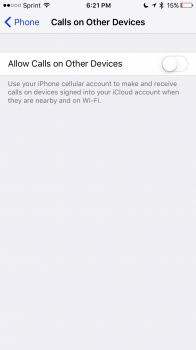Good point. I suspect some of the micro battery managers here actually use more battery checking on it rather than just using the device as needed.
exactly - they are worrying about percentages far more than actually having an issue where their phone is almost out of battery and it would prevent them from doing anything.