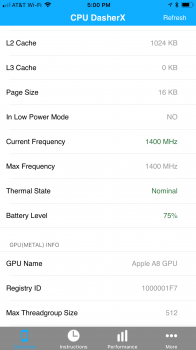Got a tip for us?
Let us know
Become a MacRumors Supporter for $50/year with no ads, ability to filter front page stories, and private forums.
iOS 11.3 Beta 1 Bug Fixes, Changes, and Improvements
- Thread starter Banglazed
- WikiPost WikiPost
- Start date
- Sort by reaction score
You are using an out of date browser. It may not display this or other websites correctly.
You should upgrade or use an alternative browser.
You should upgrade or use an alternative browser.
- Status
- The first post of this thread is a WikiPost and can be edited by anyone with the appropiate permissions. Your edits will be public.
This beta STOPS throttling on older devices like iPhone 6.....
What a surprise Apple! Now my iPhone goes faster without a new battery....and I bet I won’t experience any unexpected shutdowns with my now-unthrottled iPhone 6....
Processor is back to 1400mhz instead of 1127mhz
You got caught Apple !
Another great change is that Apps downloaded from different App Stores (different countries) update without needed to manually change the store.
What a surprise Apple! Now my iPhone goes faster without a new battery....and I bet I won’t experience any unexpected shutdowns with my now-unthrottled iPhone 6....
Processor is back to 1400mhz instead of 1127mhz
You got caught Apple !
Another great change is that Apps downloaded from different App Stores (different countries) update without needed to manually change the store.
hi how did you know the cpu throttling is already turned off in 11.3 beta 1 ?? or you're just assuming ?!The throttling button is not enabled yet in this first beta it will come later in iOS 11.3 Beta but for now Apple has turn off the throttling inside the beta so those who has older iPhones should be getting fast performance like normal before iOS 11.2 when the battery/performance management was implemented.
[doublepost=1516846069][/doublepost]
I will be assuming it come in Beta 4 or 5 Since the first beta should be focused on performance and bugs that was introduced in Beta of iOS 11.3.
[doublepost=1516924142][/doublepost]
post the proof please for the iphone 6 cpu throttlingThis beta STOPS throttling on older devices like iPhone 6.....
What a surprise Apple! Now my iPhone goes faster without a new battery....and I bet I won’t experience any unexpected shutdowns with my now-unthrottled iPhone 6....
Processor is back to 1400mhz instead of 1127mhz
You got caught Apple !
Another great change is that Apps downloaded from different App Stores (different countries) update without needed to manually change the store.
Are you running iOS 11.3 b1 also? I updated both my ATV gen 4 and iPhoneX with these betas and now I can't get the Apple remote app or the control center built in one to find my ATV.iOS 11.3 beta 1 released for Apple TV - just installed on my Apple TV 4K and seeing the same performance improvements.
iOSBry
Rebooted both, unpaired and repaired again and it still doesn't connect. Strange thing is I can pair my phone with the ATV and use the keyboard on the phone when the ATV requires it, that's it. No remote control though.
Well, other than it not running like s*** anymore here’s a screenshot of CPU DasherX showing full CPU operation on a 6 Plus with 82% battery design capacity that was previously getting throttled to 1147MHz at the best on 11.2.5. The 6 Plus is frustratingly slow at that speed to the point that apps (especially CarPlay) would have issues or crash because of the delay. Now that I’ve updated that’s all gone. The keyboard doesn’t even lag anymore. And battery life doesn’t seem to have taken the hit I thought it would’ve. Tomorrow will tell as I’ll be at work and see the true usage.hi how did you know the cpu throttling is already turned off in 11.3 beta 1 ?? or you're just assuming ?!
[doublepost=1516924142][/doublepost]
post the proof please for the iphone 6 cpu throttling
Attachments
I just turn on airplane mode when I am home on WiFi. It will leave Wifi Call on
So in order to get my wifi calling feature back, turn on airplane mode then turn WiFi back on, wait for WiFi call feature to enable it self and turn off airplane mode and BAM!
Yep, only thing that will be different is you will not get the update as soon. Typically the next day. The later betas toward the end of the cycle they start releasing together or close to same time. But the builds are exact same.Me just deleting the developer beta profile and downloading the PB one and waiting for the next update to come through is that actually going to work? I feel like it’s not going to work for some reason...
Read through this thread and you will find your answer. Several have posted about this and provided results and how they know.hi how did you know the cpu throttling is already turned off in 11.3 beta 1 ?? or you're just assuming ?!
[doublepost=1516924142][/doublepost]
post the proof please for the iphone 6 cpu throttling
[doublepost=1516926150][/doublepost]
Technically you would want to leave airplane mode on afterwards. You wont need it if wifi is on. Otherwise it most likely will switch back to cellular and defeat what you just did.So in order to get my wifi calling feature back, turn on airplane mode then turn WiFi back on, wait for WiFi call feature to enable it self and turn off airplane mode and BAM!
hi how did you know the cpu throttling is already turned off in 11.3 beta 1 ?? or you're just assuming ?!
[doublepost=1516924142][/doublepost]
post the proof please for the iphone 6 cpu throttling
There is all the proof you need on this forum and all over the internet.
Last edited:
Yep, only thing that will be different is you will not get the update as soon. Typically the next day. The later betas toward the end of the cycle they start releasing together or close to same time. But the builds are exact same.
Read through this thread and you will find your answer. Several have posted about this and provided results and how they know.
[doublepost=1516926150][/doublepost]
Technically you would want to leave airplane mode on afterwards. You wont need it if wifi is on. Otherwise it most likely will switch back to cellular and defeat what you just did.
NAH 2 hours later still on WIFI and LTE and WIFI Calling LOGO is there, just a way to force it to show like it always have, what a stupid feature with WIFI calling in this beta if u ask me.... they should just have a wifi calling on or off switch and be done, non of this auto BS or what ever they trying to implement.
Sounds like this might be something new for some carriers or perhaps a bug of some sort, but realistically that's how it has always worked for some carriers, like Verizon or AT&T, for example.NAH 2 hours later still on WIFI and LTE and WIFI Calling LOGO is there, just a way to force it to show like it always have, what a stupid feature with WIFI calling in this beta if u ask me.... they should just have a wifi calling on or off switch and be done, non of this auto BS or what ever they trying to implement.
NAH 2 hours later still on WIFI and LTE and WIFI Calling LOGO is there, just a way to force it to show like it always have, what a stupid feature with WIFI calling in this beta if u ask me.... they should just have a wifi calling on or off switch and be done, non of this auto BS or what ever they trying to implement.
I tried it but WiFi Calling only stay on for a few seconds after I toggle off airplane mode
with T-Mobile when i enable WIFI before, WIFI calling would always turn on and u would see the ICON, as of this beta one, you need to have VERY poor cell quality before WIFI calling kicks in. I just found a little BS work around to make it work like it used, until they fix this POS feature.
Buggy. Definitely not a “daily driver” candidate
Working well for me, iPP and 8+.
not here, 2+ hours WIFI and all that still on after I enable airplane mode and then turned wifi on, i waited 1 min and then turned airplane mode off and WIFI calling was still on and I have Tmobile, not sure if that matters.... try again and wait 1 min before turing airolane mode offI tried it but WiFi Calling only stay on for a few seconds after I toggle off airplane mode
with T-Mobile when i enable WIFI before, WIFI calling would always turn on and u would see the ICON, as of this beta one, you need to have VERY poor cell quality before WIFI calling kicks in. I just found a little BS work around to make it work like it used, until they fix this POS feature.
What is it that you want Wi-Fi calling for if your cell signal is good though?
the bars can show 3-4 bars, but the way my apartment is, i get dead spots. So even though it shows stupid 4 bars, i get choppy calls or my calls go into voice mailWhat is it that you want Wi-Fi calling for if your cell signal is good though?
the bars can show 3-4 bars, but the way my apartment is, i get dead spots. So even though it shows stupid 4 bars, i get choppy calls or my calls go into voice mail
Right... I see your problem then...
so by having it show 4 bars on my iphone 7 plus does not mean my signal is 100 percent clear or steady! this new WIFI calling feature sucks if they are depending on bars being 2 or lower for that fuction to activate, dummest thing i ever seen... So this would suck for me and million other people, sure u can have 4 bars and i can call my cell and it will go into voice mail every second call or so, so thats why i like my wifi
Yes, I’ve got iOS 11.3 beta 1 installed on my Apple TV 4K and I just tested the Apple TV Remote app and was able to fully control my ATV without issue.Are you running iOS 11.3 b1 also? I updated both my ATV gen 4 and iPhoneX with these betas and now I can't get the Apple remote app or the control center built in one to find my ATV.
Rebooted both, unpaired and repaired again and it still do
use the keyboard on the phone when the ATV requires it, that's it. No remote control though.
When you say find your ATV, you mean control it, right? Not sure what to suggest - seems like you did everything right. Hmm...
iOSBry
Thanks for checking. Yes, when I open the AppleTV remote app or open the one in control center on the iPhone, it just shows searching and never sees the AppleTV. Crazy thing is when I use the regular remote for entering search, I still get the notification on my iPhone for the keyboard and that works without any issues, LOL.Yes, I’ve got iOS 11.3 beta 1 installed on my Apple TV 4K and I just tested the Apple TV Remote app and was able to fully control my ATV without issue.
When you say find your ATV, you mean control it, right? Not sure what to suggest - seems like you did everything right. Hmm...
iOSBry
Are you not on T-Mobile? That is apparently who has changed to this and is what most here have been discussing. If signal goes to 3 bars it drops wifi calling and refers cellular, so its being said by others in this thread and apparently a change from how TM was working. But other carriers (Verizon ad ATT) have always worked that way. So to force it AND to make it stick you flip on AP mode then enable wifi again and leave it.NAH 2 hours later still on WIFI and LTE and WIFI Calling LOGO is there, just a way to force it to show like it always have, what a stupid feature with WIFI calling in this beta if u ask me.... they should just have a wifi calling on or off switch and be done, non of this auto BS or what ever they trying to implement.
[Edit] I see the other posts now and you are on TM. So thats why you are seeing the change. TM has changed it to work like everyone else I guess. But I am surprised that you get 4 bars and it doesn't switch back to cellular. Or that it drops from 4 to bad enough to need wifi calling in certain areas in the same apartment. Anyway leaving airplane on will stop that if you start seeing that happen.
Last edited:
Assume you have Bluetooth enabled?Thanks for checking. Yes, when I open the AppleTV remote app or open the one in control center on the iPhone, it just shows searching and never sees the AppleTV. Crazy thing is when I use the regular remote for entering search, I still get the notification on my iPhone for the keyboard and that works without any issues, LOL.
iOSBry
Working fine on my iPhone X and 12.9 Pro.I keep reading conflicting reports on whether Messages on iCloud is working properly in this beta. I installed on my iPad Pro but not yet on my iPhone X. Can someone confirm iCloud messages is working between iPhone and iPad?
Just a quick question for everyone, when I go into my iCloud ‘Manage Storage’ section, although I’m on the free 5GB storage tier, for some reason my Messages On iCloud shows as 10.9GB?  Then when I press on the Messages option it lists the conversations as taking up 786.5MB and when trying to Disable and Delete I get the error message below. Anyone else having the same issues?
Then when I press on the Messages option it lists the conversations as taking up 786.5MB and when trying to Disable and Delete I get the error message below. Anyone else having the same issues?


Can anyone confirm their phones seem unthrottled or back to 10.3.3 levels of smoothness? Lol. I have three SE’s 2 run 10.3.3 the other one runs 11. whatever we’re on and the difference is insane..
Register on MacRumors! This sidebar will go away, and you'll see fewer ads.