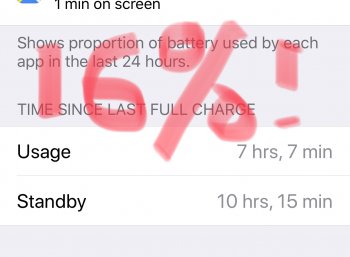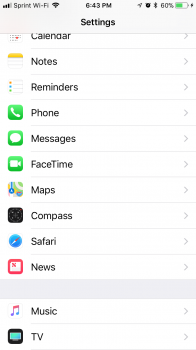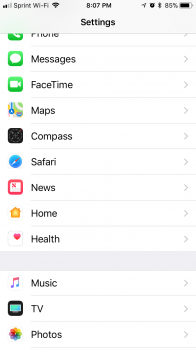That’s what I expected. It will be very disappointing if it’s notYeah... it seems to be “working” - in that new messsges arrive almost simultaneously, and deletes on one device carry to the other.
But I expected (and why wouldn’t you) that when enabled and a back-up to cloud done that all of the devices messages would merge and time-order into one cohesive “iMessage repository” on iCloud, and therefore viewing it from any device would appear the same.
Maybe later beta version refinements will come...
Got a tip for us?
Let us know
Become a MacRumors Supporter for $50/year with no ads, ability to filter front page stories, and private forums.
iOS 11.3 Beta 1 Bug Fixes, Changes, and Improvements
- Thread starter Banglazed
- WikiPost WikiPost
- Start date
- Sort by reaction score
You are using an out of date browser. It may not display this or other websites correctly.
You should upgrade or use an alternative browser.
You should upgrade or use an alternative browser.
- Status
- The first post of this thread is a WikiPost and can be edited by anyone with the appropiate permissions. Your edits will be public.
Is iCloud Messages supposed to keep attachments in sync as well cuz it only seems to delete messages but images stay put which is really unfortunate cuz this is the main reason I was excited for it in the first place. Getting rid of attachements clutter
I've read through the first page and most of the other 38 pages. Is anyone still getting imessages out of order? My iPad Pro started experiencing this again today (11.3 b1).
It sounds like the issue hasn't gotten fixed for at least some people:I've read through the first page and most of the other 38 pages. Is anyone still getting imessages out of order? My iPad Pro started experiencing this again today (11.3 b1).
https://forums.macrumors.com/threads/imessages-out-of-order.2095846/
Probably a bug. But if you download an app that requires WiFi to download. It’ll give you the warning about 150MB. And it’ll say waiting. If you tap on it it’ll start downloading
iOS 11.3 public beta 1 won't pair with Apple Watch series 1
Update: appears they also released 4.2.2 Apple watch for series 1.
Update: appears they also released 4.2.2 Apple watch for series 1.
Last edited:
Cpu DasherX and Battery Life (from RBT Digital)what App is this?
what you meanEveryone check settings - I’ve got Home and Health listed now right under Safari and News!
iOSBry
[doublepost=1517530606][/doublepost]
I don't have anything below Safari I don't have news home or health
I went to settings for something else and scrolled down and saw the new additions.what you mean
[doublepost=1517530606][/doublepost]
I don't have anything below Safari I don't have news home or health
iOSBry
plz tell me when you click Home is there an option for reset HomeKit as I can't use it, mines stuck on loads and no way to reset it, so yeah send me screen shot on homekit what options you haveI went to settings for something else and scrolled down and saw the new additions.
iOSBry
Went back into settings and they’re both gone now.plz tell me when you click Home is there an option for reset HomeKit as I can't use it, mines stuck on loads and no way to reset it, so yeah send me screen shot on homekit what options you have
iOSBry
Interesting, I don't have those settings on my phoneEveryone check settings - I’ve got Home and Health listed now right under Safari and News!
iOSBry
 I'll try it when I get home and see if being on the same network as home has anything to do with it.
I'll try it when I get home and see if being on the same network as home has anything to do with it.EDIT: doesn't show in the main settings area for me at home either.
Attachments
Last edited:
While Verizon technically doesn’t have single sign on yet, I noticed that apps automatically log in with your credentials instead of having to type them in manually. I just did it with like 6 different tv apps.
Couple very odd issues.
1. A few people in my contacts list when I call them I not hear the ringing tone, on their side it rings once as a missed call, all the meanwhile it finally starts ringing on my side and then rings on their side again.
2. Again no ringing sound and people just pickup the phone.
3. In call logs when you dial a call from the list it dials the wrong one unless you go out of there and back in.
4. Deleting calls from call log crashes to home screen. This has been an issue on all iOS 11 versions beta or not.
1. A few people in my contacts list when I call them I not hear the ringing tone, on their side it rings once as a missed call, all the meanwhile it finally starts ringing on my side and then rings on their side again.
2. Again no ringing sound and people just pickup the phone.
3. In call logs when you dial a call from the list it dials the wrong one unless you go out of there and back in.
4. Deleting calls from call log crashes to home screen. This has been an issue on all iOS 11 versions beta or not.

Anyone else see "Classroom" on their devices? Mine is an iPP 10.5
My iPad is showing that option but not my iPhoneX. Both on 11.3 beta1
tried deleting a number from my missed call log and it forced close the phone app. has anyone experienced this?
either way i will add to feedback
Couple very odd issues.
1. A few people in my contacts list when I call them I not hear the ringing tone, on their side it rings once as a missed call, all the meanwhile it finally starts ringing on my side and then rings on their side again.
2. Again no ringing sound and people just pickup the phone.
3. In call logs when you dial a call from the list it dials the wrong one unless you go out of there and back in.
4. Deleting calls from call log crashes to home screen. This has been an issue on all iOS 11 versions beta or not.
Re-read the post, specifically issue number 4.Not the same issue I’m having .. I can select a number and it will dial but if I try deleting the number (swiping to the left) the app will crash
Register on MacRumors! This sidebar will go away, and you'll see fewer ads.