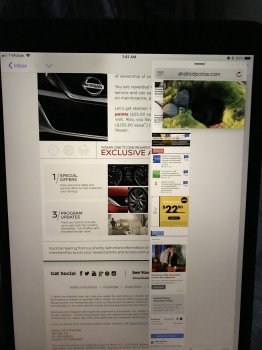Got a tip for us?
Let us know
Become a MacRumors Supporter for $50/year with no ads, ability to filter front page stories, and private forums.
iOS 11 Developer beta 9 — Changes, Issues, and so on
- Thread starter Xenthox
- WikiPost WikiPost
- Start date
- Sort by reaction score
You are using an out of date browser. It may not display this or other websites correctly.
You should upgrade or use an alternative browser.
You should upgrade or use an alternative browser.
- Status
- The first post of this thread is a WikiPost and can be edited by anyone with the appropiate permissions. Your edits will be public.
Pardon my lack of enthusiasm, but that actually seems like pretty atrocious battery life on a + device. By contrast, on my 7, I had 6.5 hours of usage and 17 hours of standby.iOS 11 Developer Beta 9 on iPhone 7 Plus and iPad (2017) both running smoothly, very stable and excellent battery life after updating yesterday. Attached is Battery results on iPhone 7 Plus.
What apps were you running during this usage cycle?
Mainly Safari and Mail with all activity via VPN. Updated Battery now shows: 3 hr, 32 min Usage and 20 hr, 23 min Standby. I for one am very pleased as it indicates no mysterious or phantom battery drain.Pardon my lack of enthusiasm, but that actually seems like pretty atrocious battery life on a + device. By contrast, on my 7, I had 6.5 hours of usage and 17 hours of standby.
What apps were you running during this usage cycle?
watching two 1-hour 1080p30fps videos on my 7 plus in the VLC app tanked my battery from 65% to 20%. around 75% brightness with wired headphones and good cellular coverage. I had a portable charger nearby so it's not that bad but i was kind of expecting a little better battery life.
also after another day, the resprings have definitely gotten better than previous betas. not sure what it was about beta 8 that made it respring so much but it's fixed so far. looking forward to the GM on the 12th
also after another day, the resprings have definitely gotten better than previous betas. not sure what it was about beta 8 that made it respring so much but it's fixed so far. looking forward to the GM on the 12th
Oh my god, I'm an idiot haha. I had assumed that your battery percentage was around 1-5% - since everyone posts them on here around that % remaining. I see yours is at 62%, so my mistake thereMainly Safari and Mail with all activity via VPN. Updated Battery now shows: 3 hr, 32 min Usage and 20 hr, 23 min Standby. I for one am very pleased as it indicates no mysterious or phantom battery drain.
Haha, I was about to chime in as I thought you may have overlooked his/her % remaining.Oh my god, I'm an idiot haha. I had assumed that your battery percentage was around 1-5% - since everyone posts them on here around that % remaining. I see yours is at 62%, so my mistake thereIn that case, I would be happy as well!
Battery life on my i7+

[doublepost=1504302576][/doublepost]I found a Bug, when you open contact and then swipe back, it has graphic problems

[doublepost=1504302576][/doublepost]I found a Bug, when you open contact and then swipe back, it has graphic problems
Since Beta 2 I've experienced disappearing email notifications:Whats the email notification bug that has been fixed on ip7 plus?
[doublepost=1504287087][/doublepost]
Reported?
[doublepost=1504287507][/doublepost]1. All previously cleared mail notifications appear once again in Notification Centre upon receipt of one new mail notification.
2. Clearing all existing notifications does not keep them cleared: they reappear in the Notification Centre when the phone is restarted.
Anyone else?
1. Clear all email notifications and delete all emails
2. When new emails arrive the notifications show
3. When the notifications transfer to the "Earlier Today" section of notification center the first email notification disappears
4. It then shows one less notification compared to actual emails
(Seems to be fixed on iPhone 7 plus but still happens on my iPad Pro 9.7)
My clock disappeared a couple of times but has been ok recently. I notice if I leave my phone in landscape when it goes to sleep that when I reawaken it the lock screen is in landscape. Maybe something new, I dunno.View attachment 715509
More Lockscreen glitches. Where'd the clock go?!?
So just played with iOS 10.3.3 on another 7 Plus here. Animations are so much smoother going in and out of apps. It just feels more reliable and solid. It seems app load times are the same. So Apple just needs to improve animations and take care of some last minute bugs we are seeing or still have.
Keep in mind that you are comparing iOS 10.3.3 (which is probably almost fully developed) vs iOS 11 Beta. iOS 11 will gradually mature with each future release while providing all the new features and security updates that will be of benefit the vast majority of users.So just played with iOS 10.3.3 on another 7 Plus here. Animations are so much smoother going in and out of apps. It just feels more reliable and solid. It seems app load times are the same. So Apple just needs to improve animations and take care of some last minute bugs we are seeing or still have.
I’ve never had that in iOS 10, but it’s happening several times a day in iOS 11, certainly wasn’t like it on my iPad before iOS 11.Thats been an issue for a while now in iOS 10. If you do tiny swipes on the widget screen itll open the app.
It’s working for me. When I enable the app switcher on iPhone I see what’s open on my iPad at the bottom and I see what’s open on iPhone at the right of the iPad dockIs anyone else still having issues with handoff? It doesn’t work at all between iOS devices and barely works between iOS and MacOS devices for me.
[doublepost=1504311171][/doublepost]
I have this issue on iPad Pro 9.7 and it seems worse on the last few betas.Does anyone else have this issue that I have on my iPad Air 2?
When I go to the today screen and swipe through the widgets, it almost always acts as though I've tapped on the widget and opens the relevant app. I'm forever winding up in the News app when I'm trying to swipe through.
Should I edit it into the first post in this thread?
Last edited:
Can't you just move the PIP video to a different corner of the screen?
Yes I can move the PIP window, but this is an example of useability taking a step backwards. In iOS 9 and 10 the UI buttons of multitasking apps were not covered by the PIP video, now they are in iOS 11.
[doublepost=1504320235][/doublepost]Serious bug in beta 9!
Device becomes unresponsive after repeatable bug. On hard reboot all photos, albums and memories are gone from the photos app. I do not have iCloud photos on.
This occurred after:
1. Opening mail and then putting safari into split view,
2. Playing a video in safari in PIP mode
3. Swiping down on safari to switch from split view to slide over.
4. Safari disappears but PIP video keeps playing. iPad otherwise is unresponsive.
5. Pressing and holding power button does nothing. Single press turns off screen but then will not turn back on.
6. If I press power and home button I can hear screen shot sound effect but screen still off
7. Press and hold power + home button to hard reboot.
8. All photos, albums and memories disappeared from photos app.
iPad Pro 9.7”
Last edited:
It's just signature like you would have in email. It's no big deal. I just thought I'll ask about.
ETA: I just noticed that a friend of mine's has it on all of his text messages.
You can report via feedback tool as a request/improvement. Not sure they will oblige but you can request anyway
Yes I can move the PIP window, but this is an example of useability taking a step backwards. In iOS 9 and 10 the UI buttons of multitasking apps were not covered by the PIP video, now they are in iOS 11.
[doublepost=1504320235][/doublepost]Serious bug in beta 9!
Device becomes unresponsive after repeatable bug. On hard reboot all photos, albums and memories are gone from the photos app. I do not have iCloud photos on.
This occurred after:
1. Opening mail and then putting safari into split view,
2. Playing a video in safari in PIP mode
3. Swiping down on safari to switch from split view to slide over.
4. Safari disappears but PIP video keeps playing. iPad otherwise is unresponsive.
5. Pressing and holding power button does nothing. Single press turns off screen but then will not turn back on.
6. If I press power and home button I can hear screen shot sound effect but screen still off
7. Press and hold power + home button to hard reboot.
8. All photos, albums and memories disappeared from photos app.
Just tried this. Not seeing the issue on my iPad Pro 10.5. Picture attached unless I’m doing something wrong.
Attachments
Will there be a signature line for the imessage or text message like there is one for Android users? Thank you
iOS is not android... You might try reporting it to Apple as an enhancement/request... but I'm guessing that if it's not there by now, it's probably not coming in our life time. I've also been wrong before. Once.
iPhone 7 Plus
Touch ID lag gone
Calculator, zero lag
App switcher, Smooth, no more half drawn app windows.
iPad 10.5 Pro, same.
All looking perfect now.
[doublepost=1504338392][/doublepost]
Fine on my 10.5 Pro, maybe a ram issue on the 9.7 Pro? Report to Apple using the feedback app
Touch ID lag gone
Calculator, zero lag
App switcher, Smooth, no more half drawn app windows.
iPad 10.5 Pro, same.
All looking perfect now.
[doublepost=1504338392][/doublepost]
Yes I can move the PIP window, but this is an example of useability taking a step backwards. In iOS 9 and 10 the UI buttons of multitasking apps were not covered by the PIP video, now they are in iOS 11.
[doublepost=1504320235][/doublepost]Serious bug in beta 9!
Device becomes unresponsive after repeatable bug. On hard reboot all photos, albums and memories are gone from the photos app. I do not have iCloud photos on.
This occurred after:
1. Opening mail and then putting safari into split view,
2. Playing a video in safari in PIP mode
3. Swiping down on safari to switch from split view to slide over.
4. Safari disappears but PIP video keeps playing. iPad otherwise is unresponsive.
5. Pressing and holding power button does nothing. Single press turns off screen but then will not turn back on.
6. If I press power and home button I can hear screen shot sound effect but screen still off
7. Press and hold power + home button to hard reboot.
8. All photos, albums and memories disappeared from photos app.
iPad Pro 9.7”
Fine on my 10.5 Pro, maybe a ram issue on the 9.7 Pro? Report to Apple using the feedback app
Last edited:
AFAIK its the emoticon icon you need to hold...I still do not have the one-handed keyboard option. Its been this way on every beta so far.
I hold down on the globe icon and there is no icon to pick the one-handed keyboard. Is this only for + devices? I was under the impression that everyone got it
Works for me doing this
LA
Restart your device solve the problem. It's a glitch.Yes that’s exactly what I’m talking about. My blur is not there. I don’t have reduce transparency on. Here is what I have.
Not impressed with battery performance on this beta.
33% battery left. Usage and standby are the same...4 hrs 52 minutes.
33% battery left. Usage and standby are the same...4 hrs 52 minutes.
Not impressed with battery performance on this beta.
33% battery left. Usage and standby are the same...4 hrs 52 minutes.
You've got a stuck process... hard restart should fix that... and that is also part of what is killing your battery. That said, I am still not thrilled with the battery life on my 7+... but it is a beta, so it should get better with GM.
Had one respring last night. Went from the messages app and clicked the home sensor to the home screen and that’s when it resprung.
Register on MacRumors! This sidebar will go away, and you'll see fewer ads.