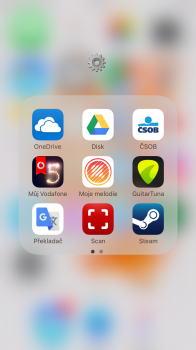Lmao, that's never going to happen.I would also like the ability to quickly record calls. They could place a button next to speaker or mute. Save the recorded call locally, or even to iCloud Drive.
Got a tip for us?
Let us know
Become a MacRumors Supporter for $50/year with no ads, ability to filter front page stories, and private forums.
iOS 11 expectations !
- Thread starter Alexrat1996
- Start date
- Sort by reaction score
You are using an out of date browser. It may not display this or other websites correctly.
You should upgrade or use an alternative browser.
You should upgrade or use an alternative browser.
I will try to look past your childish post and explain the point we are getting at here. The old iOS 6 Skeumorphic design was probably one of the most well thought out concepts to ever appear on a mobile device. Springboard was interesting in the way that it worked, and the way it was designed is even more interesting. It's like a layer system, you have backboard which was the basics behind the apps and the springboard/homescreen, which held the app switcher, the background behind web pages in Safari, the background behind a message in Mail, and much more. The animations tied into it as well. When you tapped on an app, the icons would move out of the way and the wallpaper would zoom and fade away into the app card that was coming up. What this means is that you are no longer in the springboard, you are in an app instead. This is where the iPad hand gestures come in and why they were made into the way they work now. If you take your hand and slide up, it would uncover the app switcher. If you took your hand and swiped to the left or right, you would switch between apps, the reason you can't swipe to the springboard is because you are quite literally behind it, you are in front of the backboard focusing on the apps. Take your hand and pinch the app away and this is where you are moving iOS back to the springboard. It was all fluid too, the gestures in iOS today don't exactly work the same way and they aren't as fun to use, really they are more painful than fun. In iOS 6 they actually made sense and made it feel as if you were actually physically working iOS. Heavy shadows also had to play in this too. Have I mentioned that wallpapers are absolutely terrible on iOS 7-10. Try using a light wallpaper with white labels. You can't see anything except for the icon images. I need to make a post going into greater detail, but as far as I'm concerned legacy iOS was the best iOS version ever, period.Uh, no. You are straight up telling lies now. The iPhone 7 and 7 Plus have the fastest processor ever created for an iOS device and the highest amount of RAM (in the iPhone 7 Plus anyways, at 3GB). And are you seriously saying that after 4.5 years of the current design language being around? Fam, please. Also, who's "we"? You're literally the only one (and maybe one other person) I've seen so far who wants skeuomorphism back. Anyways it's not coming back no matter how much "you" want it.
With the iPhone 7's A10 processor, Apple only recently upped their game on processor power. In the past, Android blew iPhone's out of the water in raw processing power and Apple compensated by building performance into their software vis-à-vis the graphically less intensive flat design.
I lol'd a little.
Apple processors have been in a league of their own since the A7, one year after switching to in-house chips.
And iOS7 introduced a lot of elements that are much more demanding in terms of performance vis-a-vis older generations of iOS and Android (even now-a-days). They include rich animations and liberal use of transparent elements. Android is far less demanding in these areas.
Wow. That was a really detailed post. I appreciate your opinions. However, I must continue disagreeing. I still really prefer the current iOS design language and versions. It's really nice compared to the likes of Android. But of course, you are still entitled to your own opinions.I will try to look past your childish post and explain the point we are getting at here. The old iOS 6 Skeumorphic design was probably one of the most well thought out concepts to ever appear on a mobile device. Springboard was interesting in the way that it worked, and the way it was designed is even more interesting. It's like a layer system, you have backboard which was the basics behind the apps and the springboard/homescreen, which held the app switcher, the background behind web pages in Safari, the background behind a message in Mail, and much more. The animations tied into it as well. When you tapped on an app, the icons would move out of the way and the wallpaper would zoom and fade away into the app card that was coming up. What this means is that you are no longer in the springboard, you are in an app instead. This is where the iPad hand gestures come in and why they were made into the way they work now. If you take your hand and slide up, it would uncover the app switcher. If you took your hand and swiped to the left or right, you would switch between apps, the reason you can't swipe to the springboard is because you are quite literally behind it, you are in front of the backboard focusing on the apps. Take your hand and pinch the app away and this is where you are moving iOS back to the springboard. It was all fluid too, the gestures in iOS today don't exactly work the same way and they aren't as fun to use, really they are more painful than fun. In iOS 6 they actually made sense and made it feel as if you were actually physically working iOS. Heavy shadows also had to play in this too. Have I mentioned that wallpapers are absolutely terrible on iOS 7-10. Try using a light wallpaper with white labels. You can't see anything except for the icon images. I need to make a post going into greater detail, but as far as I'm concerned legacy iOS was the best iOS version ever, period.
That is the truest post ever and I'm glad that someone else is seeing it too and it's vocal about it. I used to love to interact with iOS and now I just use it to get things done. I have so many beautiful wallpapers that I can't use because it looks washed out and it's almost impossible to read the labels on the home screen. As you're saying with the iPad gestures it's the same thing with the app opening animation. Since iOS 7 it just zooms in, but in iOS 6 it was not only a pleasure to go in and out of an app but it felt great too in a way that I can't explain. It was smooth like a butter and somehow satisfying. Since iOS 7 I have almost no pleasure in using it sometimes, it really pisses me off.I will try to look past your childish post and explain the point we are getting at here. The old iOS 6 Skeumorphic design was probably one of the most well thought out concepts to ever appear on a mobile device. Springboard was interesting in the way that it worked, and the way it was designed is even more interesting. It's like a layer system, you have backboard which was the basics behind the apps and the springboard/homescreen, which held the app switcher, the background behind web pages in Safari, the background behind a message in Mail, and much more. The animations tied into it as well. When you tapped on an app, the icons would move out of the way and the wallpaper would zoom and fade away into the app card that was coming up. What this means is that you are no longer in the springboard, you are in an app instead. This is where the iPad hand gestures come in and why they were made into the way they work now. If you take your hand and slide up, it would uncover the app switcher. If you took your hand and swiped to the left or right, you would switch between apps, the reason you can't swipe to the springboard is because you are quite literally behind it, you are in front of the backboard focusing on the apps. Take your hand and pinch the app away and this is where you are moving iOS back to the springboard. It was all fluid too, the gestures in iOS today don't exactly work the same way and they aren't as fun to use, really they are more painful than fun. In iOS 6 they actually made sense and made it feel as if you were actually physically working iOS. Heavy shadows also had to play in this too. Have I mentioned that wallpapers are absolutely terrible on iOS 7-10. Try using a light wallpaper with white labels. You can't see anything except for the icon images. I need to make a post going into greater detail, but as far as I'm concerned legacy iOS was the best iOS version ever, period.
I mean, look at this.. and it's not the worst scenario that iOS can look.
Attachments
The purpose of a phone is to do things and not to be good looking.
Why not both?
Great idea! Let's go back to classic macOS and Windows 95!! Let's go back to monochrome displays and physical keyboards!!!The purpose of a phone is to do things and not to be good looking.
Heck no. Screw that idea. I don't want to be living in the frickin 90s where there were big fat phones, awful operating systems, and non-color displays.Great idea! Let's go back to classic macOS and Windows 95!! Let's go back to monochrome displays and physical keyboards!!!
I would also like the ability to quickly record calls. They could place a button next to speaker or mute. Save the recorded call locally, or even to iCloud Drive.
Due to privacy laws, that's not going to happen.
I will try to look past your childish post and explain the point we are getting at here. The old iOS 6 Skeumorphic design was probably one of the most well thought out concepts to ever appear on a mobile device. Springboard was interesting in the way that it worked, and the way it was designed is even more interesting. It's like a layer system, you have backboard which was the basics behind the apps and the springboard/homescreen, which held the app switcher, the background behind web pages in Safari, the background behind a message in Mail, and much more. The animations tied into it as well. When you tapped on an app, the icons would move out of the way and the wallpaper would zoom and fade away into the app card that was coming up. What this means is that you are no longer in the springboard, you are in an app instead. This is where the iPad hand gestures come in and why they were made into the way they work now. If you take your hand and slide up, it would uncover the app switcher. If you took your hand and swiped to the left or right, you would switch between apps, the reason you can't swipe to the springboard is because you are quite literally behind it, you are in front of the backboard focusing on the apps. Take your hand and pinch the app away and this is where you are moving iOS back to the springboard. It was all fluid too, the gestures in iOS today don't exactly work the same way and they aren't as fun to use, really they are more painful than fun. In iOS 6 they actually made sense and made it feel as if you were actually physically working iOS. Heavy shadows also had to play in this too. Have I mentioned that wallpapers are absolutely terrible on iOS 7-10. Try using a light wallpaper with white labels. You can't see anything except for the icon images. I need to make a post going into greater detail, but as far as I'm concerned legacy iOS was the best iOS version ever, period.
Exactly, it's YOUR opinion. Don't try to ram it down others throats. It's subjective, it's like saying you prefer Vans over Converse when they are both shoes and get the job done equally as well. Adapt. It ain't ever coming back.
What I meant is that I'd trade function for a pretty ICON any day. From many on this thread it sounds as if most feel Apple should spend most of their resources on changing screen looks and not adding function. If the ICON is flat or fat or million colored - I don't care I want function.
What I meant is that I'd trade function for a pretty ICON any day. From many on this thread it sounds as if most feel Apple should spend most of their resources on changing screen looks and not adding function. If the ICON is flat or fat or million colored - I don't care I want function.
Perhaps current users think that iOS features are good enough already and feel that the UI could be more pleasant.
And perhaps current users think that a different design of certain aspects of the OS may improve functionality (e.g. reducing steps necessary to accomplishing certain key tasks).
A decent way to manage files.
Not necessarily a fully accessible file system, but something better than the per-app interface to send a file to another app, which sucks big time.
That alone would be a huge step in making iOS device closer to computers. Nowadays, iPad pros are marketed as computer replacements. It would be about time that their OS lives up to the marketing claim.
Just looking at threads that pop up on the top of the page reminded me of that post of mine:
https://forums.macrumors.com/threads/search-dropbox-pdf-contents-on-ipad.2042469/
https://forums.macrumors.com/threads/uploading-a-pdf-to-a-website-with-an-ipad.1573512/
In each case, simple file operations made a core or requiring the install of one more app, or the more use of the cloud (which is not always an option).
Recently, I searched about using an iPad as a backup device for RAW photo files, and the support was also severely lacking. Photo people said "you should really use a laptop".
Recently, I tried to send a PDF from iBooks to Acrobat (to make it short, iBooks seems to be the best reader for my use but does not do edits, which Acrobat does well), and the "export" button seems now to allow only email and print, so I am screwed (it used to allow "send to another app", which was a workaround; I guess removing that workaround was just one act of courage, but for me it means I need to quit using iBooks, even though I do not like Acrobat so much).
I think one of the things that make computers so powerful is the versatility the OS provide to access resources, especially regarding to storage. On my MacOS, Linux and Unix machines, applications the system makes no assumption on, and that rely on basic input/output APIs can exchange data in a seamless manner. On iOS, each basic information exchange requires specific and compatible support in both Apps (sender and receiver), which just does not scale.
Recently, I tried to send a PDF from iBooks to Acrobat (to make it short, iBooks seems to be the best reader for my use but does not do edits, which Acrobat does well), and the "export" button seems now to allow only email and print, so I am screwed (it used to allow "send to another app", which was a workaround; I guess removing that workaround was just one act of courage, but for me it means I need to quit using iBooks, even though I do not like Acrobat so much).
Try Documents by Readdle (with their PDF editing app installed). These two apps are the first I download in every iDevice I own. It's the closest thing you can get to a File Explorer on iOS device, plus PDF editing capabilities.
That is the truest post ever and I'm glad that someone else is seeing it too and it's vocal about it. I used to love to interact with iOS and now I just use it to get things done. I have so many beautiful wallpapers that I can't use because it looks washed out and it's almost impossible to read the labels on the home screen. As you're saying with the iPad gestures it's the same thing with the app opening animation. Since iOS 7 it just zooms in, but in iOS 6 it was not only a pleasure to go in and out of an app but it felt great too in a way that I can't explain. It was smooth like a butter and somehow satisfying. Since iOS 7 I have almost no pleasure in using it sometimes, it really pisses me off.
I mean, look at this.. and it's not the worst scenario that iOS can look.
I loved to listen Podcast, and watch the Tape rotating. Sometimes even for a longer period.
Heh Sounds sick, but was nice...
Now iOS is just sterile, feels like being in an operating room, a place were you want to get out quickly.
They could have done a mix of both, and keep Skeuomorphic UI where it makes sense.
Remember of the metallic volume sliders using the sensors to adapt the button reflections.
Ohh boy this was great... it was full of filigrane details enriching the gui.
I need iOS 11 to allow us to change default apps. Like Mail for instance, I'm tired of overtime I change the mail app I use and I click on a link for email it tells me to re-download the Apple Mail app. Allow is to set or change the default apps on iOS.
My biggest hope for iOS 11 is to redesign the volume HUD which obstructs whatever I am watching so every time I want to change the volume level have to repeat the last 5-10 seconds of the video I am watching.
On the YouTube app as well as google photos however, it is very elegant and doesn't hide the content I am watching.
On the YouTube app as well as google photos however, it is very elegant and doesn't hide the content I am watching.
Another reason why I liked iOS 6. It's there, but not that annoying at all. It was better thought out, so it really wasn't a bother.My biggest hope for iOS 11 is to redesign the volume HUD which obstructs whatever I am watching so every time I want to change the volume level have to repeat the last 5-10 seconds of the video I am watching.
On the YouTube app as well as google photos however, it is very elegant and doesn't hide the content I am watching.
Try Documents by Readdle (with their PDF editing app installed). These two apps are the first I download in every iDevice I own. It's the closest thing you can get to a File Explorer on iOS device, plus PDF editing capabilities.
Thanks, I tried it.
But I have to add to the category "workarounds" to the deep OS imposed limitation that I mentioned above.
First, it duplicates interfaces to browse pictures and listen to videos. A good OS would be able to rely on one program of your choice for each of these tasks, and not force you to duplicate it for the sake of file management.
Second, it was not able to see the pdfs stored by my existing Apps (no surprise, sandboxing at play), so if I want it to handle my pdfs, I have to rely on it and only on it.
It should work if you only edit and read dropbox files on wifi, but it does not make the iPad a decent standalone computer to me.
If it's really an early alpha build it's possible, but I read on Bloomberg that iOS 11 will have a refreshed UI. We'll see.
I love the new Music icon.
I would like to see a dark mode, iPad specific features to take advantage of the larger screen, and also a major push into AI / siri enhancements. I expect a new secure enclave built into the chip of the phone to store/use this information. This way nothing has to travel to Apple servers and it is (more) secure.
Register on MacRumors! This sidebar will go away, and you'll see fewer ads.