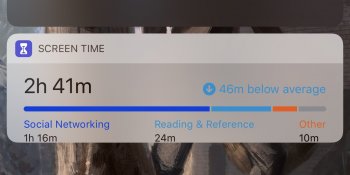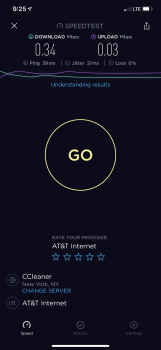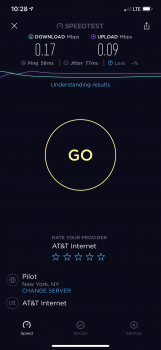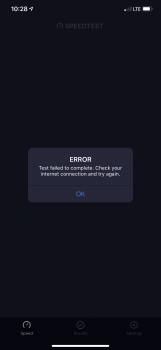Got a tip for us?
Let us know
Become a MacRumors Supporter for $50/year with no ads, ability to filter front page stories, and private forums.
iOS 12.1.1 Beta 1 ― Bug Fixes, Changes, and Improvements
- Thread starter Banglazed
- WikiPost WikiPost
- Start date
- Sort by reaction score
You are using an out of date browser. It may not display this or other websites correctly.
You should upgrade or use an alternative browser.
You should upgrade or use an alternative browser.
- Status
- The first post of this thread is a WikiPost and can be edited by anyone with the appropiate permissions. Your edits will be public.
I had that too at a beta release a couple of months ago. They are gone. You can try it with the bookmarks button in safari, go to the bookmarks section and look if you can find it there.Tried that. Still nothing.
I don't think all the issues are new. I think they've existed on previous builds.Weird how theirs so much stuff broken.. In a .1 release lol
I just had a weird issue on my max. Listening to SiriusXM through the iPhone speakers, pickup the phone and the lock screen comes on and is locked up. Cannot relock the phone or unlock it or anything. Music continued to play. I had to do a hard reboot to get it back to normal.
Mine has always looked like that. Currently running 12.1 GM on an iPhone 8+
Attachments
https://forums.macrumors.com/threads/ios-12-multi-core-performance-drop.2150943/#post-26735704For interest these are the Geekbench results for my XS Max. iOS Version scrawled next to the result.
Each time all apps where force closed, ram cleared, rebooted and the phone put into airplane mode with WiFi and Bluetooth off.

@d123 Can you go into Settings>General>About>Carrier does it show an updated version on the eSIM that is different than the one on the front page wiki?
I have a suspicion that the carrier version for eSIM than the physical SIM.
Was using same as earlier. Yet somehow heating higher.Public beta is now available!
[doublepost=1541093266][/doublepost]
No issue. Were you continuously using the device?
New behavior in 12.1.1 (or 12.1)? Adding debug profiles (such as CarPlay debug), after tapping on the profile file (stored in my iCloud drive), an alert says go to settings to install the profile; 12.0 would go directly to the install-profile setting.
New behavior in 12.1.1 (or 12.1)? Adding debug profiles (such as CarPlay debug), after tapping on the profile file (stored in my iCloud drive), an alert says go to settings to install the profile; 12.0 would go directly to the install-profile setting.
I noticed this tonight too, I was installing a Wi-fi profile and I had to go into the settings area and install the profile as an extra step
I think I'm going to sit this one out. I can do without the drama and have good battery life! I'll be back for 12.2.
I was going to stay out then I found out that I was getting VoLTE with this beta and RUN and get it!
Ps. I'm on Sprint and with VoLTE and backstopped with T-mobile LTE Native Roaming.....ZOOM!
[doublepost=1541117367][/doublepost]
I read in another post that this update brings VoLTE to Sprint. Can anyone confirm?
Ok....quite a few caveats....for the moment you need to be in a Sprint VoLTE soft launch market, the software that Sprint is using to power the IMS (core function of VoLTE) core requires a 2017 class or newer device (iPhone X, 8 and 8 plus and newer) most of this I pulled from Reddit's Sprints Sub...
https://www.androidpolice.com/2018/...ly-soft-launching-volte-in-select-us-markets/
Last edited:
I'm going to add a video of each remaining issue soon.
Edit: Done
Edit: Done
Last edited:
Using VZW (nanosim) and Truphone (eSIM), the Verizon data settings to enable/disable LTE are odd.
when I tap the VZW line under settings->cellular->cellular plans->planname
I got it into a state where the VZW enable LTE option was completely missing. I can't reproduce this.
I got it into a state where the VZW enable LTE option was a switch that I couldn't toggle. This is when the Truphone line is default data line, I think this is when it's relegated to 2G as secondary line (what VZW has said is the problem and why they're not activating eSIMs right now)
I got it into a state where it let me choose off/data only/voice+data: this seems to be when VZW SIM/line is the only active SIM/line.
I got it into a state where the switch was off/on, no choice for data vs. voice+data: this seems to happen if the Truphone eSIM line is active when VZW is the default voice and cell data line
Truphone line (data only) always has an enable/disable LTE switch
and finally, I can't find any voice roaming control on the VZW line anywhere.
when I tap the VZW line under settings->cellular->cellular plans->planname
I got it into a state where the VZW enable LTE option was completely missing. I can't reproduce this.
I got it into a state where the VZW enable LTE option was a switch that I couldn't toggle. This is when the Truphone line is default data line, I think this is when it's relegated to 2G as secondary line (what VZW has said is the problem and why they're not activating eSIMs right now)
I got it into a state where it let me choose off/data only/voice+data: this seems to be when VZW SIM/line is the only active SIM/line.
I got it into a state where the switch was off/on, no choice for data vs. voice+data: this seems to happen if the Truphone eSIM line is active when VZW is the default voice and cell data line
Truphone line (data only) always has an enable/disable LTE switch
and finally, I can't find any voice roaming control on the VZW line anywhere.
Has anyone who had been experiencing LTE reception and poor data issues seen any improvement with the 12.1.1 beta? I’m really starting to lose hope over here...
Attachments
https://downdetector.com/status/att/map/Has anyone who had been experiencing LTE reception and poor data issues seen any improvement with the 12.1.1 beta? I’m really starting to lose hope over here...
So when I run a shortcut now it tells me I need to unlock my phone first and it opens the shortcuts app. On 12.1 (and others before it) I didn’t need to unlock for the same shortcut, and it would run it without opening the app.
My goodness, bugs galore still on 1.1!!!
Firstly, when going in to update, as soon as I click on software update in General, the software starts to download straight away. Normally I'd need to select to download. Anyone else having this?
Also, grouped notifications - horrific! Some notifications are grouped together. But then the same app also has some of them not grouped together! Then there are the missing notifications - e.g. on my iPhone, which is on 10.2, I'll have 15 email notifications, but on the iPad I'll only have 5!
Come on Apple, what has gone wrong with the "it just works" moto!!! Because right now, it just does not work!!!
Firstly, when going in to update, as soon as I click on software update in General, the software starts to download straight away. Normally I'd need to select to download. Anyone else having this?
Also, grouped notifications - horrific! Some notifications are grouped together. But then the same app also has some of them not grouped together! Then there are the missing notifications - e.g. on my iPhone, which is on 10.2, I'll have 15 email notifications, but on the iPad I'll only have 5!
Come on Apple, what has gone wrong with the "it just works" moto!!! Because right now, it just does not work!!!
What exactly is it that you don’t understand?My goodness, bugs galore still on 1.1!!!
Firstly, when going in to update, as soon as I click on software update in General, the software starts to download straight away. Normally I'd need to select to download. Anyone else having this?
Also, grouped notifications - horrific! Some notifications are grouped together. But then the same app also has some of them not grouped together! Then there are the missing notifications - e.g. on my iPhone, which is on 10.2, I'll have 15 email notifications, but on the iPad I'll only have 5!
Come on Apple, what has gone wrong with the "it just works" moto!!! Because right now, it just does not work!!!
This is beta software, not final iOS.
You’re obviously one of those who believes beta software is supposed to improve the latest release version before it goes final. Apple are testing all sorts of things with their beta software and you DECIDED to participate to TEST. Apple has not promised that 12.1.1 beta is more stable than 12.1 final.
Opt out of the beta program if you can’t accept this!
Register on MacRumors! This sidebar will go away, and you'll see fewer ads.