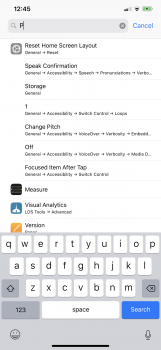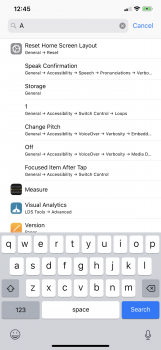iOS 12 is turning into iOS 11. It started out great but now:
Screen Time - Old devices show up in device list and uninstalled apps show up as possible 'always allowed' apps
Animations - App close and folder close animations are back to stuttering
Dock apps - Still unresponsive for about 1-2 seconds after fast navigating back to home screen
Shortcuts - Crash on launch (check app store review, it's not just me)
General About - Missing string for label USER_LABEL_PRIMARY on T-Mobile
Screen Time - Old devices show up in device list and uninstalled apps show up as possible 'always allowed' apps
Animations - App close and folder close animations are back to stuttering
Dock apps - Still unresponsive for about 1-2 seconds after fast navigating back to home screen
Shortcuts - Crash on launch (check app store review, it's not just me)
General About - Missing string for label USER_LABEL_PRIMARY on T-Mobile