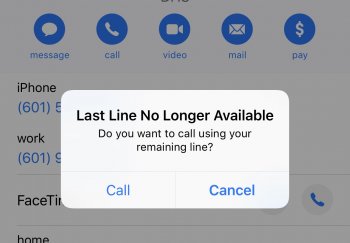no, is only for ipad right?Is the LANDSCAPE FACE ID working on XS?
Got a tip for us?
Let us know
Become a MacRumors Supporter for $50/year with no ads, ability to filter front page stories, and private forums.
iOS 12.1.2 ― Bug Fixes, Changes, and Improvements
- Thread starter Banglazed
- Start date
- Sort by reaction score
You are using an out of date browser. It may not display this or other websites correctly.
You should upgrade or use an alternative browser.
You should upgrade or use an alternative browser.
There's no landscape Face ID on phones! Only new iPad pro models.Is the LANDSCAPE FACE ID working on XS?
I updated today and it's 16c101 build.. I wasn't planning to update to this one but iPhone automatically downloaded the update while connected to the PC for charging. What's strange is even after updating to 12.1.2, when the iPhone is connected to the PC, iTunes still prompts that an update to 12.1.2 is available. I believe that would be the new build 16c104 but it's a full update, so apparently, there is no OTA for the new build and the only way to get it is doing the full update through iTunes.
Weird I just downloaded the new update tonight from 12.1.1 and it still gave me the old 16c101 build?
Last edited:
I am actually amazed that a reputable media outlet like Forbes publishes Kelly. He is, simply put, a troll, posting clickbait articles. Sure, some tiny subset of people may experience his "nasty surprises" but to read his pieces, you'd think the whole ecosystem was crumbling. I'd expect this kind of stuff from some no-name blog, but not one of the premiere business publications. But I guess in this day and age of declining eyeballs on print media, whatever it takes to get attention is what is being done.Gordon Kelly at Forbes cries wolf about major problems after every iOS release. Search for “iOS” and “has a nasty surprise” and you’ll find articles by Gordon Kelly about every iOS release having major problems which link to support board threads with one or two posts. He reported the same exact problem with iOS 12.1.1. His latest article has a link about fixes “not working”, which goes to a Twitter thread where the person resolved his connectivity issues by upgrading his carrier settings. Basically he searches for posts or tweets about people having any issues with an iOS release and if he finds one or two he writes up a “nasty surprise” article. For all intents and purposes he writes click bait articles.
Mashable is just linking to Forbes. Until I see more independent reports that don’t just link to the Forbes article I’m not going to take it as a wide spread issue.
Yeah on iPhone the buttons don't rotate when you turn to landscape while using FaceTime, but the video image does.There's no landscape Face ID on phones! Only new iPad pro models.
Not FaceTime. They're talking about face ID.Yeah on iPhone the buttons don't rotate when you turn to landscape while using FaceTime, but the video image does.
Faceid has never worked in landscape on any iPhone X, XS, XS Max or XRIs the LANDSCAPE FACE ID working on XS?
Right. there is no landscape mode on iPhone for the lock screen and home screen (on the plus or max models only the icons are rotated, as opposed to the whole screen rotating on an iPad).no, is only for ipad right?
Is this update safe for iphone 7 plus?
I updated on my 7 Plus twice (once to the 16C101 and again a week later to 16C104) and haven't had any issues.
max the icons dont rotate...Right. there is no landscape mode on iPhone for the lock screen and home screen (on the plus or max models only the icons are rotated, as opposed to the whole screen rotating on an iPad).
Same here. Sometimes I only see dots. Means no connection.In my house I use to have only 2 bars of signal somethimes I sawd I got 4 but only for a few seconds .... at my work I used to have full after update I see I get 2 .... and battery life isn't that great like in ios 12.1.1 either ...
And I have a **** wi fi like 1,4 mb per seconds download and that’s a battery drainer too .... I updated my ipad to 12.1.1 from 11.4.1 and I kinda feel sorry cause I feel like it is draining faster ...Same here. Sometimes I only see dots. Means no connection.
And I have a **** wi fi like 1,4 mb per seconds download and that’s a battery drainer too .... I updated my ipad to 12.1.1 from 11.4.1 and I kinda feel sorry cause I feel like it is draining faster ...
I’m having some serious connection problems too since the last update, both on LTE and Wifi. Have to do a soft reset and then it works again for a bit till problems repeat. Only on my iPad pro 11 inch interestingly enough. Anyone else?
I’m having some serious connection problems too since the last update, both on LTE and Wifi. Have to do a soft reset and then it works again for a bit till problems repeat. Only on my iPad pro 11 inch interestingly enough. Anyone else?
iOS 12.1.2 wasn’t released for iPads, so you can’t have that on your iPad Pro.
On my iPhone XS with 12.1.2 (16C104) I have three Exchange (Exchange 2016 on Windows 2012 R2 server) mail-accounts using the stock mail app. I do not get email push notifications when the phone is locked and on battery power (my iCloud email notifications works just fine when locked and unlocked). When unlocked, push notifications come through just fine. Just did a full restore through iTunes and set up the phone as new, this notification problem persists. Anyone else have this issue?


This is an odd one: I have my specific location set up in the Weather app and also, for when I’m out of town, my hometown. Right now, as I’m home, they are both displaying data for my hometown. Only thing is: it’s not the same data. Both the current temp and the forecast are different. Small differences, sure, but I live in a relatively small New England town. I’m assuming that the 2 tiles were either drawing data from different local weather forecasts (the National Weather Service provides forecasts for small (3-5 sq.mile) areas and each tile is grabbing a different one. Or the tiles are updating at different times and the forecast subtly changes between the update times for each tile. Still odd...
I have had the same thing for a while now. Different phones and iOS versions too. Its like the actual location (via GPS) isn't quite the same as the zip code added one. Most likely because of slightly different locations.

This is an odd one: I have my specific location set up in the Weather app and also, for when I’m out of town, my hometown. Right now, as I’m home, they are both displaying data for my hometown. Only thing is: it’s not the same data. Both the current temp and the forecast are different. Small differences, sure, but I live in a relatively small New England town. I’m assuming that the 2 tiles were either drawing data from different local weather forecasts (the National Weather Service provides forecasts for small (3-5 sq.mile) areas and each tile is grabbing a different one. Or the tiles are updating at different times and the forecast subtly changes between the update times for each tile. Still odd...
i7, cellular issues with 12.1.1 and 12.1.2 too (the very same way) , when i lose cellular connection i need to put airplane mode on/off and then I can use it correctly during minutes or hours, it depends on.
weird.
I did a restore weeks ago as new phone.
I have build 16c101
weird.
I did a restore weeks ago as new phone.
I have build 16c101
Register on MacRumors! This sidebar will go away, and you'll see fewer ads.