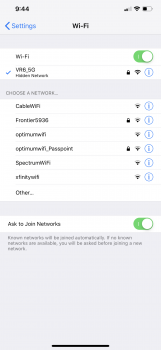Got a tip for us?
Let us know
Become a MacRumors Supporter for $50/year with no ads, ability to filter front page stories, and private forums.
iOS 12.1 Beta 5 ― Bug Fixes, Changes, and Improvements
- Thread starter Banglazed
- WikiPost WikiPost
- Start date
- Sort by reaction score
You are using an out of date browser. It may not display this or other websites correctly.
You should upgrade or use an alternative browser.
You should upgrade or use an alternative browser.
Does anybody have their XS in an Apple Folio case? When you close the flap it should turn off the screen. Mine is not shutting off the screen on b5. But I just got the case so I don’t know if it is the phone or the beta OS that is at fault. It works fine on my wife’s X, which is on 12.0.1 release, so I know it is not the case....
looks like LTE is improved before i used to get 1 bad now getting solid 3 bar.
That may be a purely cosmetic change, though.
Have any of you seen any camera performance improvements for the XS models in iOS 12.1 (vs 12.0.1)? Like better HDR? or better portrait mode?
I’d be curious to hear some feedback about this also!
Try waving a magnet around the right side of your screen and see if it turns off.Does anybody have their XS in an Apple Folio case? When you close the flap it should turn off the screen. Mine is not shutting off the screen on b5. But I just got the case so I don’t know if it is the phone or the beta OS that is at fault. It works fine on my wife’s X, which is on 12.0.1 release, so I know it is not the case....
That may be a purely cosmetic change, though.
Spoke too soon, back to 1 bar.
I don’t but maybe this might help.Does anybody have their XS in an Apple Folio case? When you close the flap it should turn off the screen. Mine is not shutting off the screen on b5. But I just got the case so I don’t know if it is the phone or the beta OS that is at fault. It works fine on my wife’s X, which is on 12.0.1 release, so I know it is not the case....
There might be a setting for it. On iPad, there is a “lock / unlock” toggle in display & brightness settings that determines whether closing the case turns off the display.
[doublepost=1540264790][/doublepost]
Thanks for posting these results.before/after update, same servers for both LTE and Wifi, didnt move the phone at all
Your LTE down and up is better, and your WiFi up is better.
I wonder if these improvements are due to beta 5?
Same with Downloaded movies in the iOS tv app I got a bunch Dow loaded movies if auto brightness is on the movies studders like crazy I got a phone swap for top speaker issue and the new phone does it as well has to be software the video judder loss of frame rate with auto brightness is on happens on a lot of videos shot in 24p mostly its nerve wrecking to say the least same thing ur talking about happens on Netflix and tv app movies it’s has a frame rate problem but if u turn off auto brightness it’s snook as butter mostly strangeThis annoying issue still hasn't been fixed. Some apps like Google Maps and Clash Royale will lag on iPhone X and above. Open the affected app, for example Google Maps. Don't do anything else, just minimize your brightness to the lowest. Now, you will see the app's FPS number has been drastically decreased, try to do circles in the map, you will see it is laggy. To make it smooth again, you can start screen recording or increase brightness.
Are you sure it‘s the FPS and not just OLED smearing due to barely lit pixels? Same effect as in e.g. dark mode apps (with pure black colors)?This annoying issue still hasn't been fixed. Some apps like Google Maps and Clash Royale will lag on iPhone X and above. Open the affected app, for example Google Maps. Don't do anything else, just minimize your brightness to the lowest. Now, you will see the app's FPS number has been drastically decreased, try to do circles in the map, you will see it is laggy. To make it smooth again, you can start screen recording or increase brightness.
It’s franAre you sure it‘s the FPS and not just OLED smearing due to barely lit pixels? Same effect as in e.g. dark mode apps (with pure black colors)?
yea it can’t be normal it looks like everything g goes into slow motion or smtg for a few mins but it don’t happen if auto brightness is offAre you sure it‘s the FPS and not just OLED smearing due to barely lit pixels? Same effect as in e.g. dark mode apps (with pure black colors)?
Finally we can install betas without plugged in/50% battery.
I am 10000% sure. Plus it gets smooth when I start screen record.Are you sure it‘s the FPS and not just OLED smearing due to barely lit pixels? Same effect as in e.g. dark mode apps (with pure black colors)?
I honestly can’t believe how people—year after year, day after day—keep talking about this subject!Pretty bad imo.
Do you expect your car to drive from CA to NY without fueling it up once in a while?
Where’s your charger? Use it!
I have XS MAX T-MOBILE and I have to use WiFi 5 G for WiFi calls LTE breaks up 1 BAR, I live in a major city no to LTE issues when I pop my sim into my old android phone my LTE is 5 bars you know. So no still LTE issue due to either software or this new intel modem they using I don’t know ♂️. I think my battery life is fine, I’m a big Fan or Edge Browser on IOS I know strange right, that is the only browser where I can be on my cell phone for 3 hours at a time using the web and not kill my phone every other browser I used chrome, FF, iOS browser etc etc all suck with battery life.
[doublepost=1540302692][/doublepost]
Also I never had hidden message for SSID before on my WiFi and my SSID hd always been hidden! First time after beta upgrade do I see this.
[doublepost=1540302692][/doublepost]
I have XS MAX T-MOBILE and I have to use WiFi 5 G for WiFi calls LTE breaks up 1 BAR, I live in a major city no to LTE issues when I pop my sim into my old android phone my LTE is 5 bars you know. So no still LTE issue due to either software or this new intel modem they using I don’t know ♂️. I think my battery life is fine, I’m a big Fan or Edge Browser on IOS I know strange right, that is the only browser where I can be on my cell phone for 3 hours at a time using the web and not kill my phone every other browser I used chrome, FF, iOS browser etc etc all suck with battery life.
Also I never had hidden message for SSID before on my WiFi and my SSID hd always been hidden! First time after beta upgrade do I see this.
Attachments
Seems like the discussion isn't really about being able to charge but how long the device can go between charges.I honestly can’t believe how people—year after year, day after day—keep talking about this subject!
Do you expect your car to drive from CA to NY without fueling it up once in a while?
Where’s your charger? Use it!
If we are using car analogies, it's one thing to need to get gas here and there when going from CA to NY, but it's another thing to need it very often, and more often than before on similar if not the same trip.
View attachment 797662 Whats this? Set up the stock ios 12 wallpaper and swipe down on the homescreen for siri search.
What are you referring to?
Why on earth did I contribute to further evolve this subject—I’ll rest my case 🙂Seems like the discussion isn't really about being able to charge but how long the device can go between charges.
If we are using car analogies, it's one thing to need to get gas here and there when going from CA to NY, but it's another thing to need it very often, and more often than before on similar if not the same trip.
Animations wise?The 12.1 betas have been pretty glitchy performance-wise. 12.0 (and the betas) were smoother for me.
Register on MacRumors! This sidebar will go away, and you'll see fewer ads.