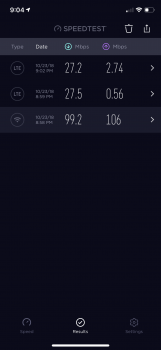Got a tip for us?
Let us know
Become a MacRumors Supporter for $50/year with no ads, ability to filter front page stories, and private forums.
iOS 12.1 Beta 5 ― Bug Fixes, Changes, and Improvements
- Thread starter Banglazed
- WikiPost WikiPost
- Start date
- Sort by reaction score
You are using an out of date browser. It may not display this or other websites correctly.
You should upgrade or use an alternative browser.
You should upgrade or use an alternative browser.
iOS 12.1b5
Never had a public seed in all the years where it just sits there. Shows
Est. time remaining... spinning gear
Thus beta is now available...
Update requested...
Been like that all morning for 6 hours.
Restarted, turned off Adguard VPN, no change.
Happening on iPhone X and iPad Pro
Never had a public seed in all the years where it just sits there. Shows
Est. time remaining... spinning gear
Thus beta is now available...
Update requested...
Been like that all morning for 6 hours.
Restarted, turned off Adguard VPN, no change.
Happening on iPhone X and iPad Pro
I will say, the past two betas caused issues with my iPhone 7. Resprings, loosing cellular, UI and animation glitches, stuttering etc. Beta 5 has fixed all of that and is running great.
So far beta 5 is incredible no call drops smooth and cant find anything wrong this is a great release
Are you saying the issues you were having with LTE are resolved?So far beta 5 is incredible no call drops smooth and cant find anything wrong this is a great release
Hi Dan, I know you mentioned you were having call failures. Glad to hear the new beta appears to have resolved it. Have you had any other issues with slow LTE speeds and spotty data connection? Would love to hear if any of that has been resolved. Although I am in the US on AT&T. Thanks!So far beta 5 is incredible no call drops smooth and cant find anything wrong this is a great release
Had an odd occurrence last night and not sure if it is a fluke or a bug. Plugged my xs max in to my iPad charger in hotel. Felt phone would fall off shelf so unplugged the charger and plugged in to a different plug. The phone crashed and had to hard reboot using the power and volume up buttons.
One positive is it seems better on LTE. Haven’t had a chance to test WiFi yet. Issue I had is even though strong signal and fast stable WiFi it would freeze in apps and I would have to close the app and come back
One positive is it seems better on LTE. Haven’t had a chance to test WiFi yet. Issue I had is even though strong signal and fast stable WiFi it would freeze in apps and I would have to close the app and come back
How is the battery life?So far beta 5 is incredible no call drops smooth and cant find anything wrong this is a great release
to be fair I would say yes, I haven't had a single call failure which I was getting before a lot even with beta 4, I don't know what apple is doing but its looking like a lot is being fixed in 12.1Are you saying the issues you were having with LTE are resolved?
[Edit: So, it occurred to me that this problem was happening on a day when I didn't wear my Apple watch. I tested with both my phone on beta 5 and my wife who is still on 12.01 and for both of us when the watch was at home our calls would go straight to VM. With the watch on us we were able to receive calls. My bad, doesn't appear to be related to this beta, but I will leave the below just so everyone can see how I jumped to judgement in blaming this beta]
I am having issues where all calls to me ring once and go to voicemail. Searched high and low for a solutions and nothing seems to work.
Verizon network, X
Verified DND is not active. Toggled it on and off. Turned on and off the scheduled DND. Tried back to back calls (if DND was somehow stuck, it should allow back to back calls through)
Reset network settings.
Turned on and off and on wifi calling (problem existed in both states)
Turned airplane mode on/off, wifi on/off (problem exist with wifi on or off)
Played with call announce, lte settings, calls on other devices, turned cellular data on and off
At a loss for ideas. Can browse just fine, outgoing calls work, if I answer quickly enough I can capture the call. (like when testing it will pop up the incoming call alert and if i answer as it starts to ring the call connects.) Any longer and it goes to VM.
I am having issues where all calls to me ring once and go to voicemail. Searched high and low for a solutions and nothing seems to work.
Verizon network, X
Verified DND is not active. Toggled it on and off. Turned on and off the scheduled DND. Tried back to back calls (if DND was somehow stuck, it should allow back to back calls through)
Reset network settings.
Turned on and off and on wifi calling (problem existed in both states)
Turned airplane mode on/off, wifi on/off (problem exist with wifi on or off)
Played with call announce, lte settings, calls on other devices, turned cellular data on and off
At a loss for ideas. Can browse just fine, outgoing calls work, if I answer quickly enough I can capture the call. (like when testing it will pop up the incoming call alert and if i answer as it starts to ring the call connects.) Any longer and it goes to VM.
Last edited:
On my Max has been really good, I also noticed with beta 3 and 4 the Max was overheating and getting hot using normal tasks now its staying cool, im really happy with beta 5, its so stable for meHow is the battery life?
[doublepost=1540326414][/doublepost]
on EE which is a UK network, my LTE speed wasn't really an issue before it was more the drop of calls, so I cant compare to be fair, but im sure they have worked on the firmware for the modemHi Dan, I know you mentioned you were having call failures. Glad to hear the new beta appears to have resolved it. Have you had any other issues with slow LTE speeds and spotty data connection? Would love to hear if any of that has been resolved. Although I am in the US on AT&T. Thanks!
https://www.reddit.com/r/iphone/comments/9qnwok/apple_smart_hdr_was_choosing_the_wrong_base_frame/
Supposedly 12.1 B5 fixes this, not sure if I've noticed it since I don't take selfies but I can only assume this would sharpen the rear camera as well. Just thought I'd share.
Supposedly 12.1 B5 fixes this, not sure if I've noticed it since I don't take selfies but I can only assume this would sharpen the rear camera as well. Just thought I'd share.
Field Test Mode (Beta 3 vs Beta 5): Based on the data, I don't see much improvement in the Cellular Network signal strength, however, there was an increase in the WIFI speed. I did a hard reset after switching networks (to get a more accurate results and to get FTM to work). Used Speedtest app and Selected automatic severs for each test. Only problem would be different servers for speed checks. Hope this helps anyone.
Beta 3 Data:
1. 4G:



--------------------------------------------------------------------------------------------------------------------------
Beta 5 Data:
1. 4G:



Beta 3 Data:
1. 4G:
- 3 bars consistently
- Avg. Download speed: 6.41
- Avg. Upload speed: 1.01
- Cell Strength: -92 dBm
- 2-3 bars changing
- Avg. Download speed: 14.07
- Avg. Upload speed: 5.79
- Serving Cell Measurements: Avg. RSRP: -140 dBm, Measured RSRP: -127 dBM
- Avg. Download speed: 42.1
- Avg. Upload speed: 10.8
--------------------------------------------------------------------------------------------------------------------------
Beta 5 Data:
1. 4G:
- 3 bars consistently
- Avg. Download speed: 6.49
- Avg. Upload speed: 1.07
- Cell Strength: -92 dBm
- 2-3 bars changing
- Avg. Download speed: 11.7
- Avg. Upload speed: 6.05
- Serving Cell Measurements: Avg. RSRP: -139.5 dBm, Measured RSRP: -127 dBM
- Avg. Download speed: 68.1
- Avg. Upload speed: 11.7
Last edited:
I have one, it's worked for me with one of my two VZW iPSM, my main driver to this point (on B5 now, but that didn't really matter as I took one additional step with B2). My second iPSM is still on the 12.0.1 FW, partly for comparison...At a loss for ideas.
I'm also not convinced that it's a iPhone XS/XS Max thing, or an iOS thing. I have a few employees on ATTWS Kyocera LTE flips, and my mother is also using one while out on the road for a month or so - they use a variant of Android. I use an Android-based ATTWS MHS as well. They're all experiencing dropped calls, No Service issues, going straight to VM. I also have - and have tried - VZW iPhone 6 handsets, used as backups when my employees drop their iPhones in a creek or a river, an occupational hazard - this have worked without issue for years, and two of them are still on 10.3.3 and are also experiencing connection issues, and have for weeks now. Calls to landlines in some geographical areas are also not connecting or not working as expected, also going back at least 3 weeks or so - regardless of network, carrier, or landline operator.
That written, the "extra" step that I took is calling VZW tech support and asking them to re-provision my main line. It's worked pretty well so far, and it's not the same as clearing/pushing carrier updates. I periodically have to stay in a "roaming" region for several days at a time (on USCC, in rural areas), and I have to have VZW tech support re-provision my handset.
Be in a non-Extended network area, connect to wifi, call in on different phone line, ask for a Level 2 tech, ask to have the line re-provisioned. I carry an iPad Air 2 or Pro (both VZW LTE) - the re-provisioning option is built into the OS, and it works perfectly, and I don't know why it's not available in the iPhone OS...
Huh. I decided to turn on iCloud Backup again today because the beta has been rock solid and my phone hasn't been backed up in a while (I always turn off iCloud backups when first trying a beta series in case I need to roll back).
Getting this. Anyone else having trouble with iCloud backups in this beta?
My network is fine; everything else works fine, including iCloud Photos which this screenshot traveled across to upload from my Mac.

Getting this. Anyone else having trouble with iCloud backups in this beta?
My network is fine; everything else works fine, including iCloud Photos which this screenshot traveled across to upload from my Mac.

Huh. I decided to turn on iCloud Backup again today because the beta has been rock solid and my phone hasn't been backed up in a while (I always turn off iCloud backups when first trying a beta series in case I need to roll back).
Getting this. Anyone else having trouble with iCloud backups in this beta?
My network is fine; everything else works fine, including iCloud Photos which this screenshot traveled across to upload from my Mac.
View attachment 797856
iCloud services experience slower then normal performance at the moment. You sure pick the right day to turn it on 🙄
https://www.apple.com/support/systemstatus/
iCloud services experience slower then normal performance at the moment.
https://www.apple.com/support/systemstatus/
Huh. I do have the best timing, don't I?
I'll just turn that back off and back the phone up to my Mac for now. 🙂
Did beta 5 fix the LTE connectivity issue?
Scroll a couple posts up, on this same page. Someone did a very detailed post about it.
Anyone lose notification sounds? Installed b5 then went to bed. Haven’t had any notification sounds today and some apps have no sound, ie camera makes no sound when taking a pic.
Figured it out. Must have flipped the switch when I changed cases. Forgot about that little bugger
Figured it out. Must have flipped the switch when I changed cases. Forgot about that little bugger
Last edited:
I know this isn't relevant but "Visible" a MVNO of Verizon upgraded to 34.0
Add it to the carrier details at the top of the screen.
I've noticed a strange UI glitch, if you open something like Facebook Messenger or WhatsApp completely from fresh and inspect the text at the bottom of the screen it will have regular spacing.
If you then enter a conversation and come back out you will noticed the text has been all squashed up.
Only closing the app completely fixes it temporarily.
Seen it in a number of apps so assume its an iOS level issue not application.
Restored my iPhone last night and same issue.
Anyone else?
If you then enter a conversation and come back out you will noticed the text has been all squashed up.
Only closing the app completely fixes it temporarily.
Seen it in a number of apps so assume its an iOS level issue not application.
Restored my iPhone last night and same issue.
Anyone else?
Register on MacRumors! This sidebar will go away, and you'll see fewer ads.