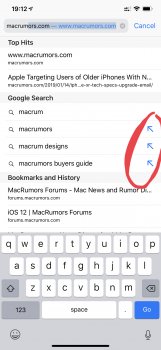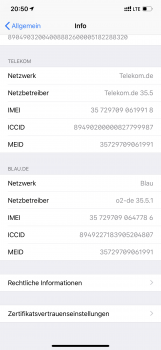Got a tip for us?
Let us know
Become a MacRumors Supporter for $50/year with no ads, ability to filter front page stories, and private forums.
iOS 12.2 Beta 1 ― Bug Fixes, Changes, and Improvements
- Thread starter Banglazed
- WikiPost WikiPost
- Start date
- Sort by reaction score
You are using an out of date browser. It may not display this or other websites correctly.
You should upgrade or use an alternative browser.
You should upgrade or use an alternative browser.
- Status
- The first post of this thread is a WikiPost and can be edited by anyone with the appropiate permissions. Your edits will be public.
Screenshot?When you’re searching in Safari there’s new arrow looking icons next to the search results.
That’s what I was referring to. It didn’t used to be blue at least.This is new isn’t it?
This is new isn’t it?
Yes, they seem to be new. Signifying what, I can't tell.
[doublepost=1548357617][/doublepost]It has been minutes since install. However, the iPhone 8 has a noticeable smoothness to app opening and closing, and general system UI navigation. Definitely not a placebo. Hoping this marked improvement stays.
Yes, they seem to be new. Signifying what, I can't tell.
If you tap on the arrow it just puts the selected text into the search field, rather than directly searching if you were to tap on the text itself. Pretty neat little addition that I would actually find useful.
Last edited:
All modem firmware have been updated on the wiki. Qualcomm modems had a significant increase from 3.31 to 3.50.01 while Intel 2.02.51 to 2.03.02 on older devices. 2018 iPhone from 1.03.08 to 1.04.10.
Updated to 2019 kernel from 18.2 to 18.5
T-Mobile carrier 35.0.1 to 35.5.1
Updated to 2019 kernel from 18.2 to 18.5
T-Mobile carrier 35.0.1 to 35.5.1
If you tap on the arrow it just puts the selected text into the search field, rather than directly searching if you were to tap on the text itself. Pretty neat little addition that I would actually find useful.
Thank you so much for this. This is something that will actually be useful for me.
The ongoing list of remaining bugs to test for
- Lock screen orientation glitch in the Control Center: If you have screen orientation lock enabled, and then change the state of "Increase Contrast" in Settings, for example enable it, your lock orientation icon will be fully white instead of red. Video: Here
- Lock screen lock disappears: Swipe on the lockscreen for a few times, after some time, your lock status will disappear. Video: Here. If you happen to reproduce it while your phone is unlocking, you will get something like this, the notifications will get glitched.
- Some apps like Google Maps and Clash Royale will lag on iPhone X and above: Open the affected app, for example Google Maps. Do not do anything else, just minimize your brightness to the lowest. Now, you will see the app's FPS number has been drastically decreased, try to do circles in the map, you will see it is laggy. To make it smooth again, you can: A) Start screen recording or B) Increase brightness.
- Folder in Dock bug - swipe to widgets and then back to home screen: it will blink. Video: Here
- Grouped notifications glitch - Expand, collapse and then expand again a grouped notification quickly, it will have a glitchy animation with DND. Video: Here
- Notification Center bug: If you have a grouped notification in the notification center, make sure to delete till you have only one, then click the X next to the app and not the one next to "Notification Center". It will result in a glitch - Video: Here
- Notification center missing background: Lock and unlock your phone. Then open an app, and quickly pull down the notification center. It won't have background for a few seconds.
- If you have enough notifications to hide the time, then scroll down-up few times, the notifications will get glitched with the time. After you collapse the notifications, there will be a glitchy animation. Video: Here
- On an iPhone X, XS, and XS Max, if your home screen have multiple pages, go to a different page other than main, then swipe up to get to your main page. After you quickly want to open anything in the Dock, you can't, you need to wait a few seconds to be able to do it. Video: Here
- Lock screen time & lock status glitch: using your locked iPhone, swipe from right to left two times quickly. For the second swipe, your time and lock status will disappear. Video: Here
- Landscape mode control center bug: Open anything in landscape mode, for example a YouTube video in full screen. Open your Control Center, swipe from right to left, then close CC. There will be a stuck bar at the top of your screen for a few seconds. Video: Here
- App crash bug: Open the app switcher. Tap on an app, swipe it up to close, but while its closing tap on it - > glitchy crash. Video: Here
- Adding the first widget in the available widgets list will have a glitchy animation. Video: Here
- Safari: "add to home screen" - when there is just one home screen, it does not show the recently added icon. It does create a 2nd home screen page but when you swipe left the icon is missing. After a reboot or waiting for several minutes, the icon may appear.
- Since iOS 11.4 still can’t initiate ‘album’ playback via Siri on the watch with music that is locally stored on phone.
- When iCloud Keychain and text replacements are enabled, text replacement won’t be offered anymore when trying to login. The specific text replacement is overwritten with “Password”.
- iMessage app sort order resets after a period of time from custom order to default order.
- In Messages: using 3D Touch to Peak and Pop, or when rotating the screen orientation turns the iMessage app strip black (iPhone 7 only)
- Sometimes, if you have no SIM inserted, you will see an old time to appear at the top of the screen. Video: Here
- Opening app switcher in landscape mode will sometimes show old stuff that you did with the app before. Video: Here
- On the home screen, scrolling to the second page, swiping up then holding the screen will cause the second page to disappear. Video: Here
- Lockscreen blocking bug: Get to the passcode request page, then swipe up and down while not releasing the screen - this will cause the first line (1, 2, 3) to be unresponsive. Video: Here (I typed 1 to show that it was working)
Nope. It was only in red before.
Same here just be cause im coming from 12.1.3 build and when i tried to install the beta it will only download the 12.1.3 beta 4 because 12.2 is not available in public beta lets just wait for a bit.Showing up as 12.1.3 beta 4. I have removed profile and reinstalled.... hmm
iOS 12.2 Beta 1
Release Date ― January 24, 2018
Build Number ― 16E5181f
Darwin Kernel Version ― 18.5.0: Sun Jan 13 21:01:59 PST 2019; root:xnu-4903.250.305~10/
iOS 12.2 Beta 1 Release Notes
New Features & Changes
New Issues
- High and low heart rate notifications and irregular heart rhythm notifications are now available as read-only category sample types in HealthKit
- Apple News will be available in Canada with iOS 12.2, and is now available for Canadian users on the developer beta. Apple News in Canada supports both English and French. Readers can access a bilingual experience when they follow a channel in a second language
Remaining Issues
Resolved Issues
- You might be unable to authenticate within Wallet after selecting a card
- You might be unable to purchase a prepaid data plan using cellular data
- Siri doesn’t work in iOS simulators
Additional Notes
- iOS Release Notes
- iOS Beta Release Notes
- Deleting built-in app can affect system functionalities. To restore affected functionalities, download the deleted built-in app back to your device.
- Intel iPhone XR/XS/Max: 1.04.10
- Qualcomm iPhone 8/8 Plus/X: 3.50.01
- Intel iPhone 8/8 Plus/X: 2.03.02
- Qualcomm iPhone 7/7 Plus: 5.50.02
- Intel iPhone 7/7 Plus: 3.03.01
- iPhone 6/6 Plus/SE: 7.50.01
- iPhone 6S/6S Plus: 5.50.02
- iPhone 5S: 10.50.01
- Qualcomm iPad Pro 9.7: 5.50.02
United States
United Kingdom
- Verizon - 35.0.2
- Visible (MVNO Verizon) 34.0
- Verizon (iPad) - 35.0
- T-Mobile - 35.5.1
- T-Mobile (iPad) - 34.5
- AT&T - 35.0
- MetroPCS -
- U.S. Cellular - 32.5.9
- Sprint - 35.0
- TracFone/Straight Talk/Walmart Family Mobile - 35.0
- Xfinity Mobile 35.0
Belgium
- EE - 35.5.1
- BT-UK MVNO on EE- 35.5
- Three - 32.5.8
- O2-UK - 34.0
- Vodafone UK - 35.0
- Virgin Mobile MVNO on EE- 34.0
Canada
- Orange B - 32.5.7
- BASE - 33.0
France
- Videotron -
- Rogers - 34.0
- Fido - 35.0
- Bell - 35.0
- Telus - 32.5.12
- Freedom Mobile - 34.0
Germany
- Orange France - 31.5.1
- Orange Morocco - 31.5
Netherlands
- O2-DE -
- Vodafone.de - 34.0.1
- Telekom.de - 35.0.1
Southeast Asia
- KPN -
Sweden
- Singapore Singtel -
- Philippines Globe - 35.0
- Philippines Globe (iPad) - 35.0
- Philippines Smart - 31.5
- Thailand AIS -
- Malaysia Umobile - 33.0
- Malaysia Maxis -33.0
- Malaysia Digi -
- Malaysia celcom -
- Hong Kong - 32.0
Switzerland
- Comviq -
- Tre - 31.0
Ireland
- Salt - 35.5
- Swisscom - 35.0
Australia
- Eir - 33.5
Turkey
- Optus - 32.0
- Telstra - 35.0
Poland
- Turkcell (Lifecell) - 32.0
- Vodafone TR - 32.0
- Turk Telekom - 32.0
India
- T-Mobile -
- Orange - 32.0
- Play - 31.0
Mexico
- Airtel - 35.0
- Jio - 34.5
- Jio (iPad) - 34.0
- Vodafone - 35.5
Guatemala
- Mexico - Telcel - 35.0
OtherDocomo - 32.5.10
- TIGO GT -34.0
- AlwaysOnline -
Updated:
Germany
- O2-DE - 35.5.1
- Vodafone.de -
- Telekom.de - 35.5
Attachments
I've been wishing that this functionality was available for some time now. Glad to see it finally becoming available.If you tap on the arrow it just puts the selected text into the search field, rather than directly searching if you were to tap on the text itself. Pretty neat little addition that I would actually find useful.
Release notes look boring as hell
Nothing majorguess iOS 13 will be a big one
Yeah, but does this fix your call-dropping issues? We're all rooting for you on this one.
No blue arrows on 12.1.3 with exactly the same info entered in the URL/search box.This is new isn’t it?
I have got a new sim today to see if that could have been it, but will seeYeah, but does this fix your call-dropping issues? We're all rooting for you on this one.
So is Apple Pay working on this build? I use it everyday so I don’t want to upgrade if it does not work.
So is Apple Pay working on this build? I use it everyday so I don’t want to upgrade if it does not work.
It’s working here
My coworker made me realize that I've been having cellular and wifi connectivity problems on my XS on 12.1.3 beta 4; so I can't wait for 12.2 Public Beta... hopefully tomorrow.
I will be happy to test it with you. 500€ should do nicely!So is Apple Pay working on this build? I use it everyday so I don’t want to upgrade if it does not work.
Register on MacRumors! This sidebar will go away, and you'll see fewer ads.