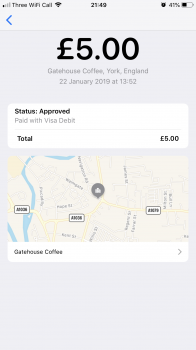Got a tip for us?
Let us know
Become a MacRumors Supporter for $50/year with no ads, ability to filter front page stories, and private forums.
iOS 12.2 Beta 1 ― Bug Fixes, Changes, and Improvements
- Thread starter Banglazed
- WikiPost WikiPost
- Start date
- Sort by reaction score
You are using an out of date browser. It may not display this or other websites correctly.
You should upgrade or use an alternative browser.
You should upgrade or use an alternative browser.
- Status
- The first post of this thread is a WikiPost and can be edited by anyone with the appropiate permissions. Your edits will be public.
Wallet app seems to of had a little facelick. Don’t want to post pics of my transactions but it all seems more bright and refreshed.
Love honey?
All modem firmware have been updated on the wiki. Qualcomm modems had a significant increase from 3.31 to 3.50.01 while Intel 2.02.51 to 2.03.02 on older devices. 2018 iPhone from 1.03.08 to 1.04.10.
Updated to 2019 kernel from 18.2 to 18.5
T-Mobile carrier 35.0.1 to 35.5.1
I wonder if this will help me get better reception inside my work building on T-MO with the XS Max.... Because right now its so horrible that i am thinking of getting a dual sim line with Verizon to use for data while at work.
@dan9700, let me know how you get on with this when you get the PB please!  Am intrigued if it helps you before I try it!
Am intrigued if it helps you before I try it! 
This is interesting. Perhaps the beginnings of the set up for iOS 13:
https://twitter.com/_inside/status/1088521484799221762
[doublepost=1548364651][/doublepost]Maps does appear to have been updated. There is no longer the cutoff line in Central California. I cannot tell if its gone any further than California or not, though.
@MozMan68 @campyguy
https://twitter.com/_inside/status/1088521484799221762
[doublepost=1548364651][/doublepost]Maps does appear to have been updated. There is no longer the cutoff line in Central California. I cannot tell if its gone any further than California or not, though.
@MozMan68 @campyguy
Nope. This is a site, I go to about 20 times a day. Believe me thats new.Nope. It was only in red before.
Wallet app seems to of had a little facelick. Don’t want to post pics of my transactions but it all seems more bright and refreshed.
It’s definitely been changed. Quite a different look on the transaction page.
Attachments
BUG:
When in music app and pressing the airplay icon at bottom, (I have 3 sections, iPhone, HomePod and ATV).
If I am on HomePod or ATV and keep hitting the airplay icon the UI to change airplay pops up but proper glitches out, doesn't do when on top option (iPhone).
Screenshot was hard to get as its an animation and quick but here:

When in music app and pressing the airplay icon at bottom, (I have 3 sections, iPhone, HomePod and ATV).
If I am on HomePod or ATV and keep hitting the airplay icon the UI to change airplay pops up but proper glitches out, doesn't do when on top option (iPhone).
Screenshot was hard to get as its an animation and quick but here:

I don’t think this is worth me jumping back on the beta train. I see zero excitement with this release so far. One thing that looks different... ooooo, so awesome. Lol.
New build for the feedback app. The build is 357.1 compared to 357. I’ve noticed that when I file feedback, it forgets my text that I type and it fails to trigger the gathering of logs too. Hopefully this fixes it because it’s annoying to force quit that app when I’m trying to file a bug.
yeah ios 12 is mega boring, all i wanted was home bar hideI don’t think this is worth me jumping back on the beta train. I see zero excitement with this release so far. One thing that looks different... ooooo, so awesome. Lol.
The only interesting iOS 12 version was iOS 12.0 FINAL. Bc it’s faster and better than 11 ever was. But the next versions of iOS 12 are so boring.
Based on everything I’ve read so far I’m not jumping back on the beta bandwagon.
iOS 13 it is for me!
iOS 13 it is for me!
Many/most releases are boring in that sense where some single feature/functionality isn't introduced.yeah ios 12 is mega boring, all i wanted was home bar hide
The ongoing list of remaining bugs to test for
Notification bugs:
- Lock screen orientation glitch in the Control Center: If you have screen orientation lock enabled, and then change the state of "Increase Contrast" in Settings, for example enable it, your lock orientation icon will be fully white instead of red. Video: Here
- Lock screen lock disappears: Swipe on the lockscreen for a few times, after some time, your lock status will disappear. Video: Here. If you happen to reproduce it while your phone is unlocking, you will get something like this, the notifications will get glitched.
- Some apps like Google Maps and Clash Royale will lag on iPhone X and above: Open the affected app, for example Google Maps. Do not do anything else, just minimize your brightness to the lowest. Now, you will see the app's FPS number has been drastically decreased, try to do circles in the map, you will see it is laggy. To make it smooth again, you can: A) Start screen recording or B) Increase brightness.
- Folder in Dock bug - swipe to widgets and then back to home screen: it will blink. Video: Here
- Grouped notifications glitch - Expand, collapse and then expand again a grouped notification quickly, it will have a glitchy animation with DND. Video: Here
- Notification Center bug: If you have a grouped notification in the notification center, make sure to delete till you have only one, then click the X next to the app and not the one next to "Notification Center". It will result in a glitch - Video: Here
- Notification center missing background: Lock and unlock your phone. Then open an app, and quickly pull down the notification center. It won't have background for a few seconds.
- If you have enough notifications to hide the time, then scroll down-up few times, the notifications will get glitched with the time. After you collapse the notifications, there will be a glitchy animation. Video: Here
- On an iPhone X, XS, and XS Max, if your home screen have multiple pages, go to a different page other than main, then swipe up to get to your main page. After you quickly want to open anything in the Dock, you can't, you need to wait a few seconds to be able to do it. Video: Here
- Lock screen time & lock status glitch: using your locked iPhone, swipe from right to left two times quickly. For the second swipe, your time and lock status will disappear. Video: Here
- Landscape mode control center bug: Open anything in landscape mode, for example a YouTube video in full screen. Open your Control Center, swipe from right to left, then close CC. There will be a stuck bar at the top of your screen for a few seconds. Video: Here
- App crash bug: Open the app switcher. Tap on an app, swipe it up to close, but while its closing tap on it - > glitchy crash. Video: Here
- Adding the first widget in the available widgets list will have a glitchy animation. Video: Here
- Safari: "add to home screen" - when there is just one home screen, it does not show the recently added icon. It does create a 2nd home screen page but when you swipe left the icon is missing. After a reboot or waiting for several minutes, the icon may appear.
- Since iOS 11.4 still can’t initiate ‘album’ playback via Siri on the watch with music that is locally stored on phone.
- When iCloud Keychain and text replacements are enabled, text replacement won’t be offered anymore when trying to login. The specific text replacement is overwritten with “Password”.
- iMessage app sort order resets after a period of time from custom order to default order.
- In Messages: using 3D Touch to Peak and Pop, or when rotating the screen orientation turns the iMessage app strip black (iPhone 7 only)
- Sometimes, if you have no SIM inserted, you will see an old time to appear at the top of the screen. Video: Here
- Opening app switcher in landscape mode will sometimes show old stuff that you did with the app before. Video: Here
- On the home screen, scrolling to the second page, swiping up then holding the screen will cause the second page to disappear. Video: Here
- Lockscreen blocking bug: Get to the passcode request page, then swipe up and down while not releasing the screen - this will cause the first line (1, 2, 3) to be unresponsive. Video: Here (I typed 1 to show that it was working)
Oh my god. Still none of these are fixed, i tested. I thought they fixed GMaps and Clash Royale issues, but after the third reboot, they came back. And notifications, holy sh*t, full of glitches and bugs. - reporting them for like the 100th time.
Oh my god. Still none of these are fixed, i tested. I thought they fixed GMaps and Clash Royale issues, but after the third reboot, they came back. And notifications, holy sh*t, full of glitches and bugs. - reporting them for like the 100th time.
If iOS 13 is built from the ground up, it’s possible some of these issues will be non existence. If not, it might be carried over and who knows when it will be fixed.
Look at this mess - this is how notifications work since 12.0.0. I like Shortcuts so I can stress test it.
https://streamable.com/knnh9
This one is nice too: https://twitter.com/i/status/1086372202369429506
https://streamable.com/knnh9
This one is nice too: https://twitter.com/i/status/1086372202369429506
yeah ios 12 is mega boring, all i wanted was home bar hide
Did you file feedback with apple that you want it added?
Register on MacRumors! This sidebar will go away, and you'll see fewer ads.