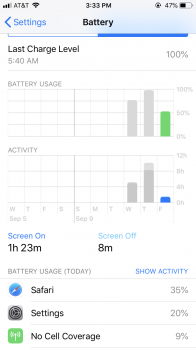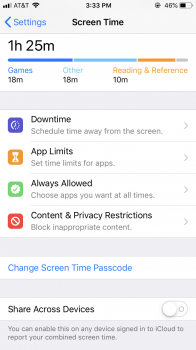Thats a pretty good point! I thought about it. Yeah. Makes sense.Maybe the screen time only measures the time you spend in apps whereas the screen on time measures the total time the screen is powered on at any given time like when it wakes up for a notification or you spend time on the home and lock screen. That’s all I can think of right now.
Another weird thing is, I was on a 30 minute FaceTime Audio call with the phone locked. It didn't count as off screen usage.