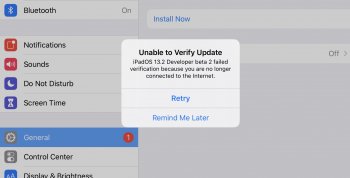In fact, I just noticed today on 13.2 beta 2 the signal bars finally updating as I drove. iPhone 11 Pro Max.
You hadn’t possibly just driven through an area where you briefly lost service had ya? I’ve noticed that after losing service, the signal bars seem to update for a couple of minutes before going dormant again until the phone display is turned back on.