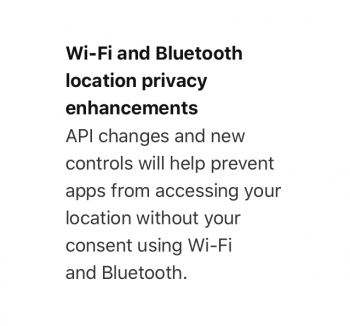You dont need xcode when you are on the latest macos beta. Just open the finder and select your iphone, then hold the keyboard and update/restore as usual.How am I supposed to do this if I don't have iTunes? I am a licensed developer and installed macOS 10.15 first, now I don't have iTunes and can't figure out how to install this on my iPhone. I have also downloaded and installed Xcode, that that doesn't seem to help.
Got a tip for us?
Let us know
Become a MacRumors Supporter for $50/year with no ads, ability to filter front page stories, and private forums.
All Devices iOS 13 Beta 1 ― Bug Fixes, Changes, and Improvements
- Thread starter Banglazed
- WikiPost WikiPost
- Start date
- Sort by reaction score
You are using an out of date browser. It may not display this or other websites correctly.
You should upgrade or use an alternative browser.
You should upgrade or use an alternative browser.
- Status
- The first post of this thread is a WikiPost and can be edited by anyone with the appropiate permissions. Your edits will be public.
Do you know how to setup a Magic Mouse with iPhone XS? Or iPad only?
Apparently you have to connect it via USB.
The iPhone shows up in the Finder sidebar now in 10.15.How am I supposed to do this if I don't have iTunes? I am a licensed developer and installed macOS 10.15 first, now I don't have iTunes and can't figure out how to install this on my iPhone. I have also downloaded and installed Xcode, that that doesn't seem to help.
Anyone else notice Bluetooth is asking for a lot of permissions in iOS 13?
I think this has to do with the updated privacy settings. I would turn Bluetooth off until the apps explicitly need it.
Attachments
I think it has to do with this: View attachment 840531
I think this has to do with the updated privacy settings. I would turn Bluetooth off until the apps explicitly need it.
Hmm, possibly. But why would the app suddenly ask for permission to use Bluetooth in iOS 13 when it didn't before?
Wow, a "t" build.
The only thing holding this build together is a thick layer of duct tape.
What do the letters represent in the build? Curious why "t" is surprising.
Hilarious to see this drama unfold.Guess who I’ve just blocked?
(For all the other readers, I’m trying to cater to his mental age.)
And want to check more before mod kicks in.
What do the letters represent in the build? Curious why "t" is surprising.
The letter after the build designates how many modifications and patches the build received after it was built. "t" means there were 20 post-build patches and mods infused into it.
I have to say I was excited the most about dark mode
But dark mode is boring after playing around with it 5 minutes, all the little stuff and ui overhauls are waaaaay nicer. Ios 13 is way better than expected. Not perfect but for a first beta its solid.
But dark mode is boring after playing around with it 5 minutes, all the little stuff and ui overhauls are waaaaay nicer. Ios 13 is way better than expected. Not perfect but for a first beta its solid.
Anyone can try if Lightroom CC already works for usb c tethering from a camera?
I did some tests. Plugging in my EOS R to import just opened up Photos’ Import tab. I then opened Files but the camera did not appear as external storage. Plugging in the SD directly with a card reader made it visible in Files and not in the Import tab of Photos. Weirdly enough this was not visible in the Files sheet to import from within Lightroom CC though.
I already sent this through the Feedback app but I think they should allow you to pick how to import when plugging in a cable directly connected to the camera itself. I guess they also still need to update the API for Files from within Lightroom CC itself.
You dont need xcode when you are on the latest macos beta. Just open the finder and select your iphone, then hold the keyboard and update/restore as usual.
Thank you for this. I have never installed an ipsw file this way.
LiIon batteries age faster if you fully charge them. When they age they don’t hold as full a charge.
So to prevent that, iOS learns not to fully charge your device until you need it. So, for example, if you charge at night, it will figure out that you never take the phone off the charger before 7am, and so it will charge up to 80 percent overnight, then wait until 6am to charge the rest of the way.
That is actually impressive. Most impressive
Haven't had any issues with iPadOS or iOS 13, installed on main iPad Pro 10.5 and iPhone XS Max. No issues at all to report, however Goodtask does not work anymore for right now. Major Reminders API changes. If using Goodtask, your lists and will reset, they will all say 0, but if you click the lists, they will repopulate your tasks but still say 0. Smart Lists do not work in Goodtask.
For now using new Reminders app, seems to work okay even without upgrading to new database, will do that later this Fall, but not all my devices are running beta so not good idea to upgrade database as older OS's will not sync Reminders then...
For now using new Reminders app, seems to work okay even without upgrading to new database, will do that later this Fall, but not all my devices are running beta so not good idea to upgrade database as older OS's will not sync Reminders then...
I installed iPadOS first, got a red exclamation point on messages. Had to set-up new Profile and decide if I wanted to share with contacts. Uses a Memoji, everything works, synced to my older devices also the new memo profile picture. Now also running iOS 13 on iPhone, everything seems to sync and work. Reminders is only app that asks you to upgrade database, but if you select no, it still works. You can select yes if you have no devices not running beta but selecting yes will stop sync with any older OS devices. Upgrade button sticks around if you select skip for now.Would like to try out iOS 13 but concerned how iCloud syncing will behave with photos/messages and the like.

Where would you put that .pkg on Windows?You can just grab the 4.7mb MobileDevice.pkg that was posted. Install that and then iTunes will update / restore the beta with no problems at all.
Where would you put that .pkg on Windows?
The package file does not run on Windows, only Mac.
If you have Windows, you cannot install iOS 13 Beta 1 at this time. You will either have to wait for an OTA, an updated version of iTunes, or wait for the Public Beta to start.
Where would you put that .pkg on Windows?
No place. Won’t work.
Anyone change their font yet? Not sure what "fonts" in the App Store are actually installable fonts vs "Font Keyboards" - which I think is just a custom keyboard with different fonts.
Overall the beta seems pretty stable for me on my XS Max. No noticeable issues in the first hour or so at least - ha.
Overall the beta seems pretty stable for me on my XS Max. No noticeable issues in the first hour or so at least - ha.
Obviously you cannot do that. Updating later version of the official iOS is not even possible on those demo iPhone.For folks without computer access... can Xcode 11 be downloaded at the Apple store computers?
Nah... one day max. And job done.Man, moderating this thread is going to be a full time job for Macrumors.
OK, Face ID is seriously fast AF.
Too bad I am stuck at High Sierra. Hope iOS 13 supports it.Face ID is impressively fast
[doublepost=1559606637][/doublepost]
Or just a rename.
Doesn’t matter for me since I have no Apple Music.
If you have the new macos beta installed you dont need xcode beta. Just go to finder, browse to your iphone and press that one keyboard button and update and select your ipsw. (Even without registered udid )
guys I can't see my phone in finder. I DO see it in music! the first time it showed me the standard summary page but was not able to press update. now it shows the name a the top and nothing else.
any idea how I can see the phone and run the ripsaw update?
LE I'm on 10.15
Of course now when you download watchOS 6 it says iOS 13 required. Any ideas on how to get around this? My watch won’t pair now that I don’t have iOS 13
Register on MacRumors! This sidebar will go away, and you'll see fewer ads.