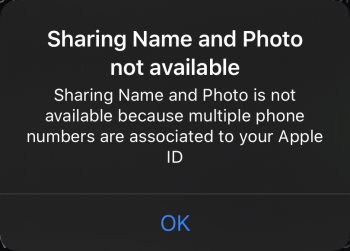Guys how I get rid of this? It must be from all the fresh installs without wiping clean everything first
View attachment 843782
when you think that’s suppose to be a good thingme i don’t think it can be turned off.
Sign out of iCloud on your phone. Now, using your Mac, change your Apple ID password. This will prompt your Mac to ask for your password again, and that is okay. Nothing else will happen.
Now, sign in with your new password on your phone. You will see that all these other instances are gone.