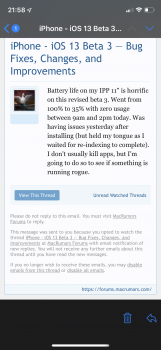Anyone having issues with Markup not working? For example — I took a screenshot, chose the marker tool, and when I attempt to draw with my finger (I don't have an Apple Pencil to try it with) nothing happens.
I'm on an iPad Pro 11in, running the latest Public Beta.
Did a search and didn't see anyone else mention this.
I'm on an iPad Pro 11in, running the latest Public Beta.
Did a search and didn't see anyone else mention this.