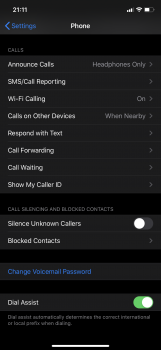Anyone else not receiving calls? My wife is going off her nut because her calls keep going to voicemail.
Not seeing this, but I have had a call or two that show up with NO WAY to answer the call on the phone... no ACCEPT/DECLINE buttons and no SLIDE TO ANSWER bar. Just report it, use AirPods and move on.
[doublepost=1562777322][/doublepost]
Even in 3rd Beta, email is broken, that's very frustrating.
Still Email is frustrating. Syncing and All Inbox display has been big mess.
Many reports of mail issues... mine is not too bad... I do see an occasional badge that won't clear... but overall, it's not bad for me.