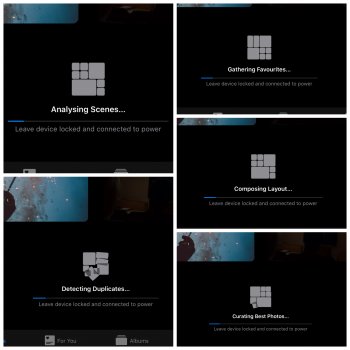I’m unable now to get the weather forecast in the morning lock screen on my bedtime alarm. Upon checking settings - privacy - location services - weather : now I don’t see the option to Always allow which is what made the weather forecast appear. Anyone else?
Same here...