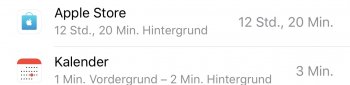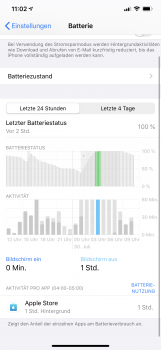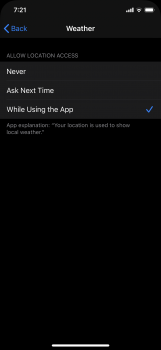Got a tip for us?
Let us know
Become a MacRumors Supporter for $50/year with no ads, ability to filter front page stories, and private forums.
All Devices iOS 13 Beta 5 ― Bug Fixes, Changes, and Improvements
- Thread starter Banglazed
- WikiPost WikiPost
- Start date
- Sort by reaction score
You are using an out of date browser. It may not display this or other websites correctly.
You should upgrade or use an alternative browser.
You should upgrade or use an alternative browser.
- Status
- The first post of this thread is a WikiPost and can be edited by anyone with the appropiate permissions. Your edits will be public.
Restart safari. It should pop up again.
Nope, doesn’t work. It starts working from time to time, depending on what I do, but mostly it doesn’t.
Umm, you’re probably talking about a particular part of the shortcut automations, but I want to make sure everyone understands there are actual automations. I have one that turns on my Apple TV and plays music from the AppleTV natively when I turn my alarm off. I unchecked “ask before running” and the automation does indeed occur automatically.
View attachment 850528
All shortcut automations need a confirmation in some way. Time and locations based automations only run when you confirm with the notification. The automation you mentioned gets triggers cause you actively turned off your alarm. NFC gets triggered cause you actively placed your device close to it. FYI I have no issues with this just explaining how they work. HomeKit automations works differently as my lights can turn on when I come home without me touching my phone at all.
Not impacted. if music is playing, the volume keys control the playback volume regardless of whether the phone is locked or not. it was the ringer volume (when no music was playing) that was adjustable in previous betas whilst the phone was locked, which is no longer possible.Ugh. It will make adjusting music playback volume a bit harder when I do workout with iPhone.
I was having the same issue you were experienced, I think I was able to fix mine, I turn off notification for message, reboot the phone then turn them on again and is working fine now, give it a tryWhen doing 3D Touch from Notification Center on a message, half of the message is being covered up by the keyboard which hides the sending and attachment capabilities
Thanks
I’m unable now to get the weather forecast in the morning lock screen on my bedtime alarm. Upon checking settings - privacy - location services - weather : now I don’t see the option to Always allow which is what made the weather forecast appear. Anyone else?
Attachments
This bug has been there since iOS 11, I believe
Not for me. Never had it on iOS 11, or 12.
Turn off Notification for message, reboot and turn them back on, this fixed my issue with 3D touch and message in lock screen.Not for me. Never had it on iOS 11, or 12.
thanks
No for iPad Pro, for some reason.
My answer of yes (and screenshot) both relate to it working on iPad Pro.
I’m unable now to get the weather forecast in the morning lock screen on my bedtime alarm. Upon checking settings - privacy - location services - weather : now I don’t see the option to Always allow which is what made the weather forecast appear. Anyone else?
same here
Does CarPlay‘s Maps crash when you try to navigate to a destination?
Not for me.
All the Mail App keyboard shortcuts have gone apart from Command N
Closing Mail and reopening fixed this
same here
Funny enough, this also started the other day for me on iOS 12.4.
I see both the toggle and the option in Settings/Siri & Search. iPhone XR.Anyone not see announce messages with Siri under notifications? Or lose the control center toggle? I have AirPods 2 and also tried to forget them and then repair them.
UPDATE: I don't see these settings any longer.
Last edited:
I’m starting to get a little nervous about iOS 13. Apple’s got like what- 6 weeks?- to start knocking some of these bugs out. Hopefully betas start coming weekly at this point!
Actually I found that it is related to the new draft email at the bottom. The color of the app changes to a lighter gray.Dark mode seems to be adaptive throughout the day. During the daytime mail app was a grey color and now at night is pure black.
I see both the toggle and the option in Settings/Siri & Search. iPhone XR.
Interesting... even looking there, I do not see that setting. iPhone XS Max.
Can we please stop including IPad OS changes to IOS 13 thread?
Register on MacRumors! This sidebar will go away, and you'll see fewer ads.