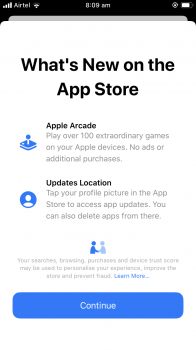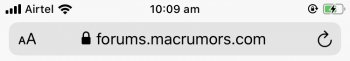I haven’t been able to figure this one out either. The location settings for weather are MIA.I need to search... but the weather widget is defaulting to Cupertino... and I can’t change it... anyone know a workaround?
Got a tip for us?
Let us know
Become a MacRumors Supporter for $50/year with no ads, ability to filter front page stories, and private forums.
All Devices iOS 13 Beta 5 ― Bug Fixes, Changes, and Improvements
- Thread starter Banglazed
- WikiPost WikiPost
- Start date
- Sort by reaction score
You are using an out of date browser. It may not display this or other websites correctly.
You should upgrade or use an alternative browser.
You should upgrade or use an alternative browser.
- Status
- The first post of this thread is a WikiPost and can be edited by anyone with the appropiate permissions. Your edits will be public.
Ahhhh. Okay. Aftermarket system of course has that setting. Makes sense Incase somebody bought the system for a car in Europe or Australia and they needed that setting or if they’re in North America and they have it for our position.
[doublepost=1564432559][/doublepost]
It does it quicker if you hold the button
I know it‘s nitpicking but except for UK, Ireland and Malta everybody in Europe drives on the right side and has the steering wheel on the left.
I hope automations returns to shortcuts asap. I’ve really come to enjoy having my Apple TV turn on and play music when I turn of my alarm.
Decided to jump in finally. Seems when I get a notification from iMessage and 3D Touch to see it, it doesn’t show the most recent message. It’s below the keyboard and I can’t scroll down to it. That’s all I have so far.
Umm, you’re probably talking about a particular part of the shortcut automations, but I want to make sure everyone understands there are actual automations. I have one that turns on my Apple TV and plays music from the AppleTV natively when I turn my alarm off. I unchecked “ask before running” and the automation does indeed occur automatically.This has been never called automation. It's only a reminder. Every "automation" must be accepted by the user = reminder
When it was announced, I was really excited. Very excited. I thought to create a Shortcut "when coming back at home to my WiFi, upload all new photos in the background to my NAS device". Then I saw it's just a reminder, no automation.

Having extreme battery drain on my Series 4 Watch with Beta 5 (iOS). Losing like 1% every 5-10 minutes, and if I view usage details in the watch app, it shows that the Usage and Standby amounts are both exactly the same number of minutes. Did not have this issue with Beta 4 (iOS).
Watch is on Watch OS 5.3, and was working just fine before iOS 13 Beta 5 so not sure what could have changed. I've unpaired and re-paired as well, as well as hard reset (power/digital crown for 10 seconds) and no change.
Don’t like the sound of this.
I’m on the PB cycle so plan to upgrade shortly but have the same iOS setup as you on the Watch.
Deliberately ignored the Watch Beta to avoid this kind of thing.
Hoping that this is something particular to your setup and that you get it sorted soon.
[doublepost=1564461118][/doublepost]
This sheet was with red text and icons before on Beta 4 now it is white.View attachment 850520
That’s a shame.
I liked the Terminator vibe of Red on Black.
I need to search... but the weather widget is defaulting to Cupertino... and I can’t change it... anyone know a workaround?
I haven’t been able to figure this one out either. The location settings for weather are MIA.
It’s always been the weather app. Lower right hand menu/three lines. Swipe away Cupertino. Add yours in. Widget should refresh. If not delete and re-add widget.
Looks likes Updates Location is here to stay.
It was never in doubt.
It was never in doubt.
It wasn’t. Some here hoped, and in beta 5 I saw (thinking it is the first time they have mentioned this in App Store splash screen).
It’s always been the weather app. Lower right hand menu/three lines. Swipe away Cupertino. Add yours in. Widget should refresh. If not delete and re-add widget.
on the iPad, no weather app.
It was unreadable and unusable. At least for me. And I know it was a common complaint I’ve seen reported by a LOT of people across quite a few forums.Not a fan! I liked the red better.
No, lol, this is on the iPad. No weather app. But thanks anyways.It’s always been the weather app. Lower right hand menu/three lines. Swipe away Cupertino. Add yours in. Widget should refresh. If not delete and re-add widget.
on the iPad, no weather app.
Privacy > Location Services > Weather > Always
Well I don’t know about unreadable and unusable. But, to each their own.It was unreadable and unusable. At least for me. And I know it was a common complaint I’ve seen reported by a LOT of people across quite a few forums.
[doublepost=1564462549][/doublepost]
Yeah that’s not how it’s working on the iPad. Location services is a toggle switch on iPadOS, not a menu.Privacy > Location Services > Weather > Always
Apps for me for some reason don’t update automatically even thou I have it on.
hasn’t worked for me ever on any iOS version
Just noticed this... AppleCare+ date is in Settings > General > About
View attachment 850533
That is present in iOS 12 too I believe since .2 or .3
[doublepost=1564469897][/doublepost]Has anyone noticed that emails you delete on iOS now only appear as marked as deleted if you look from Outlook on your desktop?
It’s as if iOS doesn’t permanently delete; I can’t see any setting for this and this behaviour didn’t occur in iOS 12.
This bug has been there since iOS 11, I believeDecided to jump in finally. Seems when I get a notification from iMessage and 3D Touch to see it, it doesn’t show the most recent message. It’s below the keyboard and I can’t scroll down to it. That’s all I have so far.
Just noticed this... AppleCare+ date is in Settings > General > About
View attachment 850533
was there on iOS12 as well
When doing 3D Touch from Notification Center on a message, half of the message is being covered up by the keyboard which hides the sending and attachment capabilities
Register on MacRumors! This sidebar will go away, and you'll see fewer ads.