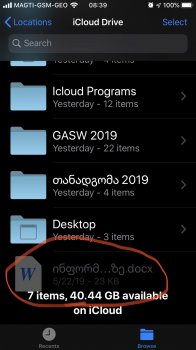Thanks! I used iTunes to update. No problems updating. I’m surprised it was so easy.Here are the GM links https://t.me/apoc_ch/696
Got a tip for us?
Let us know
Become a MacRumors Supporter for $50/year with no ads, ability to filter front page stories, and private forums.
All Devices iOS 13 ― Bug Fixes, Changes, and Improvements
- Thread starter Banglazed
- Start date
- Sort by reaction score
You are using an out of date browser. It may not display this or other websites correctly.
You should upgrade or use an alternative browser.
You should upgrade or use an alternative browser.
Is there any update about the settings app crash that happens when tapping on the Sandbox option?
Thanks! I used iTunes to update. No problems updating. I’m surprised it was so easy.
Yes the comments earlier about having to use 3rd party software were because Apple chose to delay release of he new version of iTunes which was disappointing.
As you say, it’s a very easy process now iTunes has been updated.
Can anyone shed some light on stability of this build
I mean my air 3 is running good on 13.1 beta 3
Is this better ?
I mean my air 3 is running good on 13.1 beta 3
Is this better ?
There are 253 other posts in this thread answering this very question.Can anyone shed some light on stability of this build
I mean my air 3 is running good on 13.1 beta 3
Is this better ?
Can anyone shed some light on stability of this build
I mean my air 3 is running good on 13.1 beta 3
Is this better ?
There was no iOS 13.0 GM for any iPad. The latest iOS 13.0 beta that could run on iPads was DB8/PB7. Most of them are now running the latest iOS 13.1 beta (3), with the official iOS 13.1 release expected on 30 Sep. So you can stick to your beta 3 for now.
The system customization entry is so that iOS can adjust the light or dark mode depending on the time of day, IIRC.
don’t think that’s it as I have mine off and dark mode still changes automatically at sunset/rise.
SO is there no way for Win 10 user to install GM? Thanks!
did it on Win10 with 3utools
What’s going on my phone Xs max is getting red hot on the back for being on it for 15min it’s on the GM and don’t give me the index stuff lol it was yesterday I done it
Reboot phone, go to Settings/General/Reset/Reset All Settings.
this should fix the issue
did it on Win10 with 3utools
You need iTunes current version 12.10.0.7 It works fine
You need iTunes current version 12.10.0.7 It works fine
Didn’t need it
Didn’t need it
I keep getting idevice not connect error
Yes the comments earlier about having to use 3rd party software were because Apple chose to delay release of he new version of iTunes which was disappointing.
As you say, it’s a very easy process now iTunes has been updated.
I'd like to add that yes, iTunes (on OS X) did request an update when I attempted to update.
Stuck with mail issues here as well. have 3 accounts in mail app, two work very slowly and my @ Mac email says "last checked yesterday" and the whole window is completely blank
did it on Win10 with 3utools
Just did this to flash an old iPhone 6S I had laying around, 3utools is a great piece of sofware. Recommended!
I get a very strange issue, I don’t have AppStore notifications, the red ball..
Someone with the same issue?
Not an issue but a feature. If you have automatic updates on, you won’t see those red dots.
Fixed, thanks for that!Not an issue but a feature. If you have automatic updates on, you won’t see those red dots.
[doublepost=1568713448][/doublepost]Someone try to connect a Bluetooth Xbox One or PS4 controller simultaneous with Bluetooth headphones?
I try this and the sound are disturbed, some like cuts.
Someone experienced this?
Guys, i need some help. I updated iTunes to the latest version and donwloaded the ipsw for iPhone 8 Plus and tried to install it. It showed me the message “this iPhone could not be updated. Unknow error(14)”. I tried only bringing back iOS 12.4.1 and the same message kept showing on(sometkmes with “error (1)”. Can anybody help me? Ive alredy tried 3 different pcs. Now my iPhone is stuck on DFU and it is like a Work tolo for me. Heeeeeelp!
Guys, i need some help. I updated iTunes to the latest version and donwloaded the ipsw for iPhone 8 Plus and tried to install it. It showed me the message “this iPhone could not be updated. Unknow error(14)”. I tried only bringing back iOS 12.4.1 and the same message kept showing on(sometkmes with “error (1)”. Can anybody help me? Ive alredy tried 3 different pcs. Now my iPhone is stuck on DFU and it is like a Work tolo for me. Heeeeeelp!
I had same error. Disconnected iPhone, closed iTunes, rebooted PC, tried again and had no issue. Make sure you have iTunes 12.10.0.7
Bizarrely, Apple Music continues to bury the like button even deeper within the UI. You’d think that, since it’s supposed to be key to how the algorithm works, it would be on the lock screen, not in a menu and some scrolling later.
Any changes to external support in this build
Like can we use usb 3 devices without that drawing too much power warning now or is it still the same ?
Like can we use usb 3 devices without that drawing too much power warning now or is it still the same ?
i
I Tried it with 3 differents PCs... So i dont think rebooting the pc was going to resolve the problem. This morning, when i woke up, i tried restoring to 12.4.1 and i got it! So itll stay that way until the public releaseI had same error. Disconnected iPhone, closed iTunes, rebooted PC, tried again and had no issue. Make sure you have iTunes 12.10.0.7
Register on MacRumors! This sidebar will go away, and you'll see fewer ads.