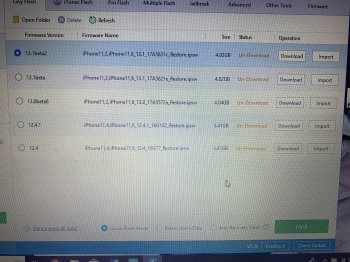Downloaded iPhone 7 ISPW, put the test phone running 13.1 beta 2 into DFU mode, but had to install an iTunes update first on Mojave. Install went smooth, will put Mail through the paces for the next couple of days before installing it on my daily driver (iPhone X).
Got a tip for us?
Let us know
Become a MacRumors Supporter for $50/year with no ads, ability to filter front page stories, and private forums.
All Devices iOS 13 ― Bug Fixes, Changes, and Improvements
- Thread starter Banglazed
- Start date
- Sort by reaction score
You are using an out of date browser. It may not display this or other websites correctly.
You should upgrade or use an alternative browser.
You should upgrade or use an alternative browser.
How do you flash the IPSW With 3utools?
Download iPSW file
Connect phone and open 3utools
Go to flash and import iPSW
may just be BS, but... yeah this is running REALLY well..
Last edited by a moderator:
ThE GM is not listed , if I choose « open folder « and select ipsw, it opens iTunes....Download iPSW file
Connect phone and open 3utools
Go to flash and import iPSW
Attachments
Did you have to type in passwords for all apps again or did it behave like an OTA update?may just be BS, but... yeah this is running REALLY well.
Currently installing the GM using iTunes and High Sierra. I was prompted to install a update within iTunes in order to connect and install.
Edit: It installed perfectly.
Edit: It installed perfectly.
Last edited:
I'm seriously surprised no one has mentioned you can install these IPSWs using Apple Configurator. Running MacOS Mojave with the downloaded IPSWs and they're updated easily. No Catalina or GM Xcode needed.
How'd you do it? I tried dragging the ipsw onto my device in the window and it said it couldn't unzip the bundle.
I also tried this but got the "couldn't unzip" error.How'd you do it? I tried dragging the ipsw onto my device in the window and it said it couldn't unzip the bundle.
Is their a upgrade path from 13.1 beta 3 to 13.0 GM as a upgrade and not OS reload? I don’t want to restore all my apps/data as it’ll take a while (200G+ data).
Seems like iOS 13.1 beta 3 still has a lot of issues.
How is GM going?
Wondering if I should install it.
*oh God, I’m still so hyped about the cameras*
How is GM going?
Wondering if I should install it.
*oh God, I’m still so hyped about the cameras*
How'd you do it? I tried dragging the ipsw onto my device in the window and it said it couldn't unzip the bundle.
I also tried this but got the "couldn't unzip" error.
Using Apple Configurator 2 (Version 2.9), and Xcode 11 Beta 7
All I did was connect the devices to my MacBook, double click on the one I wanted to upgrade (which leads you to it's About page).
From there, I dragged the image into it. From there, it'll ask if it's a restore or an update.
Could very well mean Xcode 11 Beta 7 is simply GM.
Just updating with the IPSW in iTunes on Mojave. iTunes prompted me for some sort of update in order for the iOS update to be allowed, but after that it went fine.
Is their a upgrade path from 13.1 beta 3 to 13.0 GM as a upgrade and not OS reload? I don’t want to restore all my apps/data as it’ll take a while (200G+ data).
Curious about this too. I want to get off the beta path. Currently on 13.1 B3. Have not done an iCloud backup since going to 13.
Not sure what would happen if I wiped and restored and signed back into iCloud? I’m assuming it will error out saying can’t restore newer to older.
Any suggestions?
[doublepost=1568155080][/doublepost]
Any chance to use an iOS 13.1 backup for the iOS 13.0 GM?
Unlikely.
iTunes is not letting me update, is saying I need the latest iTunes to install iOS 13 but I do have the latest one
Same
Hopeful this means we can use iOS 13 on older versions of MacOS and not just Mojave.iTunes is not letting me update, is saying I need the latest iTunes to install iOS 13 but I do have the latest one
So there is no way to install the GM in a traditional way without issues on Mojave using iTunes? I wish they just released the GM for public beta testers so we could just install the beta profile and install the GM from the iPhone directly
I did it and it worked.
This is my first time using 13 since beta 1 and everything seems really fast and solid so far. Everything is syncing with my watch and Mac (both not updated) too which I was worried about.
sameI did it and it worked.
This is my first time using 13 since beta 1 and everything seems really fast and solid so far. Everything is syncing with my watch and Mac (both not updated) too which I was worried about.
There is no iPadOS GM . It wont be released until 9-30 and wont be 13.0. You have to use 13.1 betas for iPadOS.Any links for iPadOS GM?
Register on MacRumors! This sidebar will go away, and you'll see fewer ads.