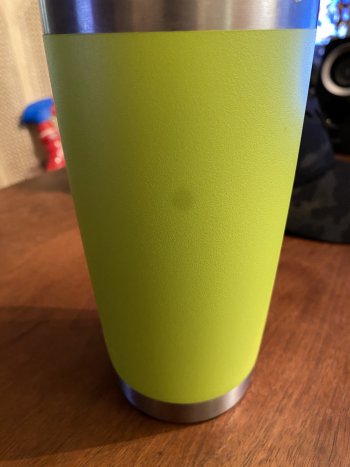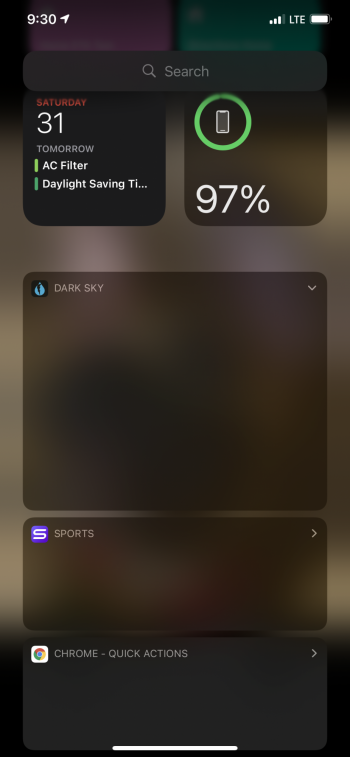To contradict that, battery life on my iPhone 11PM and my iPP is better than it has ever been, and it wasn’t bad before.
Got a tip for us?
Let us know
Become a MacRumors Supporter for $50/year with no ads, ability to filter front page stories, and private forums.
iOS 14.1 ― Bug Fixes, Changes, and Improvements
- Thread starter Banglazed
- WikiPost WikiPost
- Start date
- Sort by reaction score
You are using an out of date browser. It may not display this or other websites correctly.
You should upgrade or use an alternative browser.
You should upgrade or use an alternative browser.
- Status
- The first post of this thread is a WikiPost and can be edited by anyone with the appropiate permissions. Your edits will be public.
So I've been trying to move You Tube app into my video folder but it won't drop in after getting it to jiggle. Am I missing something or is this because they will be adding the App Library? Thanks.
Have ringtone set to “Old Phone”. Went to notifications and changed FaceTime Ringtone back to “opening”. That’s how I it was stock in iOS 13x.
After the Facetime ring tone was changed the ringtone under “Sounds and Haptics” changed from “Old Phone” to “Opening”.
Others are experiencing the same behavior I assume. Damnit. Nice bug!
After the Facetime ring tone was changed the ringtone under “Sounds and Haptics” changed from “Old Phone” to “Opening”.
Others are experiencing the same behavior I assume. Damnit. Nice bug!
I've been having wifi connectivity issues on my iPad Pro 10,5 for the last few months. It would drop the connection randomly and it would happen every 10-15 min. I messed around with the settings and it didn't help. Also tried taking a look into my router settings, nothing. But the issue is not necessarily due to iPadOS 14 as this has been happening on my iPad since iPadOS 13. Maybe something in the new software, a security setting or whatever, just aggravates the issue.
I thought it was a hardware problem wih the iPad, but then I realized that I cannot be sure my iPhone XR doesn't also have this issue, even though I never saw it happen, as the phone has mobile data and Wi-Fi assist is turned on so I wouldn't notice it. Then I had a couple of instances where it seemed like my Macbook Air dropped the connection so I figured it's time to replace the router. Reported wifi issues to my ISP, now waiting for the guys to come around and service the router, which basically means to replace it. I think it's probably either a hardware issue with the router or the router is old and the new software from Apple causes conflicts with older hardware/firmware.
Also, another thing to consider is that maybe this issue is caused by too many devices being connected to the same router. It crossed my mind that I am possibly seeing this issue on my iPad since buying the Apple Watch, which is also connected to my home wifi, so maybe it's too many devices on the network. It's an old router and I've read this can be an issue as newer routers will have support for more devices simultaneously and for a higher level of security (too low a level can also cause disconnects, apparently).
Anyway, just wanted to write this so maybe you can consider factors that are outside of your device. I agree that the suggested steps like reseting the phone or forgetting the network and logging back in don't work. Hopefully it's something mundane like having to replace the router. I should get the new router the day after tomorrow, meanwhile I'm on iPadOS 14.1 since yesterday and I haven't noticed a single instance of wifi dropping.
Follow-up to this post, for anyone having Wifi drops, mine were on the iPad Pro 10,5.
Replaced my router on Friday at 9 a.m., it is now Monday 7 p.m. and I haven't noticed a single connection issue. This of course doesn't mean it didn't happen as I cannot be on the iPad all the time, but I did use it quite a bit and I didn't have any wifi problems, whereas a couple of months ago I would have had a dozen drops.
Here's hoping it was the router and the problems don't return. I believe it is because otherwise it would be quite the coincidence that the problems went away exactly when I got a new router. Hope this is the case for some of you, as well, it's the easiest fix.
Ever since updating, my 11 pro max, when I open the camera, there is a big dark gray circle it shows up in every photo. And now I have an appointment on Wednesday at the apple store. I downgraded to 14.0.?
And it is still there. Hard reset, erased, restored, and it’s still there. When I zoom in it gets bigger. You can see the dot on the yellow cup. I went through photos I took yesterday and Saturday and the dot is not there.
And it is still there. Hard reset, erased, restored, and it’s still there. When I zoom in it gets bigger. You can see the dot on the yellow cup. I went through photos I took yesterday and Saturday and the dot is not there.
Attachments
It really looks like a dust particle is inside the camera, on the lens...Ever since updating, my 11 pro max, when I open the camera, there is a big dark gray circle it shows up in every photo. And now I have an appointment on Wednesday at the apple store. I downgraded to 14.0.?
And it is still there. Hard reset, erased, restored, and it’s still there. When I zoom in it gets bigger. You can see the dot on the yellow cup. I went through photos I took yesterday and Saturday and the dot is not there.
Hello guys,
Iphone 11 pro, 14.1.
Bedtime in the Clock app, I set up my wake up time and a low volume of the alarm.
After some hours and completely unexpectedly, I find the volume to be at the maximum.
Is it a bug or I'm missing something?
Thank you for your answers!
Stay safe!
Marco
Iphone 11 pro, 14.1.
Bedtime in the Clock app, I set up my wake up time and a low volume of the alarm.
After some hours and completely unexpectedly, I find the volume to be at the maximum.
Is it a bug or I'm missing something?
Thank you for your answers!
Stay safe!
Marco
Hi! I'm seeing a very annoying bug where the keyboard's word prediction stops working after a while.
The keyboard only shows three blank sections instead of suggested words. A restart of the phone brings back the suggestions, but only temporarily… Same with removing and re-adding the keyboard, it only fixes the issue for a short while.
And oddly enough, it only happens to the Swedish keyboard, not English or French that I also have added but only use occasionally.
Anyone else seeing this bug, for any language? I'm using an iPhone XR.
The keyboard only shows three blank sections instead of suggested words. A restart of the phone brings back the suggestions, but only temporarily… Same with removing and re-adding the keyboard, it only fixes the issue for a short while.
And oddly enough, it only happens to the Swedish keyboard, not English or French that I also have added but only use occasionally.
Anyone else seeing this bug, for any language? I'm using an iPhone XR.
Anyone seeing reminders syncing issues between iOS 13.7 and iOS 14.1? Wife is still on 13.7 and if she adds a reminder to my shared list i never see it. If she completes one it doesn't complete on my end. If I do ether it seems to update on her device ok. The shared reminders are ones I created and shared with her back in ios 13 days.
[Edit] Seems this is an ongoing issue no matter what version of iOS one is running. Not just between different versions of iOS. Started with the "new and improved" reminders version of iOS 13.
[Edit] Seems this is an ongoing issue no matter what version of iOS one is running. Not just between different versions of iOS. Started with the "new and improved" reminders version of iOS 13.
Last edited:
Doesn't work in what sense?Is anyone else having the issue where the Today screen doesn't work while the phone is locked even though it is enabled to work while locked?
Same hear but with AirPods dropping in and out. Read about this on another chat I tried it and it worked:Anyone having issues with bluetooth on Bose headphones while zoom is running on another device? my iPhone on 14.1 is disconnecting very frequently if I'm on a zoom call on my iPad on iOS 13..
go to settings and turn off blue tooth
close all open apps
power cycle your devise (ie phone or ipad)
go back to settings and turn on blue tooth
Anyone had a problem with their display being abnormally dim??
I've had it 2 or 3x now since I upgraded to 14.1 where when I pick up my Xr and turn on the screen, it's maybe 50% of brightness that it should be. So I look at the brightness slider, and it looks like it should be much brighter where it's at. Even if I slide it all the way to full brightness, it's still wayyy dim. Within a couple minutes, it fixes itself. Haven't been able to discern a pattern to it yet. Battery saver wasn't on. The phone wasn't super hot.
I've had it 2 or 3x now since I upgraded to 14.1 where when I pick up my Xr and turn on the screen, it's maybe 50% of brightness that it should be. So I look at the brightness slider, and it looks like it should be much brighter where it's at. Even if I slide it all the way to full brightness, it's still wayyy dim. Within a couple minutes, it fixes itself. Haven't been able to discern a pattern to it yet. Battery saver wasn't on. The phone wasn't super hot.
Sometimes when coming off of standby, yes. Then turning the screen off and on immediately fixes it.Anyone had a problem with their display being abnormally dim??
I've had it 2 or 3x now since I upgraded to 14.1 where when I pick up my Xr and turn on the screen, it's maybe 50% of brightness that it should be. So I look at the brightness slider, and it looks like it should be much brighter where it's at. Even if I slide it all the way to full brightness, it's still wayyy dim. Within a couple minutes, it fixes itself. Haven't been able to discern a pattern to it yet. Battery saver wasn't on. The phone wasn't super hot.
Large downloads (more than 200MB) from the App Store take forever to download on WiFi (iPhone 11 Pro - iOS 14.1). Everything else runs smoothly on the same WiFi (streaming 4K videos etc.). The issue appears only when downloading on WiFi. Anyone else having the same issue?
Widgets are black boxes if they are 3rd party.Doesn't work in what sense?
The stock ones like calendar do not respond to touch to bring up the app.
Doesn't work in what sense?
Attachments
To be fair, there was a period yesterday when nothing was signedThis build is no longer signed
Yes! When I look at the set volume, it's in the middle of the slider, but when the alarm actually goes off, it's full blast and the slider has moved to maximum. Very annoying!Hello guys,
Iphone 11 pro, 14.1.
Bedtime in the Clock app, I set up my wake up time and a low volume of the alarm.
After some hours and completely unexpectedly, I find the volume to be at the maximum.
Is it a bug or I'm missing something?
Thank you for your answers!
Stay safe!
Marco
Register on MacRumors! This sidebar will go away, and you'll see fewer ads.