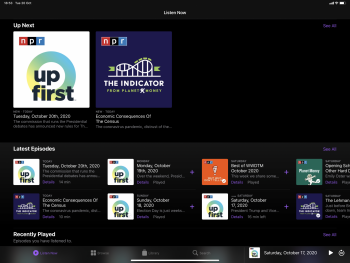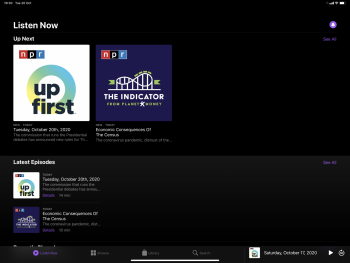I've been having wifi connectivity issues on my iPad Pro 10,5 for the last few months. It would drop the connection randomly and it would happen every 10-15 min. I messed around with the settings and it didn't help. Also tried taking a look into my router settings, nothing. But the issue is not necessarily due to iPadOS 14 as this has been happening on my iPad since iPadOS 13. Maybe something in the new software, a security setting or whatever, just aggravates the issue.
I thought it was a hardware problem wih the iPad, but then I realized that I cannot be sure my iPhone XR doesn't also have this issue, even though I never saw it happen, as the phone has mobile data and Wi-Fi assist is turned on so I wouldn't notice it. Then I had a couple of instances where it seemed like my Macbook Air dropped the connection so I figured it's time to replace the router. Reported wifi issues to my ISP, now waiting for the guys to come around and service the router, which basically means to replace it. I think it's probably either a hardware issue with the router or the router is old and the new software from Apple causes conflicts with older hardware/firmware.
Also, another thing to consider is that maybe this issue is caused by too many devices being connected to the same router. It crossed my mind that I am possibly seeing this issue on my iPad since buying the Apple Watch, which is also connected to my home wifi, so maybe it's too many devices on the network. It's an old router and I've read this can be an issue as newer routers will have support for more devices simultaneously and for a higher level of security (too low a level can also cause disconnects, apparently).
Anyway, just wanted to write this so maybe you can consider factors that are outside of your device. I agree that the suggested steps like reseting the phone or forgetting the network and logging back in don't work. Hopefully it's something mundane like having to replace the router. I should get the new router the day after tomorrow, meanwhile I'm on iPadOS 14.1 since yesterday and I haven't noticed a single instance of wifi dropping.
Same. iOS 14 has been very good for me, no issues on the XR other than stutters and frame drops that have become common in iOS 13. Now with iOS 14.1. it seems much smoother and I'm seeing frame drops that are few and far between.