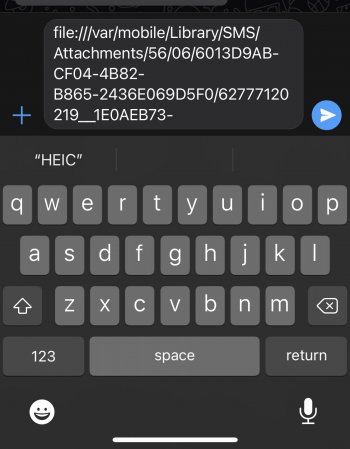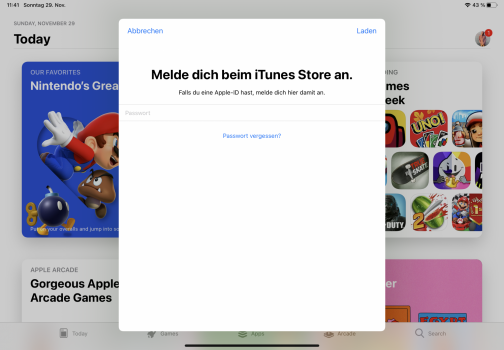Still missing notifications for iMessages. Verizon iPhone 12
Got a tip for us?
Let us know
Become a MacRumors Supporter for $50/year with no ads, ability to filter front page stories, and private forums.
iOS 14.2.1 ― Bug Fixes, Changes, and Improvements
- Thread starter Banglazed
- WikiPost WikiPost
- Start date
- Sort by reaction score
You are using an out of date browser. It may not display this or other websites correctly.
You should upgrade or use an alternative browser.
You should upgrade or use an alternative browser.
- Status
- The first post of this thread is a WikiPost and can be edited by anyone with the appropiate permissions. Your edits will be public.
So I think I might have figured out the issue. So I believe the iPhone 12 series running 14.2 or lower are the issue. I have the 12 pro and as soon as 14.2 came out, I had issues. But it was only me, and anyone else texted me had issues with me alone. As soon as I downloaded 14.2.1 it fixed the issue, and everyone else that either didn’t have 14.2 or not an iPhone 12 series was fixed as well. So if you downloaded 14.2.1 and are still having the issue, it could be the other person.
I’m still having problems receiving texts. Is anyone else having this problem?iOS 14.2.1
Release Date ― November 19, 2020
Build Number ― 18B121 (for iPhone 12 models)
Darwin Kernel Version ―
iOS 14.2.1 addresses the following issues for your iPhone:
New Features & Changes
- Some MMS messages may not be received
- Made for iPhone hearing devices could have sound quality issues when listening to audio from iPhone
- Lock Screen could become unresponsive on iPhone 12 mini
New Issues
Remaining Issues
Resolved Issues
Additional Notes
- Developers and testers can still report bugs using the hidden Feedback app by entering the following in Safari URL:
- iOS Release Notes
- iOS Beta Release Notes
- Deleting built-in app can affect system functionalities and Settings app. To restore affected functionalities, download the deleted built-in app back to your device.
- iPhone 12 Pro: 1.14.06
- Intel iPhone 11/Pro/Max/SE 2020: 2.02.04
- Intel iPhone XR/XS/Max: 3.01.01
- Qualcomm iPhone 8/8 Plus/X: 6.02.01
- Intel iPhone 8/8 Plus/X: 3.50.04
- Qualcomm iPhone 7/7 Plus: 7.10.01
- Intel iPhone 7/7 Plus: 5.00.00
- iPhone SE: 10.00.02
- iPhone 6S/6S Plus: 7.70.00 and 8.02.01
United States
Australia
- Verizon - 44.0.1
- Visible (MVNO Verizon) 34.0
- Verizon (iPad) - 41.0
- T-Mobile - 42.1
- T-Mobile (iPad) - 34.5
- AT&T - 44.0
- AT&T (iPad) - 37.0 (b6)
- FirstNet - 41.7.8
- FirstNet (iPad) - 41.7.6
- Cricket - 40.5.2
- MetroPCS -
- U.S. Cellular - 32.5.9
- Sprint - 40.0
- TracFone/Straight Talk/Walmart Family Mobile - 44.0.1
- Xfinity Mobile 44
Belgium
- Optus - 44.0
- Telstra - 44.0
- Vodafone AU - 44.0
Canada
- Orange B - 32.5.7
- BASE - 33.0
- Telenet - 44.1
- Proximus - 44.0
France
- Videotron - 42.0
- Rogers - 41.0
- Fido - 38.0
- Bell - 42.0
- Telus - 32.5.12
- Freedom Mobile - 42.0
- Fizz - 42.0
- Virgin Mobile - 42.0
Germany
- Bouygues Telecom - 40.0
- Orange France - 44.0
Greece:
- Vodafone.de - 42.0
- Telekom.de - 40.0
- O2-DE - 40.0
Guatemala
- Cosmote - 38.0
India
- TIGO GT - 42.0.1
Ireland
- Airtel - 42.0
- Jio - 42.0
- Vodafone Idea - 41.7.5
- Idea Cellular - 40.0
Mexico
- Eir - 33.5
- Vodafone IE - 38.0
Morocco
- Mexico - Telcel - 35.0
Netherlands
- Orange - 44.0
Poland
- KPN - 44.0
- Vodafone NL - 44.0
Portugal
- T-Mobile -
- Orange - 32.0
- Play - 31.0
Southeast Asia
- Vodafone P - 40.0
Sweden
- Singapore Singtel -
- Philippines Globe - 44.0
- Philippines Globe (iPad) - 38.0
- Philippines Smart - 44.0
- Thailand AIS -
- Malaysia Umobile - 33.0
- Malaysia Maxis -33.0
- Malaysia Digi -
- Malaysia celcom -
- Hong Kong - 32.0
Switzerland
- Comviq -
- Tre - 31.0
Turkey
- Salt - 42.0
- Swisscom - 41.0
United Kingdom
- Turkcell (Lifecell) - 36.5.5
- Vodafone TR - 32.0
- Turk Telekom - 32.0
Other
- EE - 44.0
- BT-UK (MVNO on EE)- 44.0.1
- Three - 42.0
- iD Mobile (MVNO on Three) - 36.5.4
- O2-UK - 44.0
- Giffgaff (O2 MVNO) - 41.0
- Vodafone UK - 40.0
- Virgin Mobile (EE MVNO) - 39.5
- Docomo - 32.5.10
- AlwaysOnline -
Not in my experienceSo does this fixed the missing texts and iMessage or not?
Anyone experiencing messages disappearing in iMessage? It would be showing up fine but then all the sudden would disappear.
I still have issues with my Iphone 12 on 14.2.1. Contacted apple, they did diagnostics and my hardware is ok. Usually it starts to behave like that after 24h, then i have to restart my phone. Here is a video i have recorded:
This is a fun bug, who knew iOS has a file system! 😂
Feel free to try and replicate..
Copy a photo that you’ve taken and sent in iMessage and paste it into a WhatsApp chat.
Why would you think it would not have a filesystem?
Thought I was going crazy with the text bug! Nice to know it’s not me! Need thst fixed though! We text for work a LOT!
I’ve had the same issue with my new iPad Air 2020. Update fixed itI still have issues with my Iphone 12 on 14.2.1. Contacted apple, they did diagnostics and my hardware is ok. Usually it starts to behave like that after 24h, then i have to restart my phone. Here is a video i have recorded:
It was a joke.. apple likes to pretend iPhones aren’t little computers 😅Why would you think it would not have a filesystem?
It was a joke.. apple likes to pretend iPhones aren’t little computers 😅
I was really hoping that was the case
I know its been stated here several times with the message issue but now its saying I have "read" the message to the other person before I have been notified or even seen it..(wife mad thinking I was ignoring her  ) 😂
) 😂
Well the good news is when you DO ignore her you can blame it on the iOS bug.I know its been stated here several times with the message issue but now its saying I have "read" the message to the other person before I have been notified or even seen it..(wife mad thinking I was ignoring her) 😂
I have noticed something annoying on the App Store. If you have two Apple IDs to purchase Apps and one of your Apps receives an Update and it may ask you for the password, it no longer shows you what Apple ID like it only displays the password fiel and you have to guess it was purchased with Apple ID X and not Apple ID Y.
“Sign in to the iTunes Store*“
iTunes? I am at the App Store first of all
and below it says „If you have an Apple-ID, please sign in“
but it only provides you with the Password Field. Not the e-mail to go along with it.
“Sign in to the iTunes Store*“
iTunes? I am at the App Store first of all
and below it says „If you have an Apple-ID, please sign in“
but it only provides you with the Password Field. Not the e-mail to go along with it.
Attachments
Still the absolute worst iOS release in 5-years IMO. Laggy typing on iPad mini 5 and iPhone XR. Do far my iPad is okay. I wish Apple let you choose with OS you wanted. *One can dream.
iOS 14.3 better bring a good performance fix.
iOS 14.3 better bring a good performance fix.
This may be an older issue.
My grandaughter has an 8+. Parental controls are on with Facetime turned off and the app has been removed.
However, in Messages, she is able to activate Facetime from withing Messages.
Bug or a known issue?
Thanks in advance.
My grandaughter has an 8+. Parental controls are on with Facetime turned off and the app has been removed.
However, in Messages, she is able to activate Facetime from withing Messages.
Bug or a known issue?
Thanks in advance.
Still missing notifications for iMessages. Verizon iPhone 12
same. This has gotten quite annoying.
Register on MacRumors! This sidebar will go away, and you'll see fewer ads.