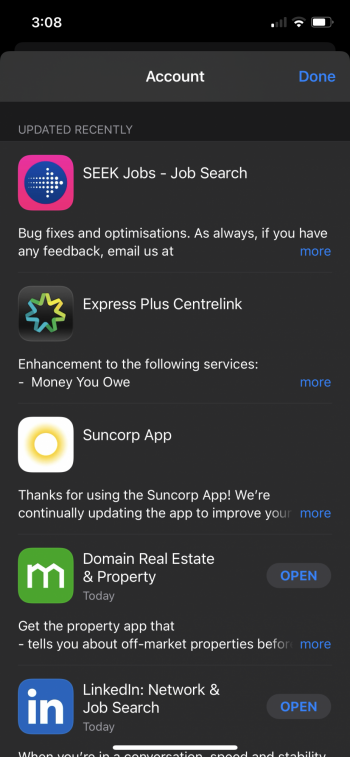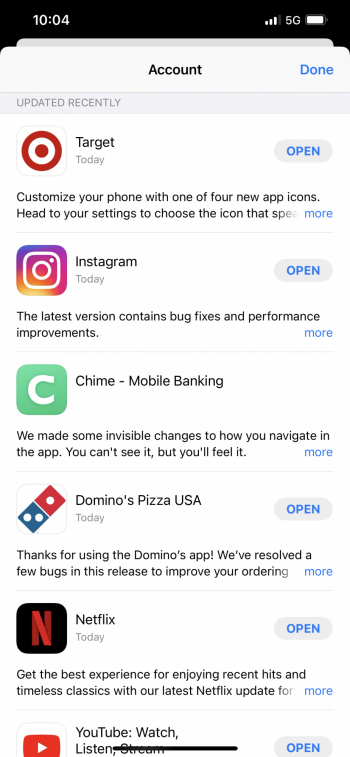Got a tip for us?
Let us know
Become a MacRumors Supporter for $50/year with no ads, ability to filter front page stories, and private forums.
iOS 14.4 ― Bug Fixes, Changes, and Improvements
- Thread starter Banglazed
- WikiPost WikiPost
- Start date
- Sort by reaction score
You are using an out of date browser. It may not display this or other websites correctly.
You should upgrade or use an alternative browser.
You should upgrade or use an alternative browser.
- Status
- The first post of this thread is a WikiPost and can be edited by anyone with the appropiate permissions. Your edits will be public.
I turned off VPN and AccuWeather on my 12 Pro and now I get about two days if not more on my battery with 14.4
With trepidation, I upgraded my 2016 SE from 13.notthelast to 14.4. I then let it charge to 100%. It took six days and a few hours to drop to 17%. During those six days, I ordered take-out via an app once, photographed a car that crashed around the corner, had one incoming spam phone call blocked (silenced), received ~20 texts and sent two or three, and checked settings several times. The upgrade had turned on Wi-Fi and Bluetooth and I didn't notice right away - perhaps I could have eeked out a little more battery if they were off the entire time.
TLDR summary: I'm having decent battery life with 14.4 on a 2016 SE.
TLDR summary: I'm having decent battery life with 14.4 on a 2016 SE.
This makes me wonder what makes yours (and a few others) situation different than the rest of us who experience the lag/animation stuttering. Do you use widgets at all?Running 14.4 since it was released as RC. No stuttering or lags on my iPhone 12 Pro Max or iPad Pro 11", no problems with bluetooth devices either (mice, keyboards, AirPods 2). Battery life is great, minimum 10-11 hours for 12PM. (Also, macOS 11.2 RC has been running well for me.)
I totally believe all of you who are saying you're having these issues and you have my complete sympathy. Just sharing so that readers know there are some people who're having a good experience with 14.4
Yes, widgets I'm running include: Fantastical, Carrot Weather, Photos, WidgetsmithThis makes me wonder what makes yours (and a few others) situation different than the rest of us who experience the lag/animation stuttering. Do you use widgets at all?
Do you use dark mode exclusively or a mix? I ask because the stutter is virtually gone when dark mode is on For me.Yes, widgets I'm running include: Fantastical, Carrot Weather, Photos, Widgetsmith
Use both. I haven't had the stutter in dark mode or light mode.Do you use dark mode exclusively or a mix? I ask because the stutter is virtually gone when dark mode is on For me.
The what?
The hitching is really annoying in this release
What is "stuttering" as well as "hitching"?
Today I noticed for new app updates the button to update or open is missing, I reset my iPhone but to no avail, I have attached a screenshot to show what I mean
Probably bc there’s no apps to be updated. Thought it only appears when apps/dev push an update, is how it works. Can also try “pull down to refresh”. If nothing comes up. Then there’s no updates for apps.
Seeing the same here. It's strange, because the Update/Open button is available on prior updates, along with the version information, date the app was updated, and the package size.Today I noticed for new app updates the button to update or open is missing, I reset my iPhone but to no avail, I have attached a screenshot to show what I mean
It’s started today on the 14.5 beta also!Seeing the same here. It's strange, because the Update/Open button is available on prior updates, along with the version information, date the app was updated, and the package size.
The thing is, there’s still an open button there after apps have updated. I have it, this person doesn’t for some reason.Probably bc there’s no apps to be updated. Thought it only appears when apps/dev push an update, is how it works. Can also try “pull down to refresh”. If nothing comes up. Then there’s no updates for apps.
edit: just noticed in my own screenshot that the button is missing from Chime, and only Chime. Odd but not a big deal for me. Also I’m on 14.5, not 14.4
Attachments
I am experiencing lag or delay in some apps like WhatsApp, maybe a connectivity issue. While open in the background, if I enter the app, the new messages do not display instantly, there is a small lag until they appear. Does this happen to anyone else? (iPhone 12)
The number of lines settings will not change the notifications already displayed.Sorry if this question has been answered but I couldn't find it:
I've set mail notification previews to 1 line and to "none" but notifications still display at least 5 lines.
Is there a bug here (iOS 14.4)?
It will only change the future notifications.
Thanks for that suggestion. I have sent new messages after changing Settings>Mail>(MESSAGE LIST)Preview to none and 1 and the notifications still show 5 lines. This setting seems to affect the number of lines displayed in Mail's Inbox message list. I thought that the preview setting would affect how many lines of the message are displayed on the locked screen or banners when they appear. Am I mistaken about this? Is there some other setting that will limit the number of lines on mail notifications?The number of lines settings will not change the notifications already displayed.
It will only change the future notifications.
You are dead correct on that.Thanks for that suggestion. I have sent new messages after changing Settings>Mail>(MESSAGE LIST)Preview to none and 1 and the notifications still show 5 lines. This setting seems to affect the number of lines displayed in Mail's Inbox message list. I thought that the preview setting would affect how many lines of the message are displayed on the locked screen or banners when they appear. Am I mistaken about this? Is there some other setting that will limit the number of lines on mail notifications?
I missed mentioning that. Apologies.
The settings affect only the preview of number of lines in Inbox. There is no setting available to change number of lines shown on Lock Screen and Notification Centre.
This I had discussed some time last year with Support. So can confirm.
No apology necessary! Thanks for confirming what I suspected — now I can stop beating my head against that wall.You are dead correct on that.
I missed mentioning that. Apologies.
The settings affect only the preview of number of lines in Inbox. There is no setting available to change number of lines shown on Lock Screen and Notification Centre.
This I had discussed some time last year with Support. So can confirm.
Register on MacRumors! This sidebar will go away, and you'll see fewer ads.