Are ppl adding in Feedback bug #’s when submitting their bugs for the same issue others have submitted (assuming ppl are sharing)?
Seems like this would help Apple link bugs.
Text box bug in Messages app feedback # = FB8966980
Are ppl adding in Feedback bug #’s when submitting their bugs for the same issue others have submitted (assuming ppl are sharing)?
Seems like this would help Apple link bugs.
Think we should start, if ppl aren’t.Text box bug in Messages app feedback # = FB8966980
I stopped including these a while back as their inclusion seemed to have no effect.Are ppl adding in Feedback bug #’s when submitting their bugs for the same issue others have submitted (assuming ppl are sharing)?
Seems like this would help Apple link bugs.
In iOS? If so, how?Your able to classify Bluetooth devices as what you want, hopefully this is a fix for volume randomly turning down for being to loud.
In iOS? If so, how?
Ahh, I was checking BT devices that didn’t have audio. 🤪go to Bluetooth and choose the Bluetooth device and click device type
There is actually a setting that makes that happen. Look at settings>sounds & haptics>headphone safety. There are two toggles there one that controls the function you are speaking of.You’re able to classify Bluetooth devices as what you want, hopefully this is a fix for volume randomly turning down for being to loud.
There is actually a setting that makes that happen. Look at settings>sounds & haptics>headphone safety. There are two toggles there one that controls that function you are speaking of.
Intersting, Yeah my top section is another toggle beside the "Headset Notifications" and a "last 6 months" counter just below it. However the option you are showing "reduce loud sounds" should keep it from lowering the volume if its switched off. Perhaps its a bug after-all and that switch is being ignored???? Mine seems fine with it off and only drops when its on.only if you haven’t restored your phone or bought a new iOS device since iOS 14.2. If you have done either of those, this is what that section looks like. Never had the volume issue until I restored a few weeks ago.
It seems that the switches there aren't necessarily something that everyone can actually control -- some discussion of that sort of thing in a few threads:Intersting, Yeah my top section is another toggle beside the "Headset Notifications" and a "last 6 months" counter just below it. However the option you are showing "reduce loud sounds" should keep it from lowering the volume if its switched off. Perhaps its a bug after-all and that switch is being ignored???? Mine seems fine with it off and only drops when its on.
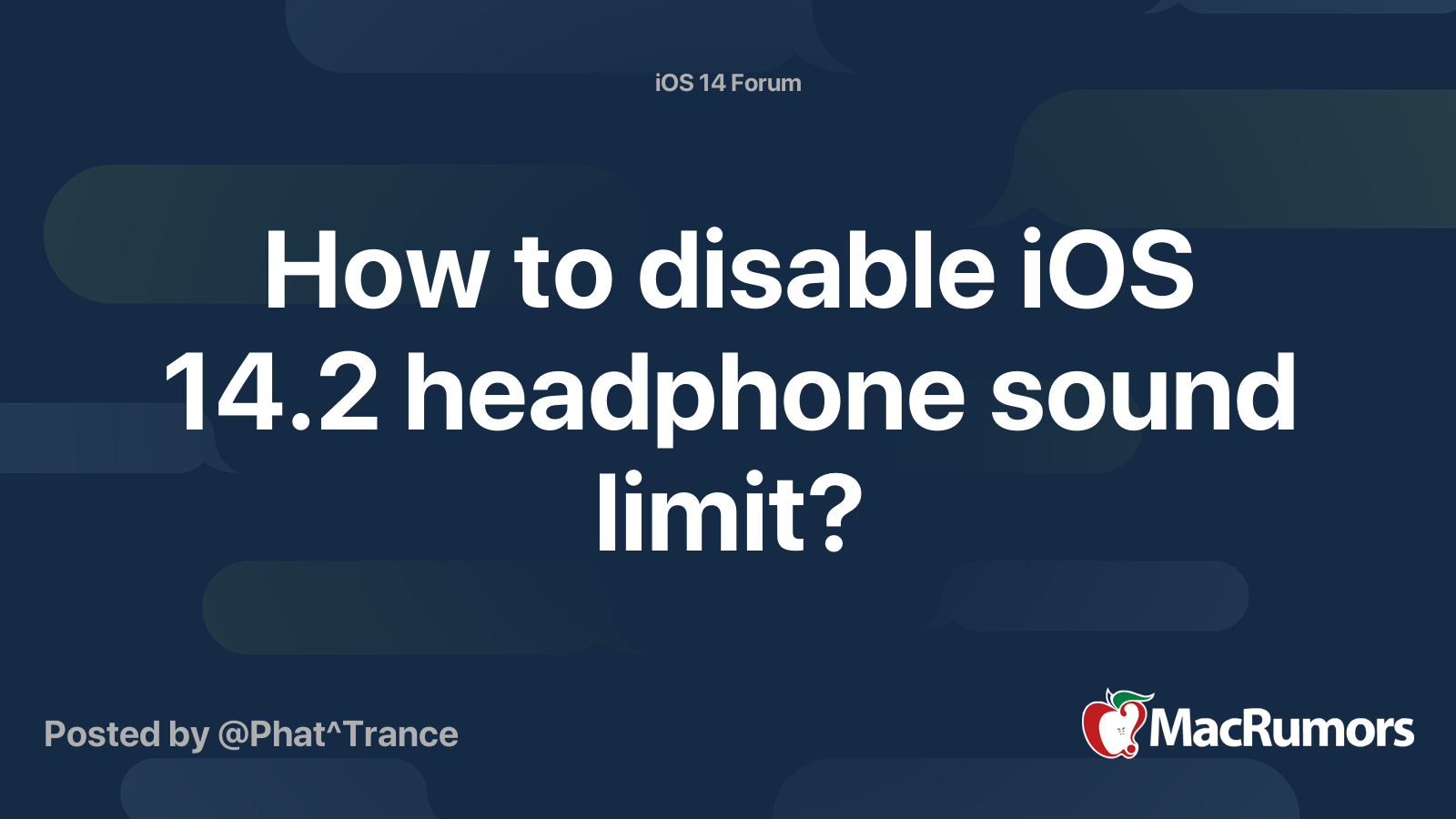
Ok then. Interesting read, weird. Mine has been fine. (so far)It seems that the switches there aren't necessarily something that everyone can actually control -- some discussion of that sort of thing in a few threads:
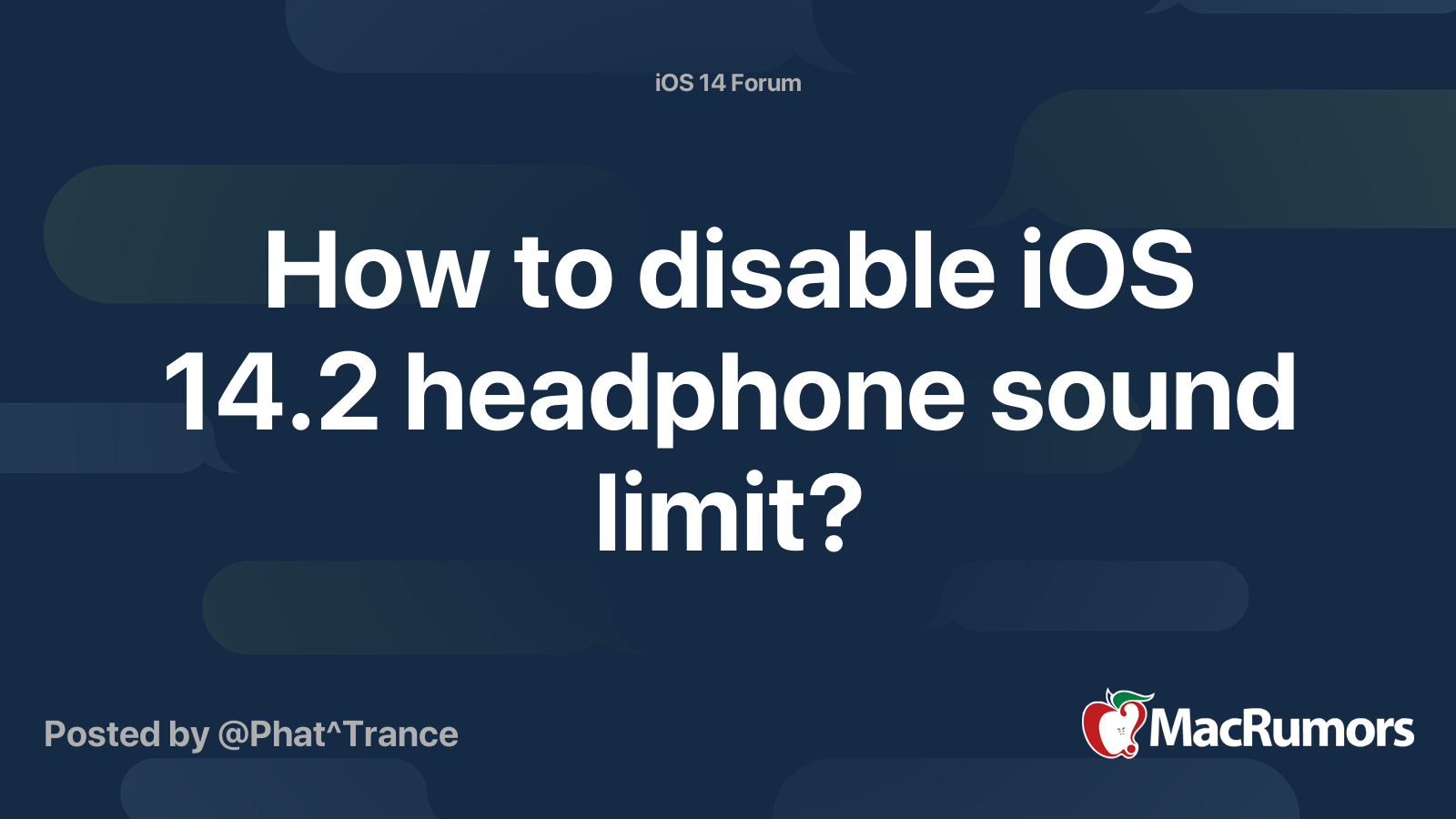
How to disable iOS 14.2 headphone sound limit?
So i noticed today after updating to ios 14.2 that when i listen to music via my headphones, iOS limit the sound by half after 15 min of listening to music. How the hell do i disable this feature? Is really annoying! PS: Ive tried to go here and disable it: Settings > Sounds & Haptics >...forums.macrumors.com
Agreed. So far so good. Came from 14.3 on iPhone 12 ProComing from 14.3 (skipped the betas) the RC feels pretty snappy and the app transitions are much smoother, no longer the choppy mess they were on 14.3. So far so good.
No it’s not just youIs it just me or when you tap on a song in now playing and press “go to album”, it takes forever for the tracklist to load?

