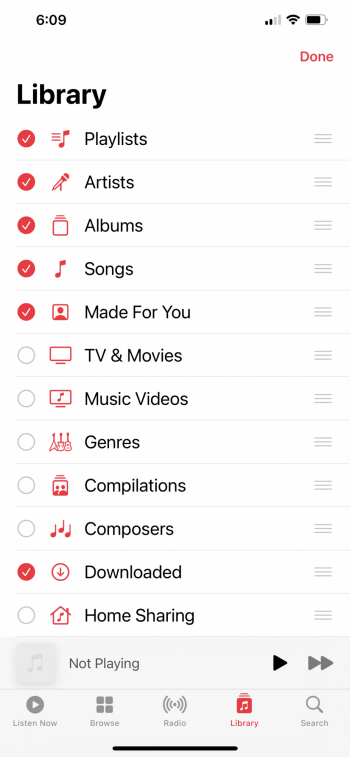I have TMUS eSIM and VS regular SIM, still frequent network reboots. If I turn off VZ , TMUS is stable, but 40-50% of my calls go to 4G and aroind 30% dropeed. It is not only in my place, but 50 miles radius.I have T-Mobile as well and 2 lines (eSIM + Physical SIM). I had the issue you mentioned in Beta 2 and Beta 3. I believe that it may have been resolved with this Beta for me. It has been a little over 24 hours and I have not seen the drop however will continue to monitor. One thing to note that I was able to go to Settings ➔ Cellular and then the signal would drop on both lines and then back again. I could duplicate this behavior if go to Cellular in at one out three times. I haven't been able to do that, yet, after this current Beta.
Axel F.
I tried to reset network settins , fresh install iOS with zero help. I tried eSIM Att- no problem at all. My opinion this is poor T-mobile carrier aggression script.