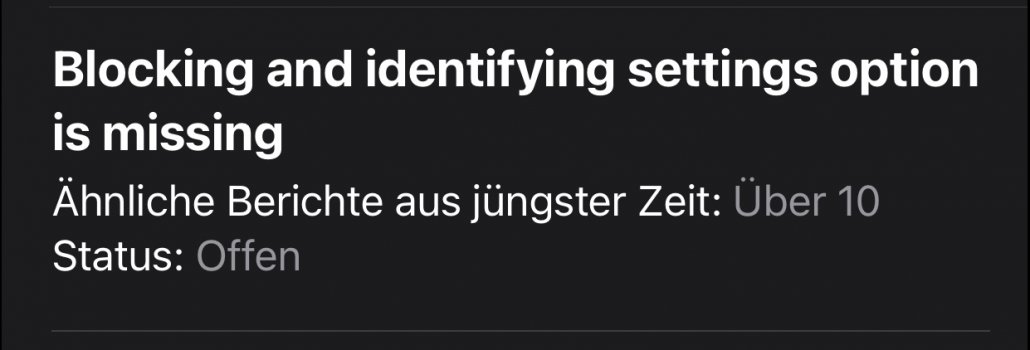Anyone else having problems with audio not routing to AirPods Pro when you pick up a call?
Got a tip for us?
Let us know
Become a MacRumors Supporter for $50/year with no ads, ability to filter front page stories, and private forums.
iOS 14.5 ― Bug Fixes, Changes, and Improvements
- Thread starter Banglazed
- WikiPost WikiPost
- Start date
- Sort by reaction score
You are using an out of date browser. It may not display this or other websites correctly.
You should upgrade or use an alternative browser.
You should upgrade or use an alternative browser.
- Status
- The first post of this thread is a WikiPost and can be edited by anyone with the appropiate permissions. Your edits will be public.
Had this a few times in the last week. Don't know if the RC has changed it. It was sporadic so hard to test.Anyone else having problems with audio not routing to AirPods Pro when you pick up a call?
Hence the "as noted earlier" phrase to begin my sentence...Is there an echo in here 😜😂
It will give you an option to choose “original” color or the adjusted color. You can see the difference before selecting. Looks much better for me.Does it look better? OLED or LCD?
It's still happening on the RC. (Also, holy crap it's not only me having this issue)Had this a few times in the last week. Don't know if the RC has changed it. It was sporadic so hard to test.
Thanks for that info. Do you have an OLED or LCD tv?It will give you an option to choose “original” color or the adjusted color. You can see the difference before selecting. Looks much better for me.
Just joking with you, as you had to repeat yourself for the same question I asked.Hence the "as noted earlier" phrase to begin my sentence...
Hey grandma, there have been changes in the RC, so not sure what you mean here pumpkin?Not possible dear!
The build is the same as the beta 8.
I think the message bar bug will resolve only on 15, if at all it does.
11-year-old 720P LCD TV. And it did color saturate the picture a bit and make it less white. An improvement though.Does it look better? OLED or LCD?
One time, I think on Monday, I literally could not choose my AirPods fro the control center until I restarted my iPhone.It's still happening on the RC. (Also, holy crap it's not only me having this issue)
I noticed it happening at least a couple times since yesterday.Had this a few times in the last week. Don't know if the RC has changed it. It was sporadic so hard to test.
Correct, yes. I should have added that to my original post. So appreciate you adding that.It will give you an option to choose “original” color or the adjusted color. You can see the difference before selecting. Looks much better for me.
No issues with cell data, just only when trying to make a voice call.Also T-Mobile, no issues with cell data, including 5G
Also no problems with that for me. I’m maintaining full bars with 5G and no loss of data connectivity while on a voice call.No issues with cell data, just only when trying to make a voice call.
I've had that happen as well as a similar yet different connectivity issue, too. It's tough to explain, but it seemed to have gotten stuck in a loop where it's partially connected (barely hanging on) but not able to play any media or switch over to a phone audio. It'd cycle between the iPhone saying they were connected and disconnected. Restarting "fixed" the issue, although now I'm having a whole lot of skipping and cutting out when listening to any sort of media over the AirPods Pro.One time, I think on Monday, I literally could not choose my AirPods fro the control center until I restarted my iPhone.
All throughout the betas and RC, I have been having an issue where I intermittently make a phone call on LTE and 5G (Tmobile), it will ring to make the call but when the person on the other end of the line answers, I cannot hear them. It is just blank. The timer starts ticking though...
I am on an iPhone 12 Pro. Not sure if its exclusive to T-Mobile or 14.5.
This happens on any environment when using cellular. It also happens a lot more frequently using CarPlay.
I am on an iPhone 12 Pro. Not sure if its exclusive to T-Mobile or 14.5.
This happens on any environment when using cellular. It also happens a lot more frequently using CarPlay.
Had this a few times in the last week. Don't know if the RC has changed it. It was sporadic so hard to test.
It's still happening on the RC. (Also, holy crap it's not only me having this issue)
If you’re submitting a feedback here’s the ID #FB9085275
Has anyone noticed the inconsistency in keyboard sounds when typing in safari? I get random loud keys and then normal key sounds when posting this (for example).
I just realized that it is directly tied to typing speed. If you type slowly it doesn’t happen. If you type what I would say is normal speed the sounds are all over the place.
I just realized that it is directly tied to typing speed. If you type slowly it doesn’t happen. If you type what I would say is normal speed the sounds are all over the place.
I could see a definite improvement on my 2020 Samsung RU7100 as well (lcd).Thanks for that info. Do you have an OLED or LCD tv?
Putting your device in DFU doesn't make any difference.I’m on RC now,Doing DFU restore will remove RC version update?
DFU is only when your PC cannot detect your device.
Care to elaborate?Putting your device in DFU doesn't make any difference.
DFU is only when your PC cannot detect your device.
Second Day in a row now that Call Blocking and ID has been disabled (missing) in Settings when I wake up in the morning.
Filed a Feedback (#FB9085574). Sadly, as usual, Apple is showing “Recent Similar Reports” as “None”.
12 ProMax - Hiya Premium.
Filed a Feedback (#FB9085574). Sadly, as usual, Apple is showing “Recent Similar Reports” as “None”.
12 ProMax - Hiya Premium.
Last edited:
Same here. Sometimes they mark 2 years old feedbacks as „More than 10“Second Day in a row now that Call Blocking and ID has been disabled (missing) in Settings when I wake up in the morning.
Filed a Feedback (#FB9085574). Sadly, as usual, Apple is showing “Recent Similar Reports” as “None”.
12 ProMax - Hiya Premium.
Edit: Oh. They did.
Attachments
Register on MacRumors! This sidebar will go away, and you'll see fewer ads.